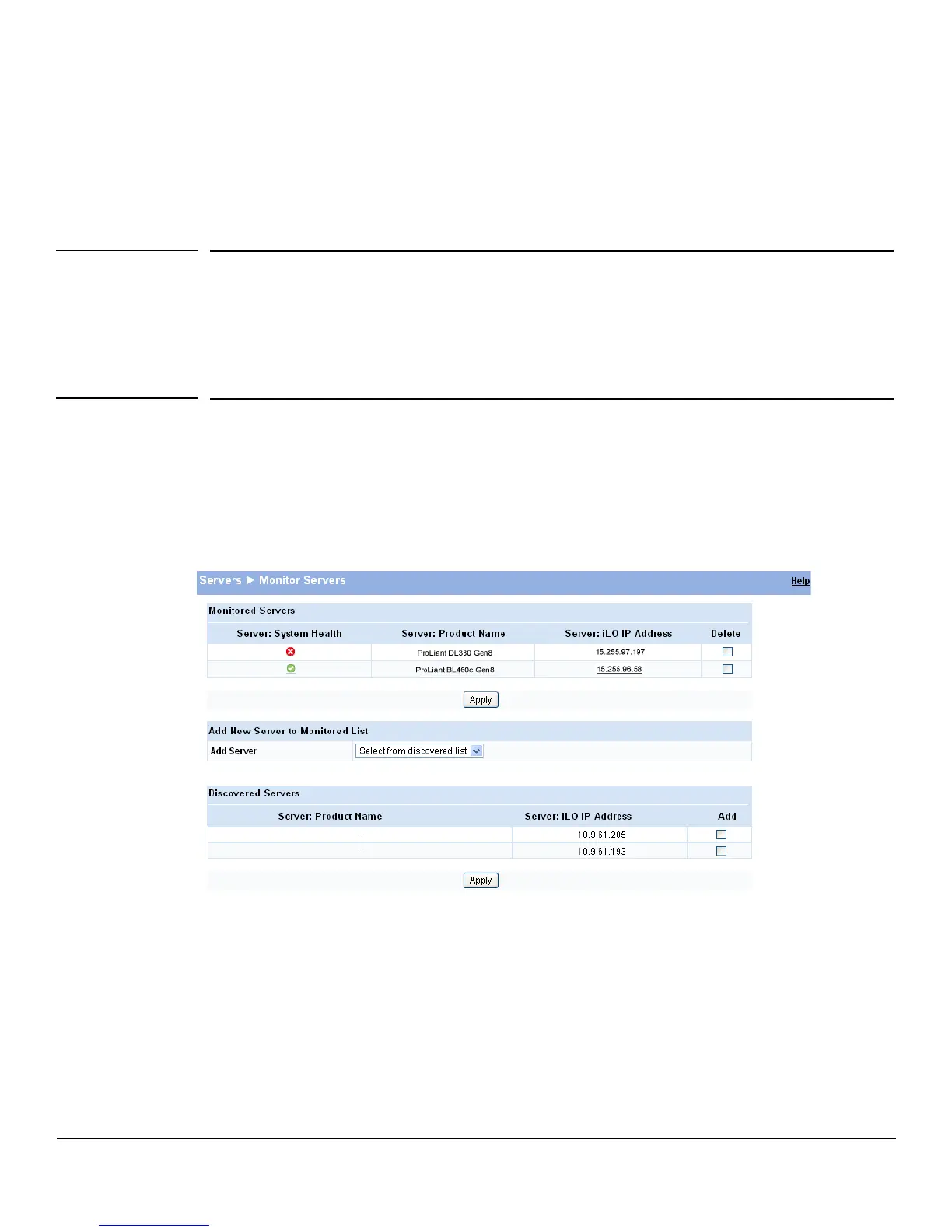11-1
Servers
Monitor Servers
11
Servers
Integrated Lights Out (iLO) implements secure remote management capabilities, regardless of server
status or location. iLO provides periodic alerts, server status, power information, power management,
and remote control capabilities that can be used to diagnose OS or server problems remotely. You can
use the Monitor Servers page to monitor and add iLO enabled servers, which send periodic status
updates to the HP PS1810 series switch.
Monitor Servers
The Monitor Servers page provides a dashboard-like interface to monitor and add servers.
To display the Monitor Servers page, click Servers > Monitor Servers in the navigation pane.
Figure 11-1. Monitor Servers Page