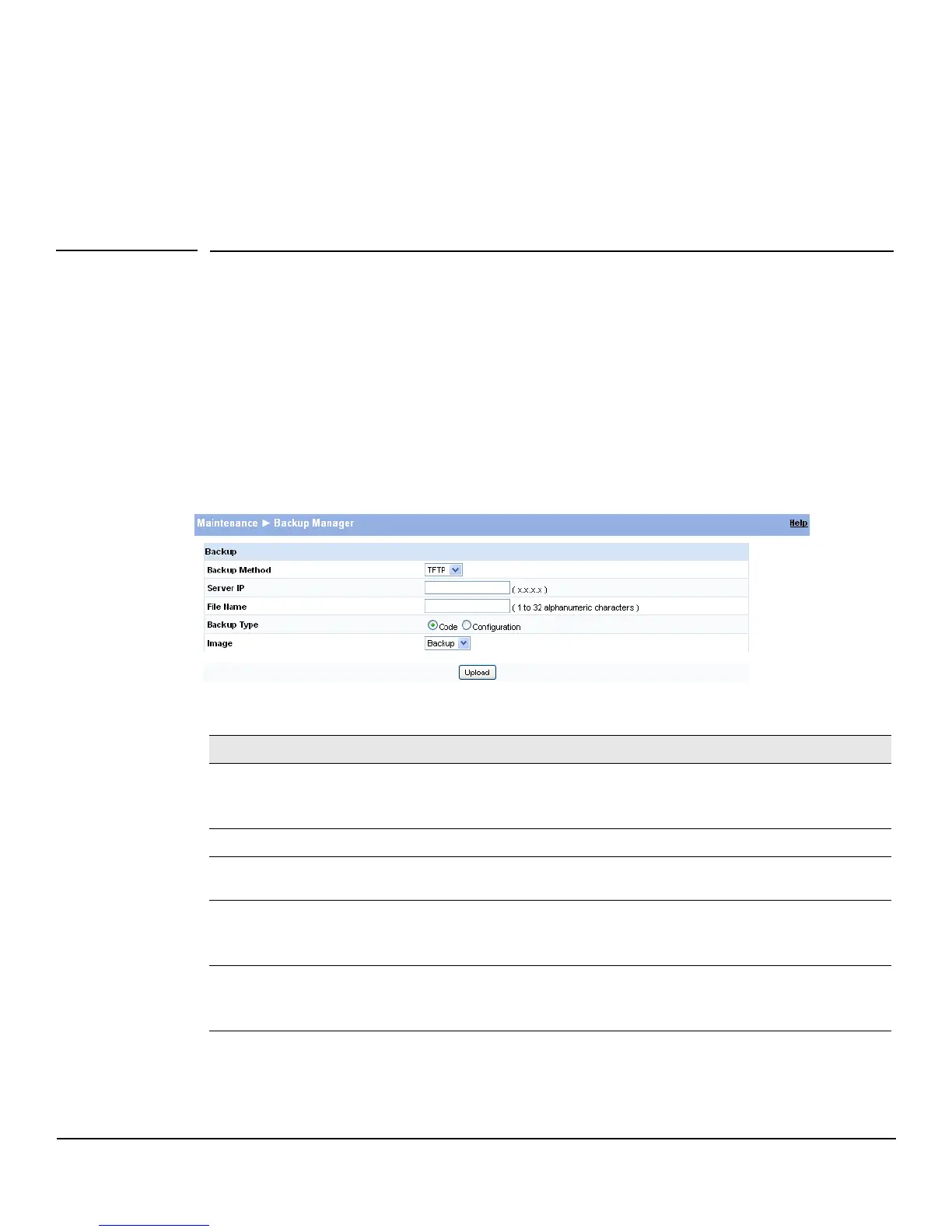10-1
Maintenance
Backup Manager
10
Maintenance
Backup Manager
The Backup Manager page provides a means to save a backup copy of the switch’s image or configu-
ration files on a local system or network directory.
The page displays different options depending on the protocol and image or file type selected for the
backup. As shown in the example in Figure 10-1, TFTP (Trivial File Transfer Protocol) has been selected
as the backup method for saving the code (entire image) onto a server.
To display the Backup Manager page, click the Maintenance > Backup Manager.
Figure 10-1. Backup Manager Page
Table 10-1. Backup Manager Fields
■ For a backup using HTTP, click Upload to begin the backup process. A window displays with
a prompt to save the file in the desired location.
Field Description
Backup Method Select the protocol to use:
•
HTTP—The file is downloaded over the current browser session.
•
TFTP—This requires a TFTP server operating on the system/network.
Server IP (TFTP backup only) If a TFTP backup is to be performed, enter the IP address of the TFTP server.
File Name (TFTP backup only) If a TFTP backup is to be performed, enter the file name with which backup must be
saved. This can differ from the actual file name on the switch.
Backup Type Select the image or file to be backed up:
•
Code—The entire image is backed up.
•
Configuration—Only the configuration file is backed up.
Image Name If Code is selected as the Backup Type, select one of the two images stored in memory:
•
Active—The currently active image is backed up.
•
Backup—The backup image is backed up. name config.bin).