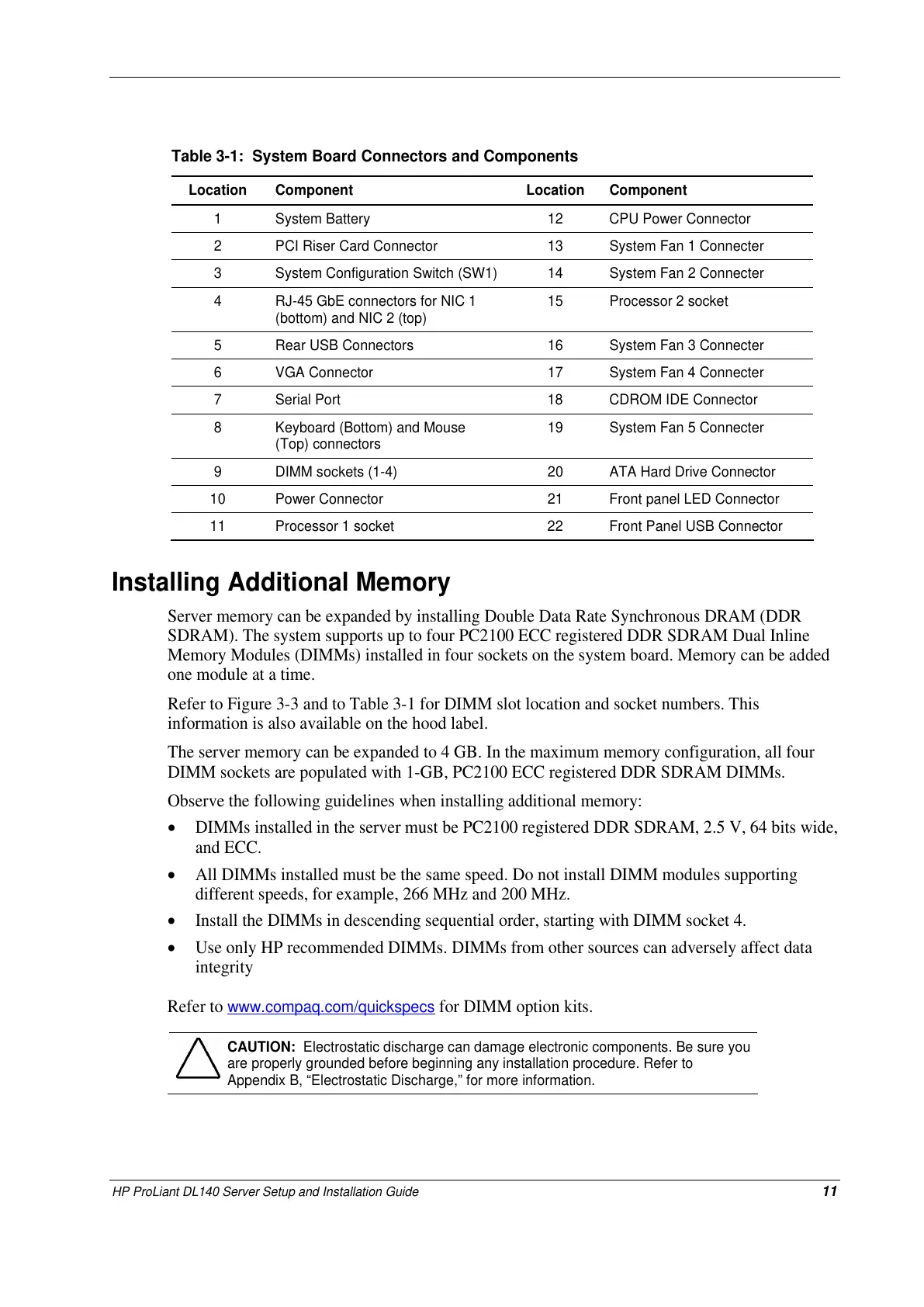HP ProLiant DL140 Server Setup and Installation Guide 11
Table 3-1: System Board Connectors and Components
Location Component Location Component
1 System Battery 12 CPU Power Connector
2 PCI Riser Card Connector 13 System Fan 1 Connecter
3 System Configuration Switch (SW1) 14 System Fan 2 Connecter
4 RJ-45 GbE connectors for NIC 1
(bottom) and NIC 2 (top)
15 Processor 2 socket
5 Rear USB Connectors 16 System Fan 3 Connecter
6 VGA Connector 17 System Fan 4 Connecter
7 Serial Port 18 CDROM IDE Connector
8 Keyboard (Bottom) and Mouse
(Top) connectors
19 System Fan 5 Connecter
9 DIMM sockets (1-4) 20 ATA Hard Drive Connector
10 Power Connector 21 Front panel LED Connector
11 Processor 1 socket 22 Front Panel USB Connector
Installing Additional Memory
Server memory can be expanded by installing Double Data Rate Synchronous DRAM (DDR
SDRAM). The system supports up to four PC2100 ECC registered DDR SDRAM Dual Inline
Memory Modules (DIMMs) installed in four sockets on the system board. Memory can be added
one module at a time.
Refer to Figure 3-3 and to Table 3-1 for DIMM slot location and socket numbers. This
information is also available on the hood label.
The server memory can be expanded to 4 GB. In the maximum memory configuration, all four
DIMM sockets are populated with 1-GB, PC2100 ECC registered DDR SDRAM DIMMs.
Observe the following guidelines when installing additional memory:
• DIMMs installed in the server must be PC2100 registered DDR SDRAM, 2.5 V, 64 bits wide,
and ECC.
• All DIMMs installed must be the same speed. Do not install DIMM modules supporting
different speeds, for example, 266 MHz and 200 MHz.
• Install the DIMMs in descending sequential order, starting with DIMM socket 4.
• Use only HP recommended DIMMs. DIMMs from other sources can adversely affect data
integrity
Refer to
www.compaq.com/quickspecs for DIMM option kits.
CAUTION: Electrostatic discharge can damage electronic components. Be sure you
are properly grounded before beginning any installation procedure. Refer to
Appendix B, “Electrostatic Discharge,” for more information.
