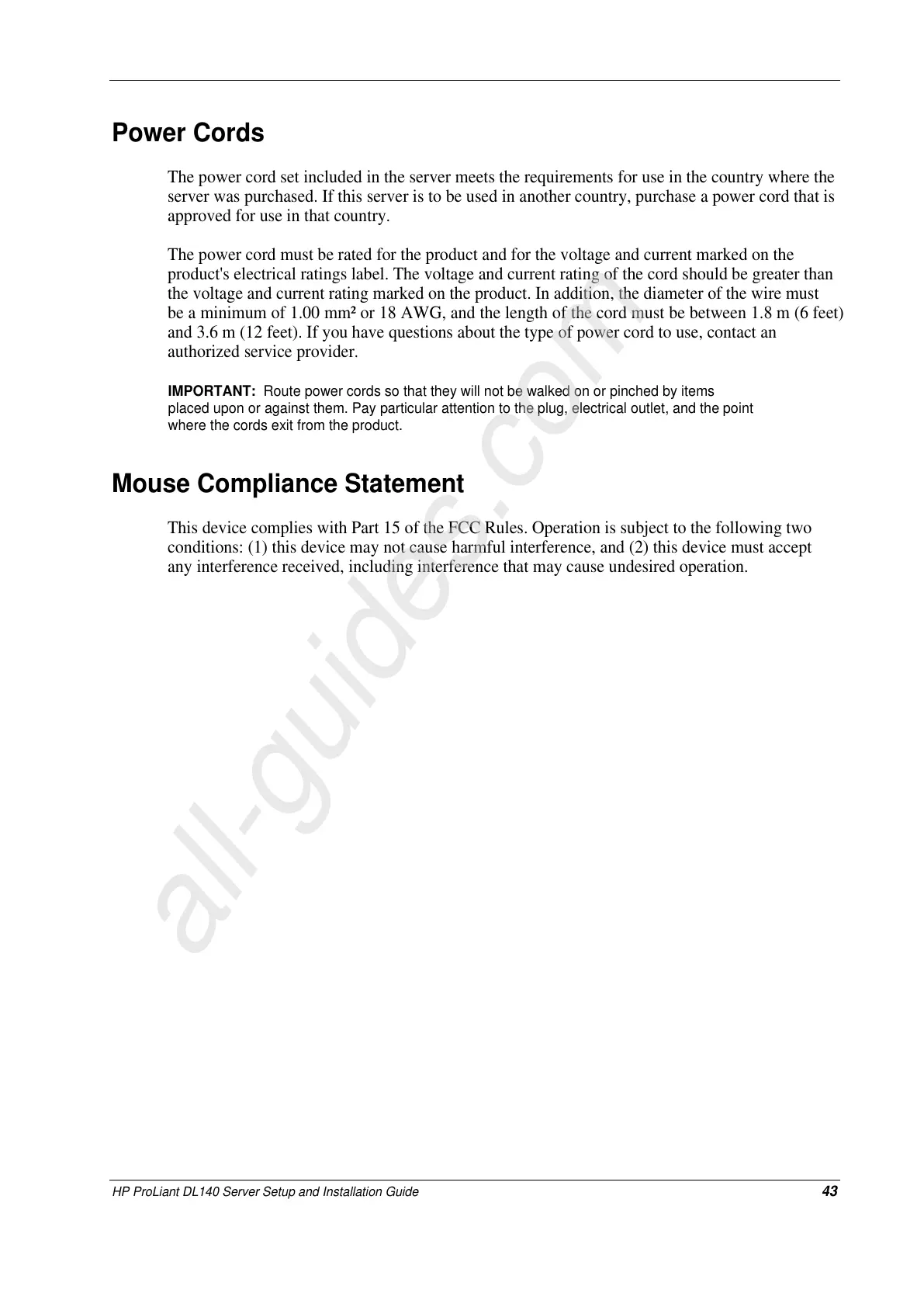HP ProLiant DL140 Server Setup and Installation Guide 43
Power Cords
The power cord set included in the server meets the requirements for use in the country where the
server was purchased. If this server is to be used in another country, purchase a power cord that is
approved for use in that country.
The power cord must be rated for the product and for the voltage and current marked on the
product's electrical ratings label. The voltage and current rating of the cord should be greater than
the voltage and current rating marked on the product. In addition, the diameter of the wire must
be a minimum of 1.00 mm² or 18 AWG, and the length of the cord must be between 1.8 m (6 feet)
and 3.6 m (12 feet). If you have questions about the type of power cord to use, contact an
authorized service provider.
IMPORTANT: Route power cords so that they will not be walked on or pinched by items
placed upon or against them. Pay particular attention to the plug, electrical outlet, and the point
where the cords exit from the product.
Mouse Compliance Statement
This device complies with Part 15 of the FCC Rules. Operation is subject to the following two
conditions: (1) this device may not cause harmful interference, and (2) this device must accept
any interference received, including interference that may cause undesired operation.
