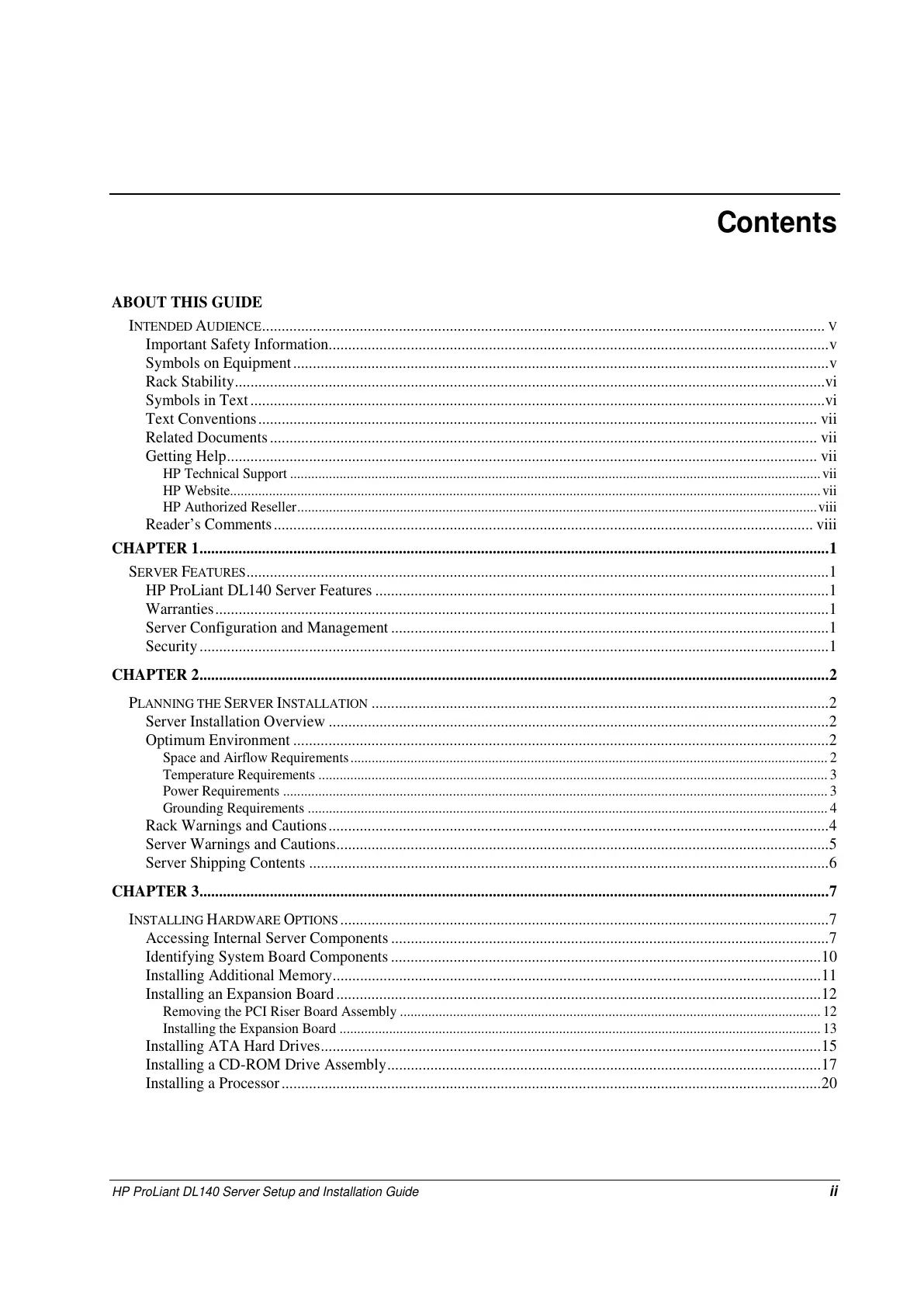HP ProLiant DL140 Server Setup and Installation Guide ii
Contents
ABOUT THIS GUIDE
I
NTENDED AUDIENCE................................................................................................................................................ V
Important Safety Information................................................................................................................................v
Symbols on Equipment.........................................................................................................................................v
Rack Stability.......................................................................................................................................................vi
Symbols in Text...................................................................................................................................................vi
Text Conventions............................................................................................................................................... vii
Related Documents............................................................................................................................................ vii
Getting Help....................................................................................................................................................... vii
HP Technical Support ......................................................................................................................................................vii
HP Website.......................................................................................................................................................................vii
HP Authorized Reseller...................................................................................................................................................viii
Reader’s Comments.......................................................................................................................................... viii
CHAPTER 1.................................................................................................................................................................1
S
ERVER FEATURES.....................................................................................................................................................1
HP ProLiant DL140 Server Features ....................................................................................................................1
Warranties.............................................................................................................................................................1
Server Configuration and Management................................................................................................................1
Security.................................................................................................................................................................1
CHAPTER 2.................................................................................................................................................................2
P
LANNING THE SERVER INSTALLATION .....................................................................................................................2
Server Installation Overview ................................................................................................................................2
Optimum Environment .........................................................................................................................................2
Space and Airflow Requirements.......................................................................................................................................2
Temperature Requirements ................................................................................................................................................3
Power Requirements ..........................................................................................................................................................3
Grounding Requirements ...................................................................................................................................................4
Rack Warnings and Cautions................................................................................................................................4
Server Warnings and Cautions..............................................................................................................................5
Server Shipping Contents .....................................................................................................................................6
CHAPTER 3.................................................................................................................................................................7
I
NSTALLING HARDWARE OPTIONS.............................................................................................................................7
Accessing Internal Server Components................................................................................................................7
Identifying System Board Components..............................................................................................................10
Installing Additional Memory.............................................................................................................................11
Installing an Expansion Board............................................................................................................................12
Removing the PCI Riser Board Assembly .......................................................................................................................12
Installing the Expansion Board ........................................................................................................................................ 13
Installing ATA Hard Drives................................................................................................................................15
Installing a CD-ROM Drive Assembly...............................................................................................................17
Installing a Processor..........................................................................................................................................20
