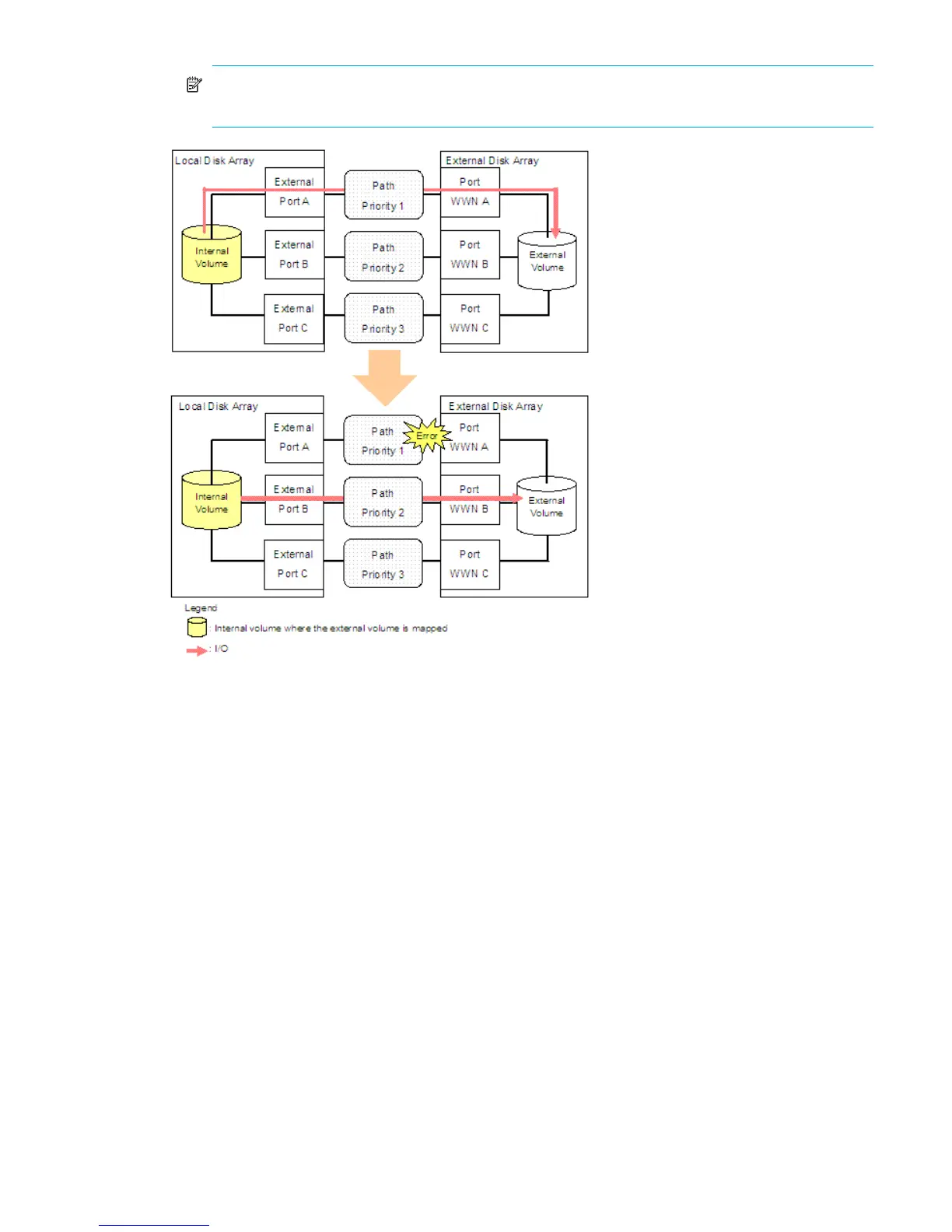External Storage XP user guide 25
NOTE: As you restore the path with a priority higher than the current path, the I/O execution path
automatically switches to the restored path with the highest priority.
Figure 6 Alternate path mode is Single mode
• Alternate path mode is Single mode and at least one alternate path is in Standby status
Figure 7 shows an example of when the alternate path mode is Single mode and there are alternate
paths in Normal and Standby status. Figure 8 shows another example of when the alternate path mode
is Single mode. In Figure 8, there are alternate paths in Standby status only.
When an error occurs in the path used for I/Os, the I/O execution path switches to the path with the
second highest priority in Normal status (Figure 7). If there is no path in Normal status other than the
path used for I/Os, the status of the path in Standby status automatically changes to Normal and the
I/O execution path switches to that path (Figure 8).