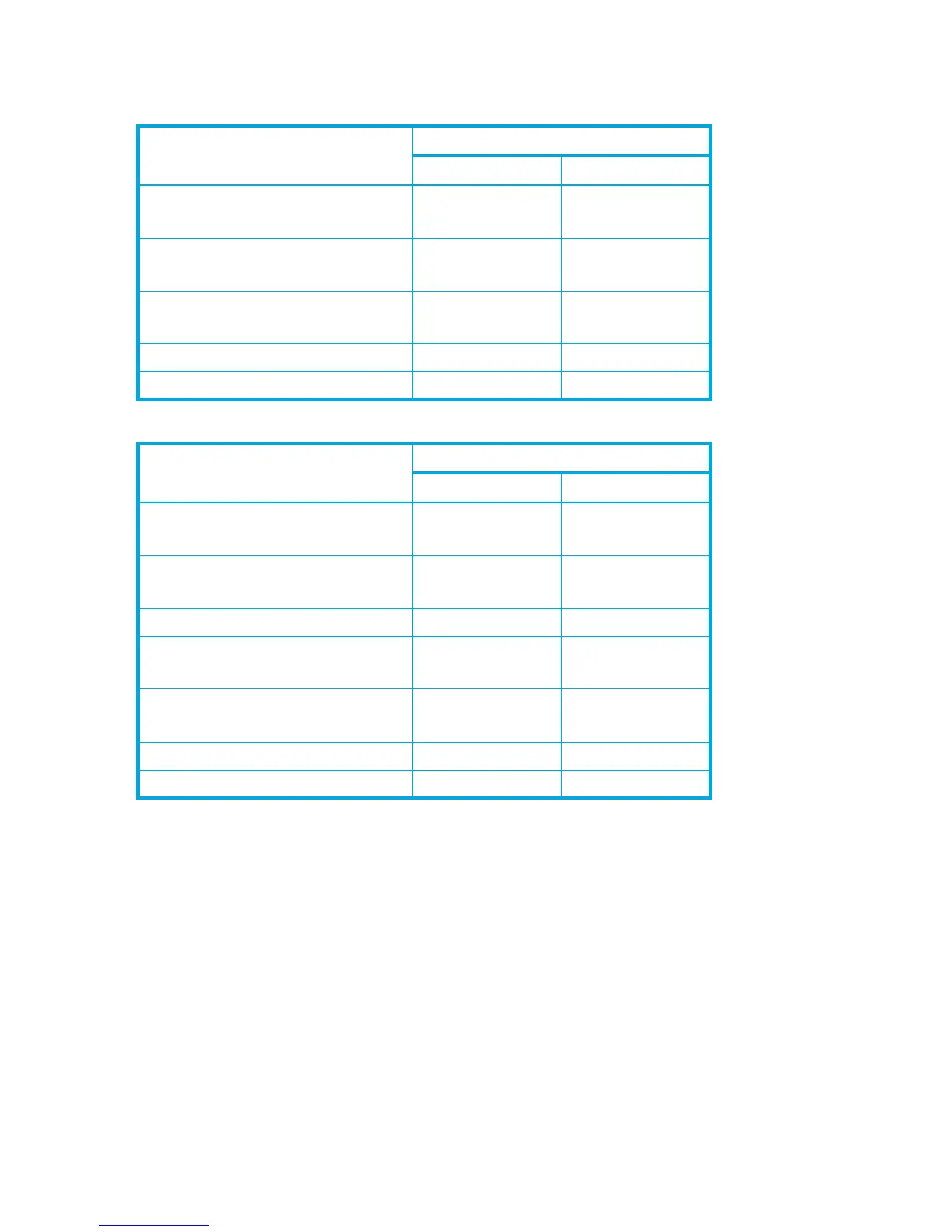36 External Storage XP for the XP12000/XP10000
• Table 5 and Table 6 show the recommended application level for the mapped external LU according to
the external LU’s HDD type.
• The external disk array’s performance and status affect the mapped external LU’s Read and Write
performance. If there is a heavy load on the external disk array, the Read and Write operation’s
processing speed slows. In this case, I/Os from the mainframe host might have an MIH error.
• If the host connected to the local disk array issues too many I/Os for the external disk array to process,
commands from the host might time out.
When the amount of I/Os from the host to the external LU exceeds the maximum amount of I/Os the
external disk array can accept, commands from the host to the local disk array might time out. As you
configure the system using external LUs, consider the external disk array’s I/O capacity.
• When executing commands in Command View XP or XP Remote Web Console software products to the
mapped external LU and, therefore, too many I/Os are issued for the external disk array to process,
commands might time out and errors might occur.
When the amount of I/Os from the software products to the external LU exceeds the maximum amount
of I/Os the external disk array can accept, commands might time out and errors might occur. As you
configure the system using external LUs, consider the external disk array’s I/O capacity.
• When using an external LU from the host, note the external LU’s Path Blockade Watch time. If the Path
Blockade Watch time is longer than the host command’s timeout period, commands from the host might
time out when the power supply is off or errors occur for the external disk array. If host I/O is a
Table 5 When external LU’s emulation type is OPEN
Application HDD type
FC S-ATA
Database
Online Transaction Processing (OLTP)
Not Recommended Not Recommended
File operation from host
(both Read and Write)
OK Not Recommended
File operation from host
(mainly Read)
OK OK
Backup OK Recommended
Archive OK Recommended
Table 6 When external LU’s emulation type is for mainframes
Application HDD type
FC S-ATA
Database
Online Transaction Processing (OLTP)
Not Recommended Not Recommended
System volumes
(Journal, Check points)
Not Recommended Not Recommended
Operation from TPF Not Supported Not Supported
File operation from host
(both Read and Write)
OK Not Recommended
File operation from host
(mainly Read)
OK OK
Backup OK Recommended
Archive OK Recommended