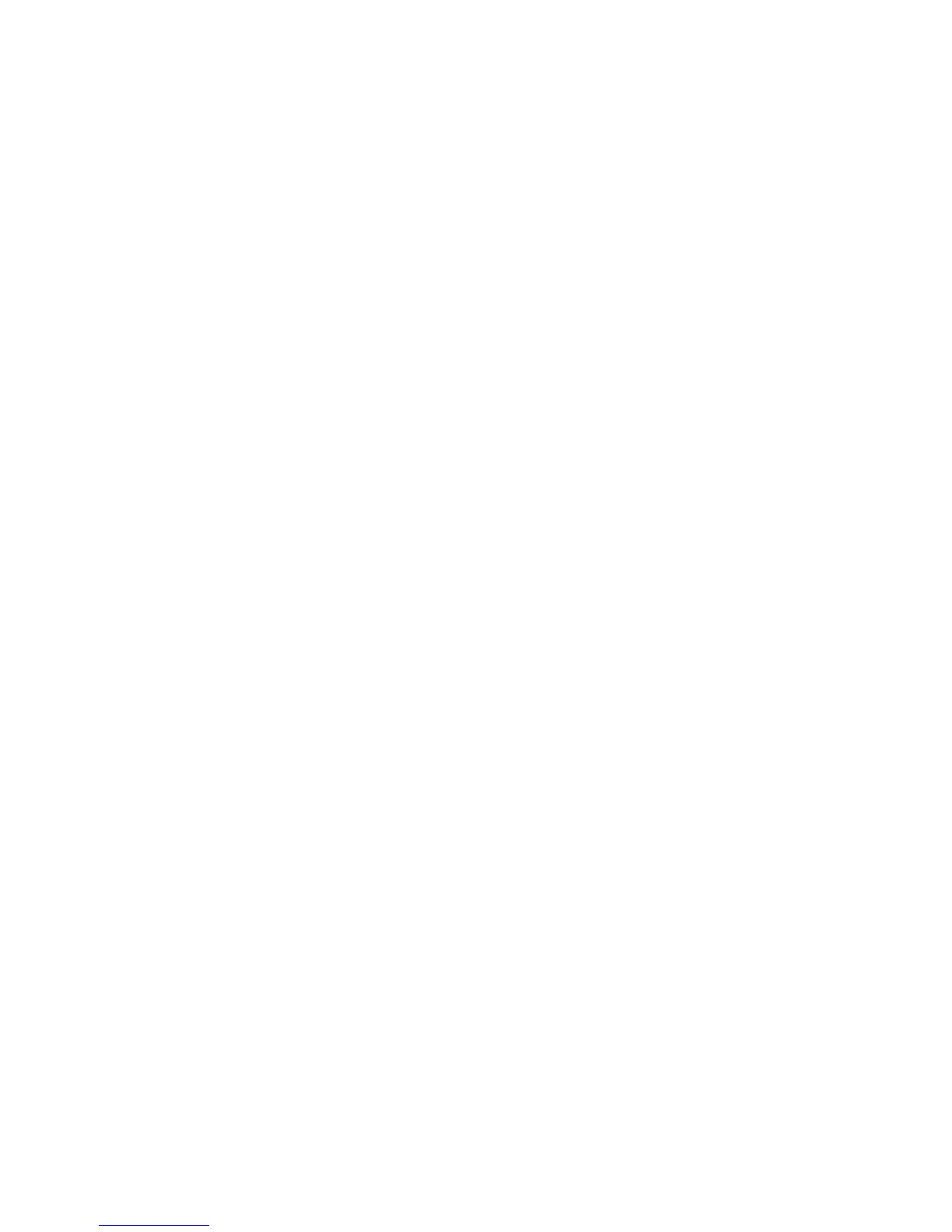External Storage XP user guide 65
Ports excluded from being candidates for the ports setting the primary and alternate paths appear
among the external disk array ports that can be set as the primary and alternate paths. WWNs
identifying the external disk array ports appear in the list.
• Set button
If you select the port (external disk array WWN) you want to set as the candidate for the primary and
alternate paths in Unselected Paths, and click Set, the selected WWN moves to Selected Paths.
• Release button
If you select the port (external disk array WWN) you want to exclude from the list of candidates for the
primary and alternate paths in Selected Paths, and click Release, the selected WWN moves to
Unselected Paths.
• OK button
Saves settings in the Select Paths pane, and closes the pane.
• Cancel button
Cancels all settings in the Select Paths pane, and closes the pane.
To map an external LU as an internal XP LDEV individually
1. Select the LU Operation tab. The LU Operation pane appears.
2. In the Device tree, select Discovery. WWNs appear in the tree indicating external disk array ports that
can be connected.
3. In the Device tree, select the port (WWN) you want to connect from the WWNs listed in the Device.
External LUs that can be connected from the external array port (WWN) selected in the tree appear in
the Device list.
4. Right-click the external LU you want to map as an internal XP LDEV in the Device list, and select Add LU.
The Add LU window appears.
5. Enter the following items in the Add LU window:
a. In the ExG box, select an external LU group number.
b. From the Emulation Type list, select an emulation type.
c. In the LDEV box, select the number of volumes to create.
d. Select the IO Suppression mode.
e. Select the Cache Mode.
f. In the Alternate Path box, select the number of alternate paths that are automatically set.
g. In the CLPR box, select the CLPR to be used. To limit the CU selection range, select the Limited check
box.
h. In the CU# list, select the CU number.
i. To map two or more external LU at the same time, select the interval that arranges each volume in
the Interval box.
j. Select one or more external LUs, and select one or more cells in the LDEV map.
• To map all the external LUs displayed in the CU:LDEV list at one time:
Click Linear, and select an internal XP LDEV on the LDEV map. The same number of internal XP
LDEVs as the external LUs listed in the CU:LDEV list are automatically selected on the LDEV map