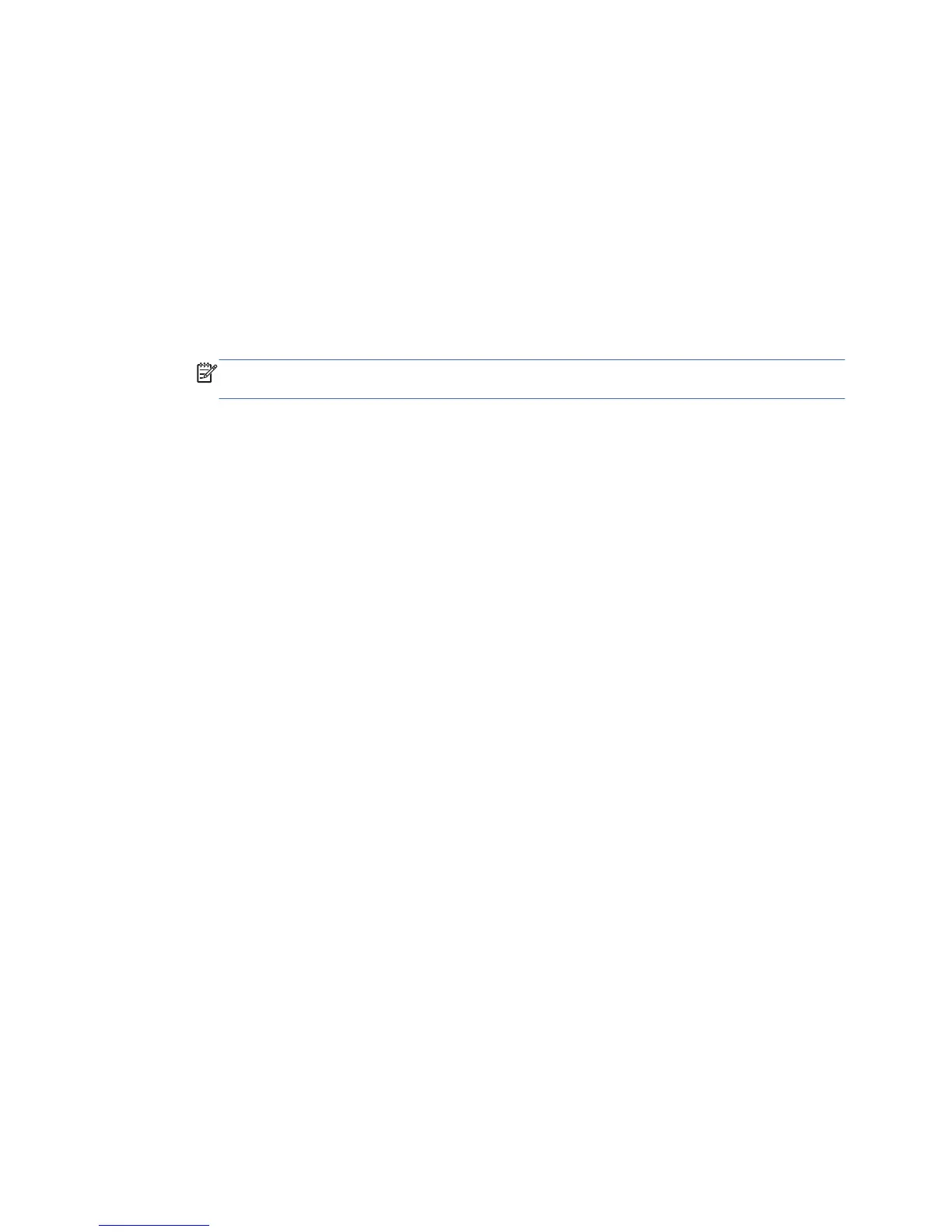Wake-on LAN
Wake-on LAN (WOL) allows a computer to be turned on or resumed from sleep or hibernation state by
a network message. You can enable or disable WOL in Computer Setup using the S5 Maximum
Power Savings setting.
To enable or disable WOL:
1. Turn on or restart the computer.
2. Press either Esc or F10 while the “Press the ESC key for Startup Menu” message is displayed at the
bottom of the screen.
NOTE: If you do not press Esc or F10 at the appropriate time, you must restart the computer and
again press Esc or F10 when the monitor light turns green to access the utility.
3. If you pressed Esc, press F10 to enter Computer Setup.
4. Navigate to Power > Hardware Power Management.
5. Set S5 Maximum Power Savings as follows:
ł
Disable WOL = Enabled
ł
Enable WOL = Disabled
6. Press F10 to accept any changes.
7. Select File > Save Changes and Exit.
Power-On Sequence
At power-on, the flash boot block code initializes the hardware to a known state, then performs basic
power-on diagnostic tests to determine the integrity of the hardware. Initialization performs the
following functions:
1. Initializes CPU and memory controller.
2. Initializes and configures all PCI devices.
3. Initializes VGA software.
4. Initializes the video to a known state.
5. Initializes USB devices to a known state.
6. Performs power-on diagnostics. For more information, see “Power-On Diagnostic Tests”.
7. The unit boots the operating system.
Wake-on LAN
43