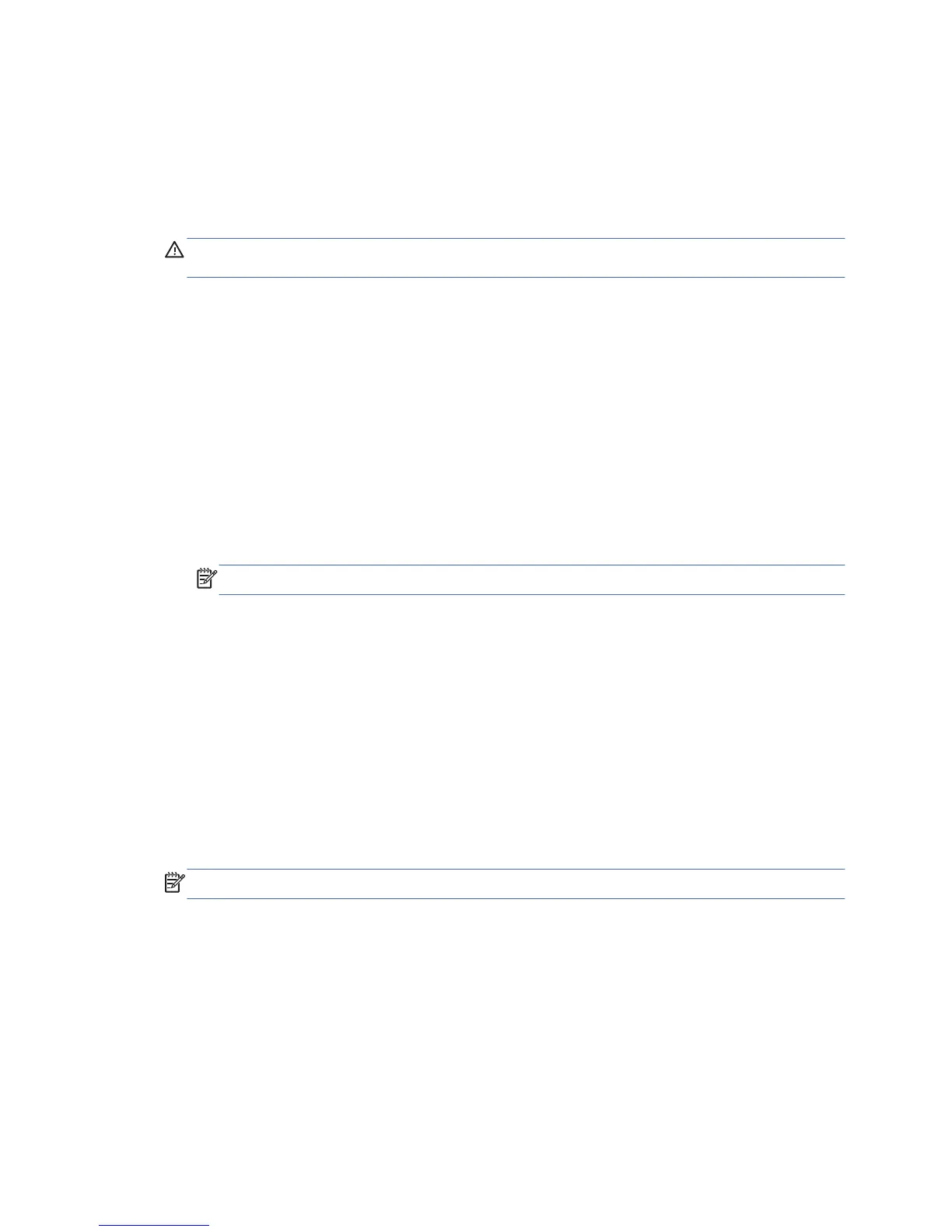first restart of the thin client following the restore process, it may take approximately
15 minutes to unbundle the software before the Windows Desktop is displayed.
Formatting a USB Flash Drive
CAUTION: To prevent loss of data, be sure that you have saved any user-created data from the USB
drive to another drive.
1. Connect your USB flash device (drive key) to your personal computer. Ensure that only one USB
flash device is connected to the system.
2. Click USB Format.
3. Select the USB drive from the list, using the up and down arrows to display the correct drive letter.
(If the USB drive does not appear in the list, click Update Drives, then scroll through the list
again.)
During the next step, the USB drive will be reformatted and all data on it will be erased before the
bootable image is copied to it. To prevent loss of data, be sure that you have saved any data from
the USB drive to another drive.
4. Click Format. Connect the bootable USB flash device to the thin client. Only one bootable USB
device may be attached to the thin client during this process.
NOTE: Do not use USB 3.0 devices.
5. Restart the thin client.
6. When prompted Do you want to continue? [Y/N] click Y to begin the image restore process
on the thin client.
Unpacking the Image and Tools for Deployment
Ÿ
Click Deployment.
The components that comprise the thin client recovery image (DSKIMG.BIN) are unbundled.
When this process is complete, the four most important files include: IBRPE.EXE (the image restoration
utility), FLASH.IBR (the OS image), the ReadMe.TXT file, and boot.wim (the pre-install environment).
NOTE: Linux uses the file name FLASH.DD while other operating system images use FLASH.IMG
Formatting a USB Flash Drive
55