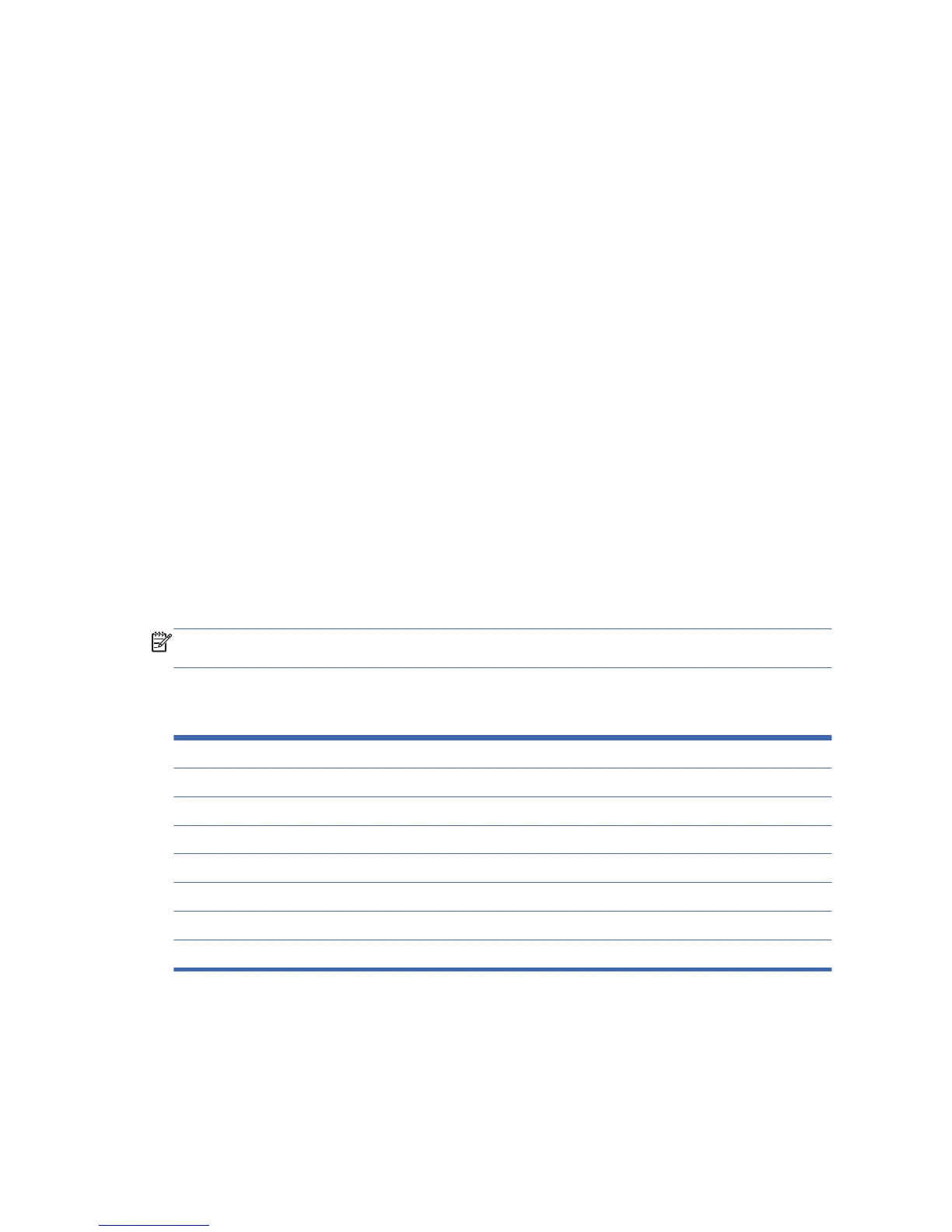Resetting the Setup and power-on Passwords
You can reset the Setup and Power-on passwords as follows:
1. Turn off the computer and disconnect the power cord from the power outlet.
2. Remove the side access panel and the metal side cover.
3. Remove the password jumper from the system board header labeled PSWD/E49.
4. Replace the metal side cover and the side access panel.
5. Connect the computer to AC power, and then turn on the computer.
6. Turn off the computer and disconnect the power cord from the power outlet.
7. Remove the side access panel and the metal side cover.
8. Replace the password jumper.
9. Replace the metal side cover and the side access panel.
Power-On Diagnostic Tests
The Power-on diagnostics performs basic integrity tests of the hardware to determine its functionality
and configuration. If a diagnostic test fails during hardware initialization the unit simply stops. There
are no messages sent to video.
NOTE: You may try to restart the unit and run through the diagnostic tests a second time to confirm
the first shutdown.
The following table lists the tests that are performed on the unit.
Table B-2 Power-On Diagnostic Test
Test Description
Boot Block Checksum Tests boot block code for proper checksum value
DRAM Simple write/read pattern test of the first 640k of memory
Parallel Port Initiates the port’s driver and determines if the device is present
Serial Port Tests the serial port using simple port verification test to determine if ports are present
Timer Tests timer interrupt by using polling method
RTC CMOS battery Tests integrity of RTC CMOS battery
NAND flash device Tests for proper NAND flash device ID present
44 Appendix B Diagnostics and Troubleshooting