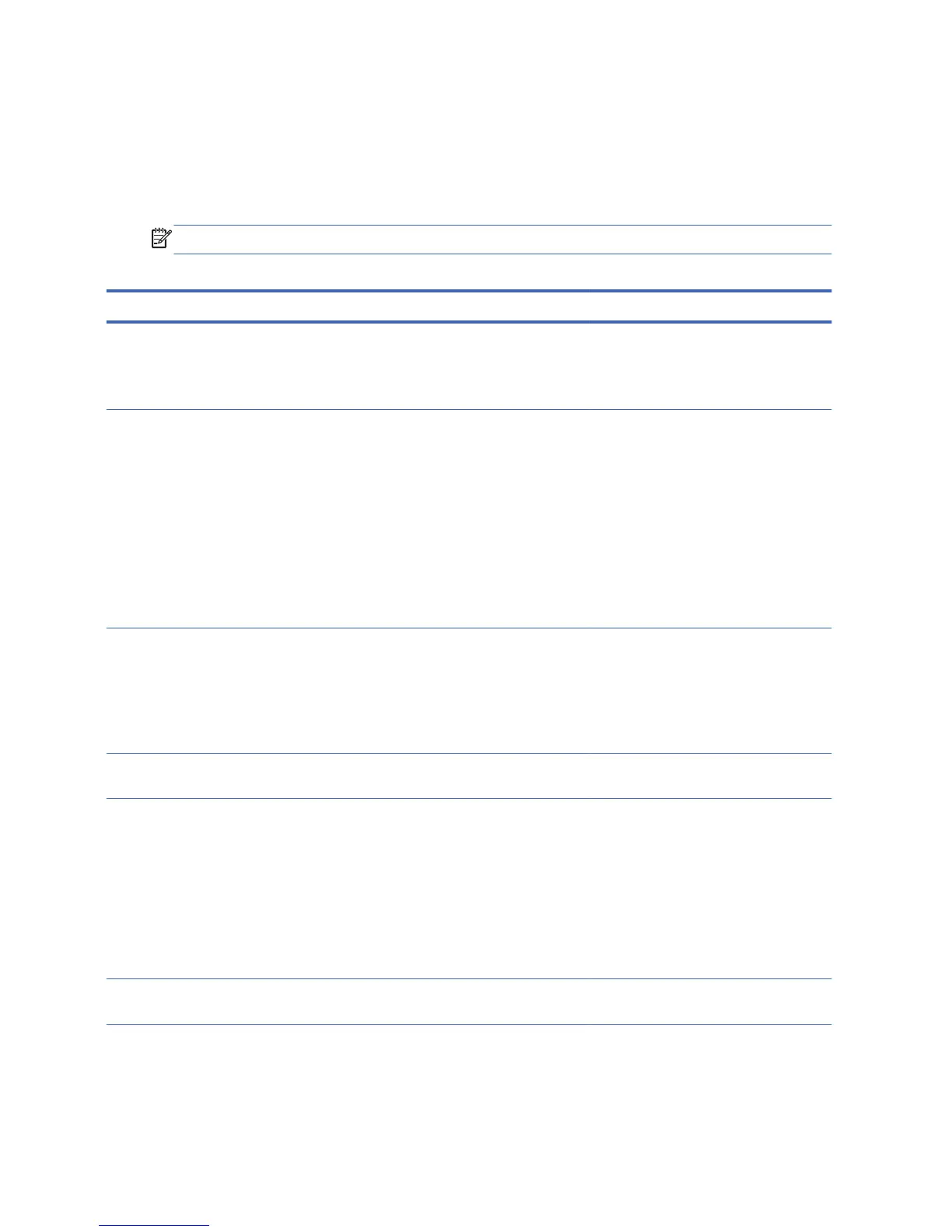POST Numeric Codes and Text Messages
This section covers those POST errors that have numeric codes associated with them. The section also
includes some text messages that may be encountered during POST.
NOTE: The computer will beep once after a POST text message is displayed on the screen.
Table B-4 Numeric Codes and Text Messages
Control panel message Description Recommended action
103-System Board Failure DMA or timers. 1. Clear CMOS.
2. Remove expansion boards.
3. Replace the system board.
110-Out of Memory Space for Option ROMs Recently added PCI expansion card contains
an option ROM too large to download
during POST.
1. If a PCI expansion card was recently
added, remove it to see if the problem
remains.
2. In Computer Setup, set Advanced >
Device Options > NIC PXE Option
ROM Download to DISABLE to
prevent PXE option ROM for the internal
NIC from being downloaded during
POST to free more memory for an
expansion card's option ROM. Internal
PXE option ROM is used for booting
from the NIC to a PXE server.
161-Real-Time Clock Power Loss Invalid time or date in configuration memory.
RTC (real-time clock) battery may need to
be replaced.
Reset the date and time under Control
Panel (Computer Setup can also be used). If
the problem persists, replace the RTC
battery. See the Removal and Replacement
section for instructions on installing a new
battery, or contact an authorized dealer or
reseller for RTC battery replacement.
164-MemorySize Error Memory amount has changed since the last
boot (memory added or removed).
Press the F1 key to save the memory
changes.
201-Memory Error RAM failure. 1. Ensure memory modules are correctly
installed.
2. Verify proper memory module type.
3. Remove and replace the identified
faulty memory module(s).
4. If the error persists after replacing
memory modules, replace the system
board.
214-DIMM Configuration Warning Populated DIMM Configuration is not
optimized.
Rearrange the DIMMs so that each channel
has the same amount of memory.
48 Appendix B Diagnostics and Troubleshooting