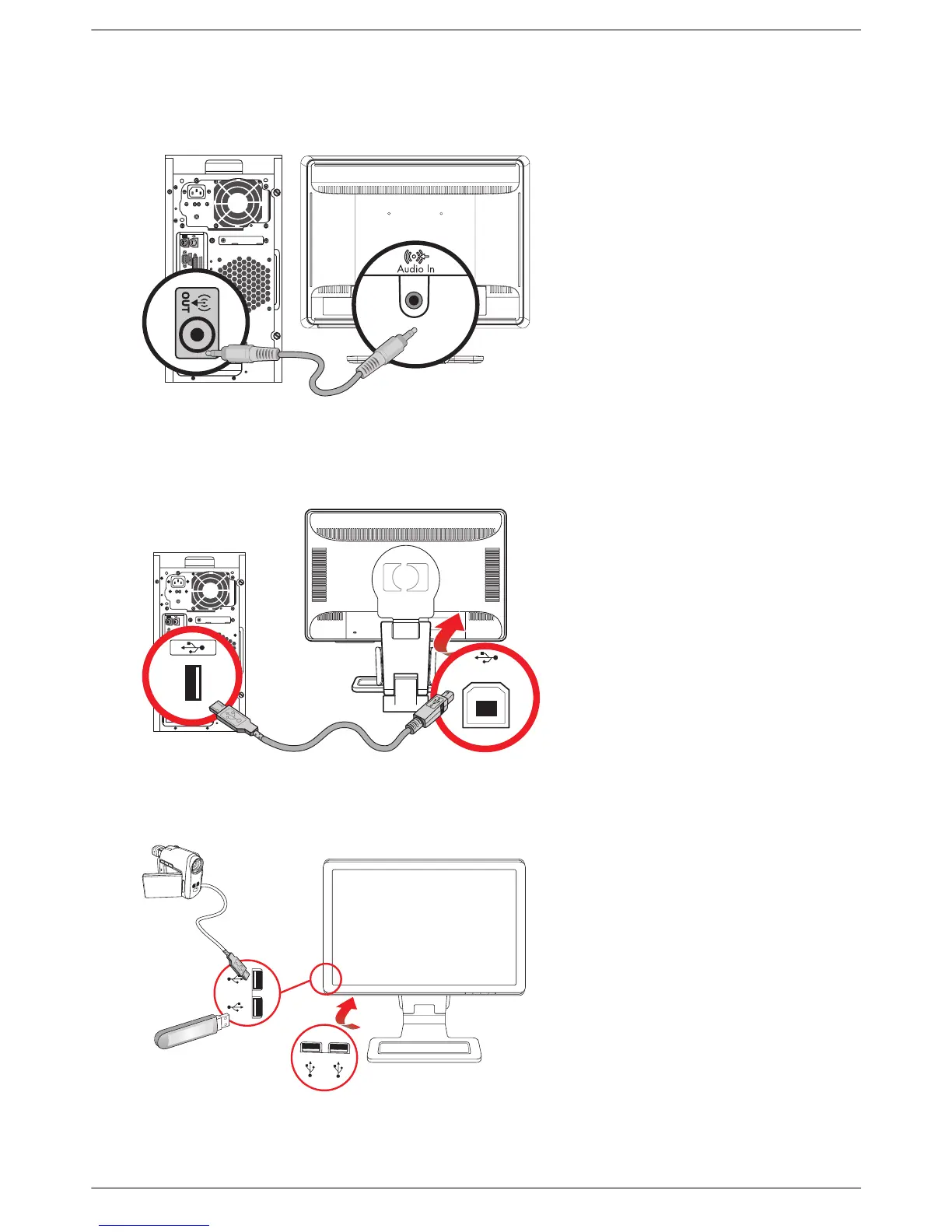Setting Up the Monitor
User’s Guide 3–9
Connecting the Audio Cable
Connect the built-in monitor speakers to the computer by using the audio cable, as shown in the following illustration.
Connecting the audio cables—connector locations may vary
Connecting the USB Hub Cable
Connect the USB hub cable from the computer to the USB In connector on the monitor (select models only have USB
capability). This enables USB 2.0 ports on the monitor.
Connecting USB Devices to the Monitor
You can connect two or four USB devices (select models only), such as a USB flash drive or a digital camcorder, to
your monitor. Do this only after you have connected the USB hub cable from the computer to the monitor.
USB In