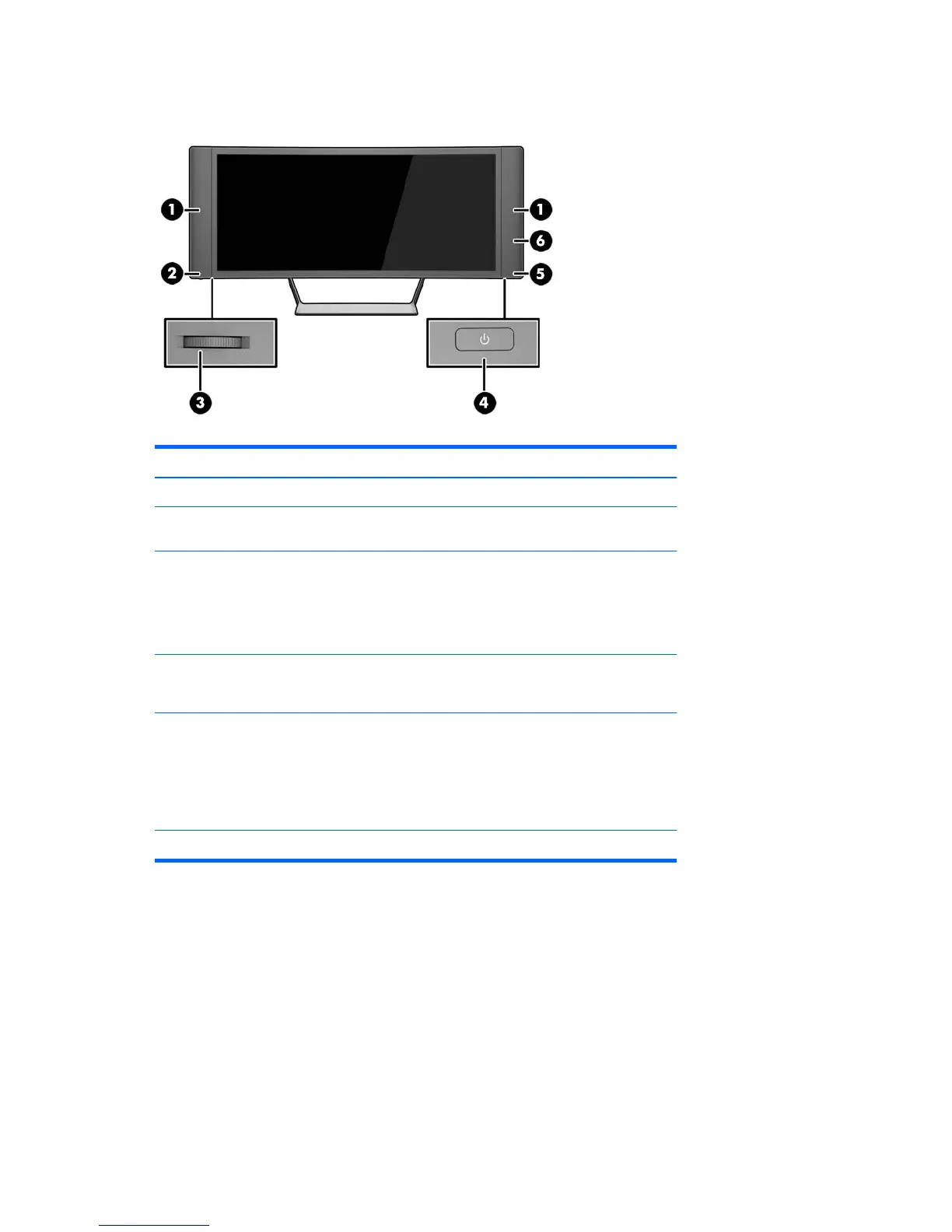Identifying front and bottom panel controls
Control Function
1 Speakers Provide premium audio sound.
2 Mute LED The LED is lit when the volume is muted, and off when the
volume is not muted.
3 Volume/Mute Rotate the dial control to adjust the volume.
Press the dial upward to mute and unmute the audio.
NOTE: The volume control is located on the bottom of the
panel
4 Power Turns the monitor on or off.
NOTE: The power button is located on the bottom of the panel
5 Power LED System on = white
System off = off
Sleep mode = amber
Sleep timer mode = blinking amber
6 IR Receiver Receives information from the remote control.
10 Chapter 3 Setting up the monitor