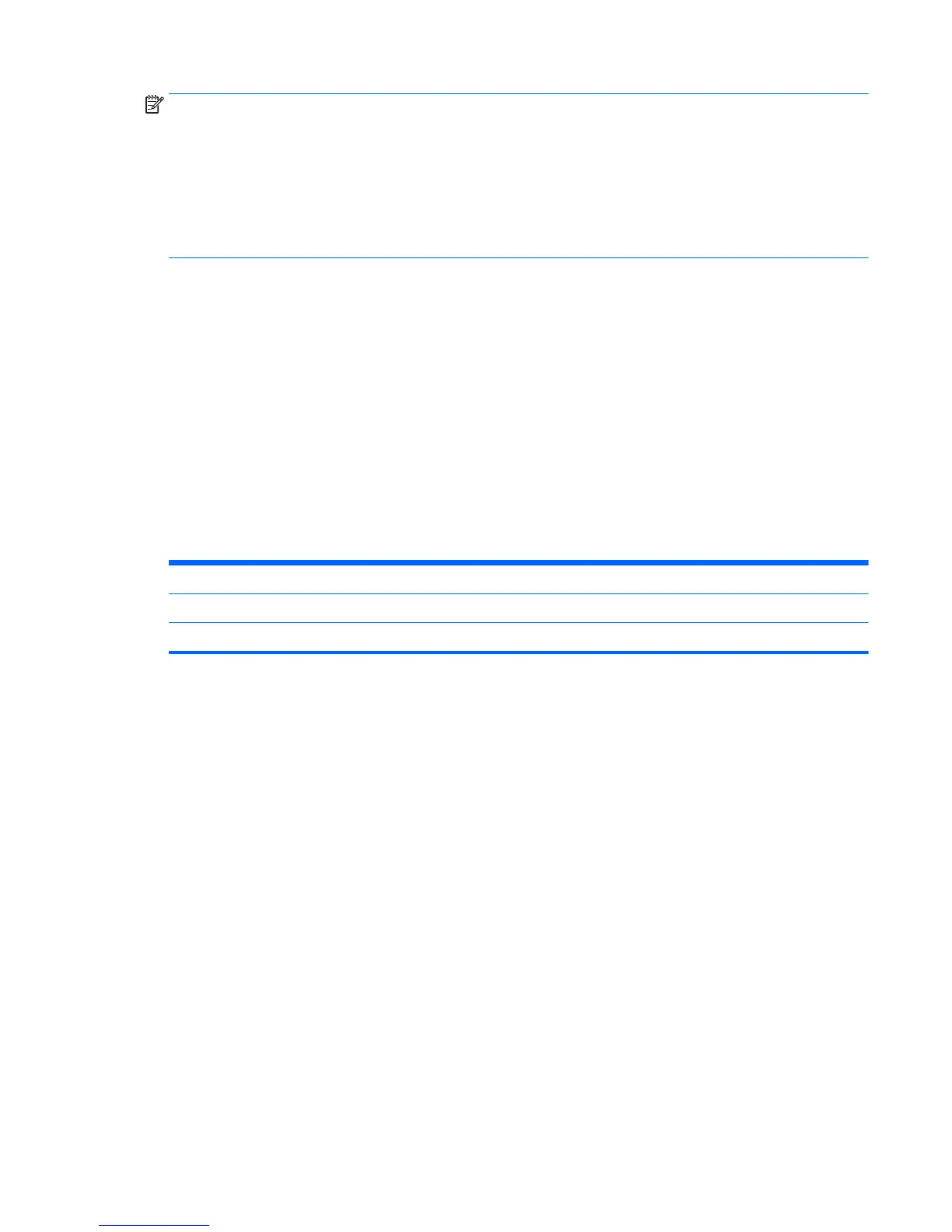NOTE: The host computer or source device attached to the monitor can drive the monitor to its native
resolution at 60Hz refresh using only the DisplayPort interface.
If using HDMI, the monitor is limited to a refresh rate of 30Hz at native resolution, as defined in the HDMI 1.4
standard. The monitor will convert up to 60Hz refresh.
Some MHL supported devices and some HDMI Blu-Ray supported media players support full high definition
resolution at 24 frames per second. The monitor supports this display resolution mode and will convert up to
60Hz refresh.
Entering user modes
The video controller signal may occasionally call for a mode that is not preset if:
●
You are not using a standard graphics adapter.
●
You are not using a preset mode.
If this occurs, you may need to readjust the parameters of the monitor screen by using the on-screen display.
Your changes can be made to any or all of these modes and saved in memory. The monitor automatically
stores the new setting, and then recognizes the new mode just as it does a preset mode. In addition to the
factory preset modes, there are at least 10 user modes that can be entered and stored.
Power adapter
Manufacturer Part number Power supply rating
Delta Electronic(S) Pte Ltd HP PN 681058-00x 150W 19.5VDC
Chicony Electronics CO, Ltd HP PN 681058-00x 150W 19.5VDC
Power adapter 29