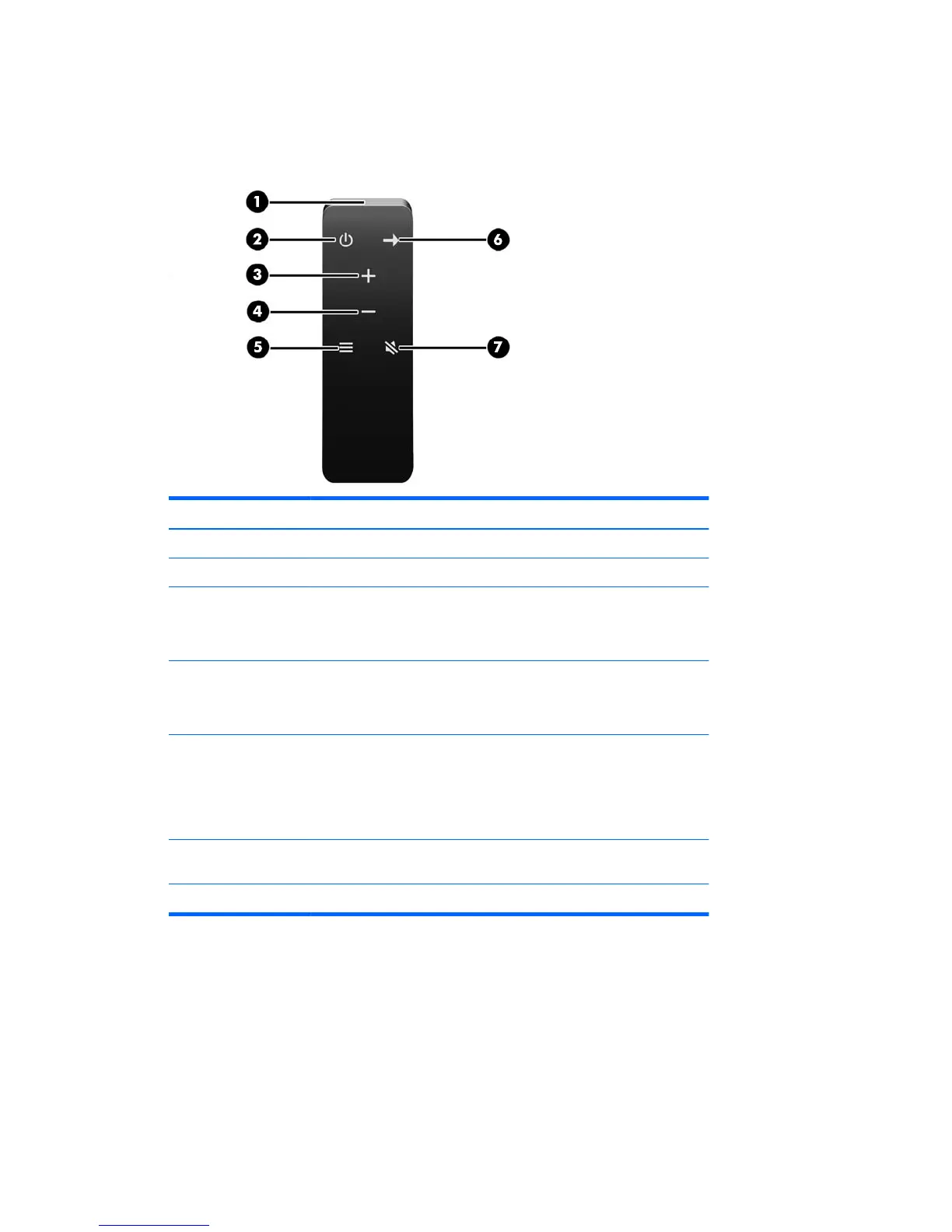Remote control features
The remote control can be used to turn the monitor on or off, open and make adjustments to the OSD, adjust
the volume, and mute or unmute the speakers.
Button Function
1 IR Transmitter Sends information from the remote control to the monitor.
2 Power Turns the monitor on or off.
3 Plus If the OSD menu is on, press to navigate forward through the OSD menu
and increase adjustment levels.
If the OSD menu is inactive, press to increase the speaker volume.
4 Minus If the OSD menu is on, press to navigate backward through the OSD menu
and decrease adjustment levels.
If the OSD menu is inactive, press to decrease the speaker volume.
5 Menu Press to open the OSD menu, select a menu item from the OSD, or close the
OSD menu.
NOTE: When using the remote control to open the OSD menu, the menu
will appear in Large mode. You can return the menu to Normal mode by
pressing one of the menu buttons on the side of the display head.
6 Input Source Press to advance to the next active input port (HDMI, MHL / HDMI,
DisplayPort).
7 Mute Press to mute or unmute the audio.
Remote control features 11