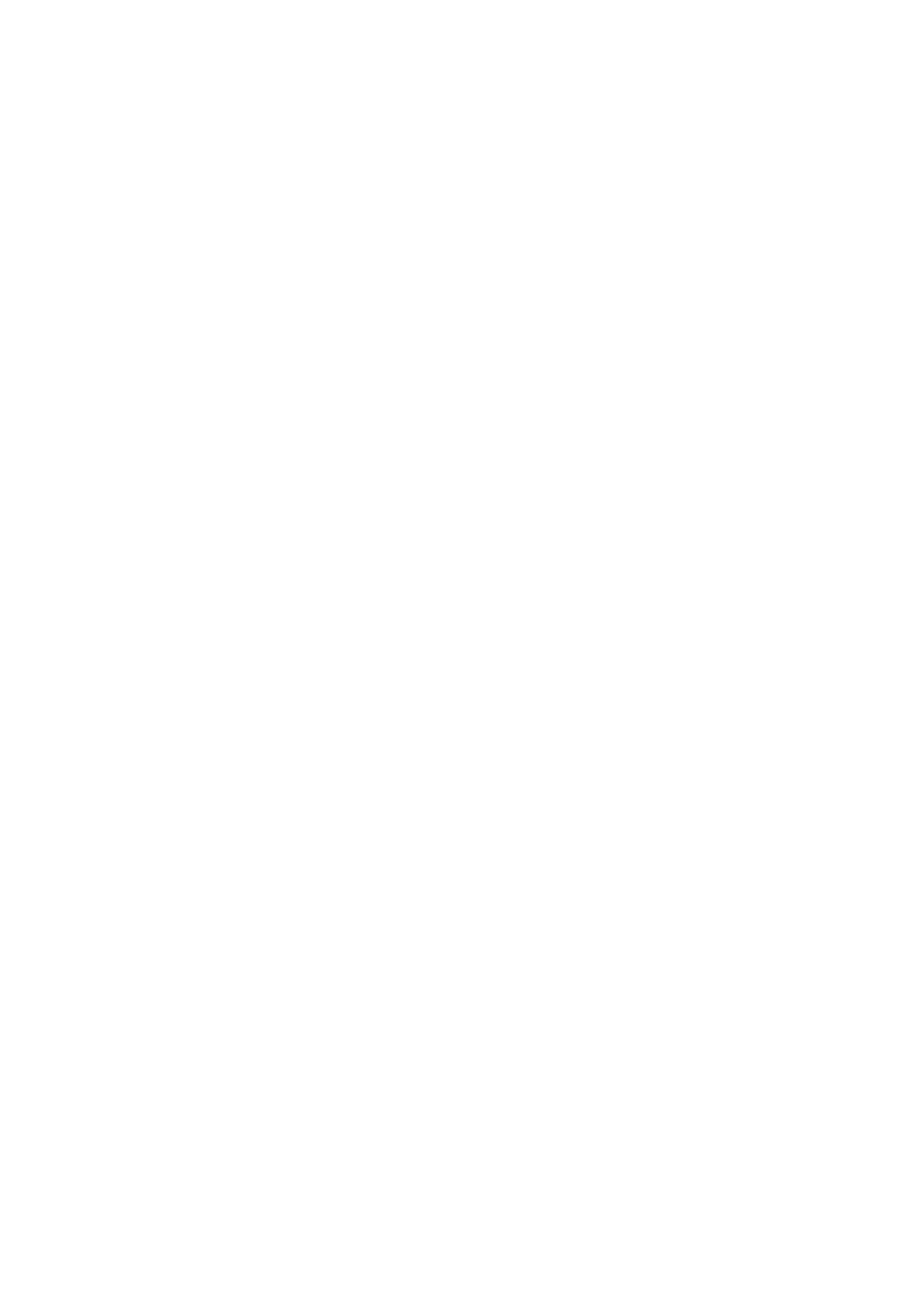Contents
Essentials
System Navigation
1
Phone Clone
2
Lock and Unlock Your Screen
3
Get Familiar with the Home Screen
4
Notication and Status Icons
4
Shortcut Switches
5
Home Screen Widgets
6
Set Your Wallpaper
6
Screenshots & Screen Recording
6
View and Clear Notications
8
Adjust Sound Settings
8
Enter Text
9
Split-screen Mode & Floating Window
9
Charging
10
Smart Features
AI Lens
12
HiTouch
12
Easy Projection
12
Huawei Share
14
Camera and Gallery
Launch Camera
17
Take Photos
17
Master AI
18
Take Panoramic Photos
19
Light Painting
19
Take HDR Photos
20
Moving Pictures
21
Add Stickers to Photos
21
Documents Mode
22
Pro Mode
22
Record Videos
24
4K HD Videos
24
Time-Lapse Photography
25
Filters
25
Edit Camera Modes
25
Adjust Camera Settings
26
Manage Gallery
27
Gallery Smart Categorization
31
i