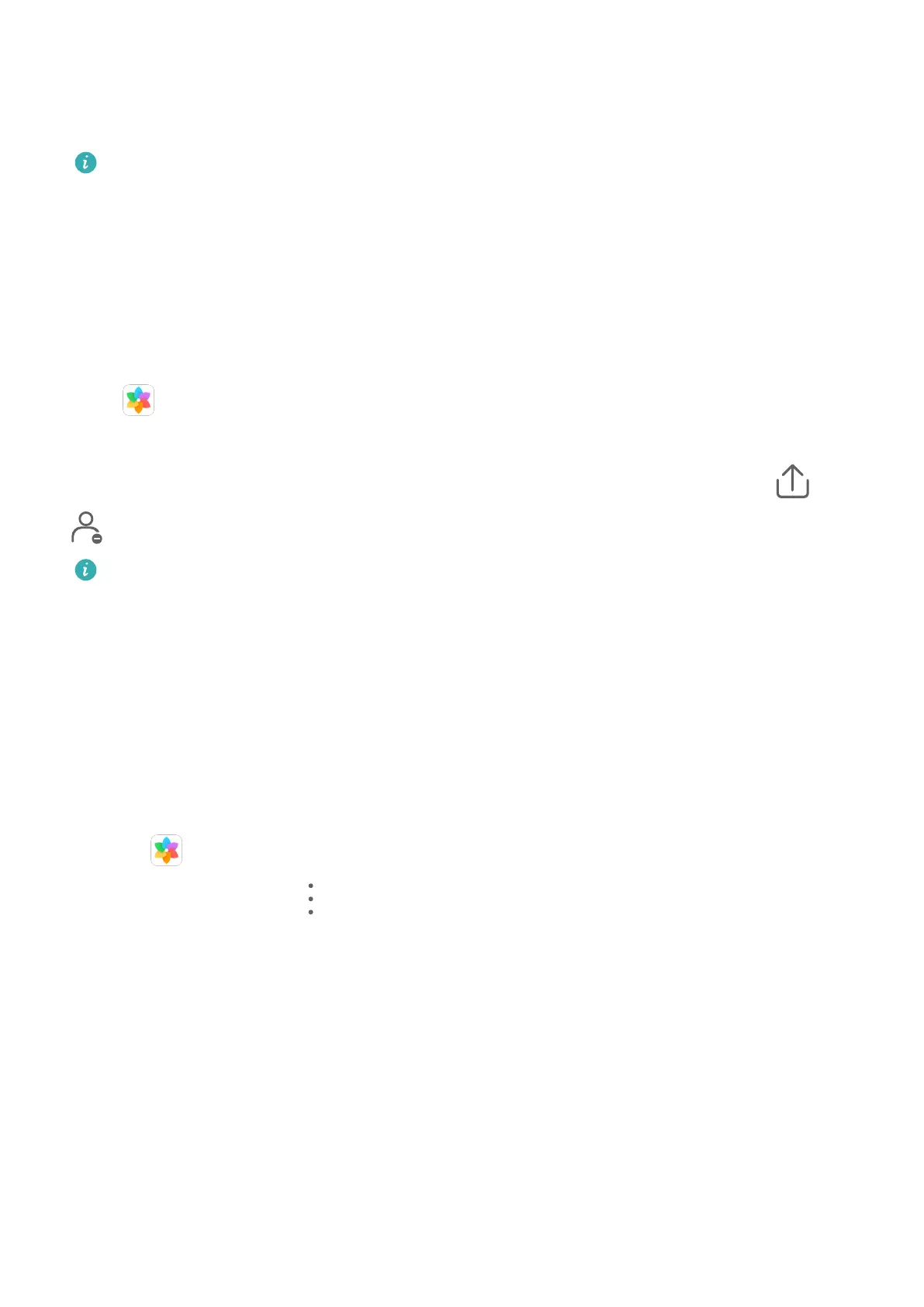Blocked albums cannot be viewed in any apps other than Files.
3 To unblock an album, go to Others, touch View blocked albums, then touch Unblock
next to the album.
Only some albums in Others can be blocked.
Gallery Smart Categorization
Smart Photo Categorization
Gallery automatically sorts your photos into categories such as portraits, locations, scenery,
and food, so you can quickly nd what you're looking for.
Open Gallery, then touch the Discover tab to view your photos organized into
categories.
To remove a photo from an album, touch and hold to select the photo, then touch (or
for portraits).
Not all photos can be removed from the category albums.
View and Set People Albums
Once you have taken a sucient number of photos, Gallery will automatically create People
albums of individuals or groups by identifying faces in your photos. This will happen when
your tablet is charging and the screen is o.
You can name your People albums and set the relationship of individuals with you.
Group photo albums require a specic number of photos that contain 2 to 10 faces that have
already been named in People albums.
1 Go to Gallery > Discover and view the generated People albums.
2 Touch an album, go to > Edit > Add name, then set the name and relationship (such
as Baby or Mom).
Once you have nished, you can nd a People album by entering the name or relationship in
the search bar.
Huawei Vlog Editor
Huawei Vlog Editor
The Huawei Vlog editor automatically creates Huawei Vlogs, such as Spotlight Reels,
Highlights videos, and People albums, with added background music from your photos and
videos.
You can also select photos and videos yourself to create your own Huawei Vlogs.
Camera and Gallery
31
