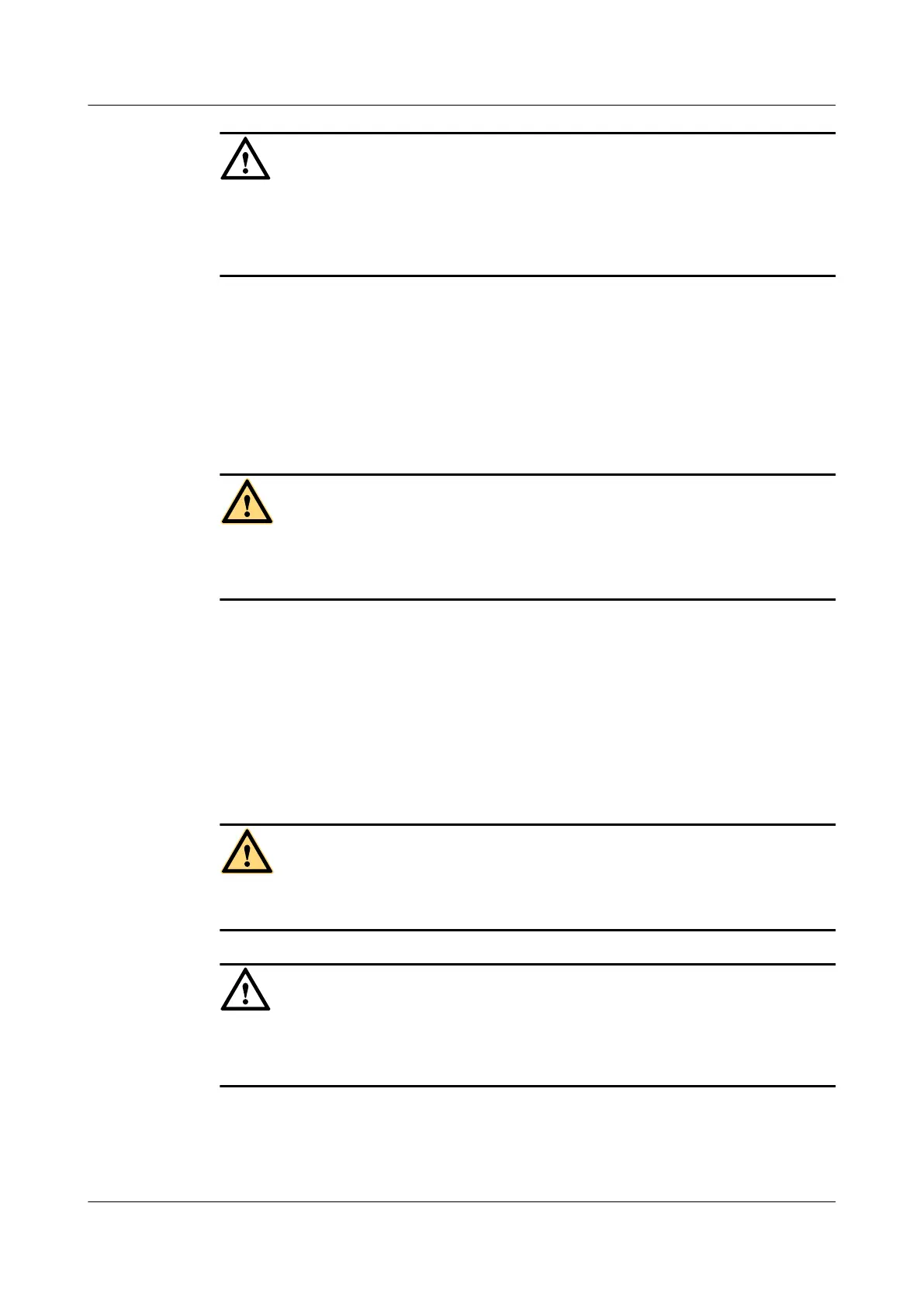CAUTION
l Do not put tools, such as the screwdriver on the air intake board of the enclosure; otherwise,
short circuit may occur.
l Do not drop screws into the sub-rack or the device; otherwise, short circuit may occur.
1.5 Electrical Safety
When installing and maintaining the equipment, follow the electrical safety precautions to avoid
device damage or human injury.
Power On and Power Off
DANGER
Before checking the installation and cable connection, ensure that the entire storage system is
powered off. Otherwise, if there is improper connection, your body or the device might be
damaged during the check.
l During power-on, do not insert or remove the cable or field replaceable unit (FRU).
Otherwise, data might be lost.
l After switching off the power supply, wait at least one minute before switching on the
power supply again.
l Do not switch off or on the power before disks stop running. Otherwise, disks may be
damaged and data may be lost.
Troubleshooting
DANGER
Do not touch the connectors of electrical wires and communication cables, for the electricity
inside the electrical wires and communication cables could result in electrical shock.
CAUTION
When operating a device in the ESD-sensitive area, you must take ESD-preventive measures,
such as wearing an ESD-preventive wrist strap, ESD-preventive clothes , and ESD-preventive
gloves.
Pay attention to the following items during troubleshooting:
l Do not troubleshoot in the case of lightning.
l Check that the power cables are intact and effective grounding measures are taken.
1 Safety Instruction
OceanStor S2600 Storage System
Troubleshooting
1-4 Huawei Proprietary and Confidential
Copyright © Huawei Technologies Co., Ltd.
Issue 03 (2010-01-28)