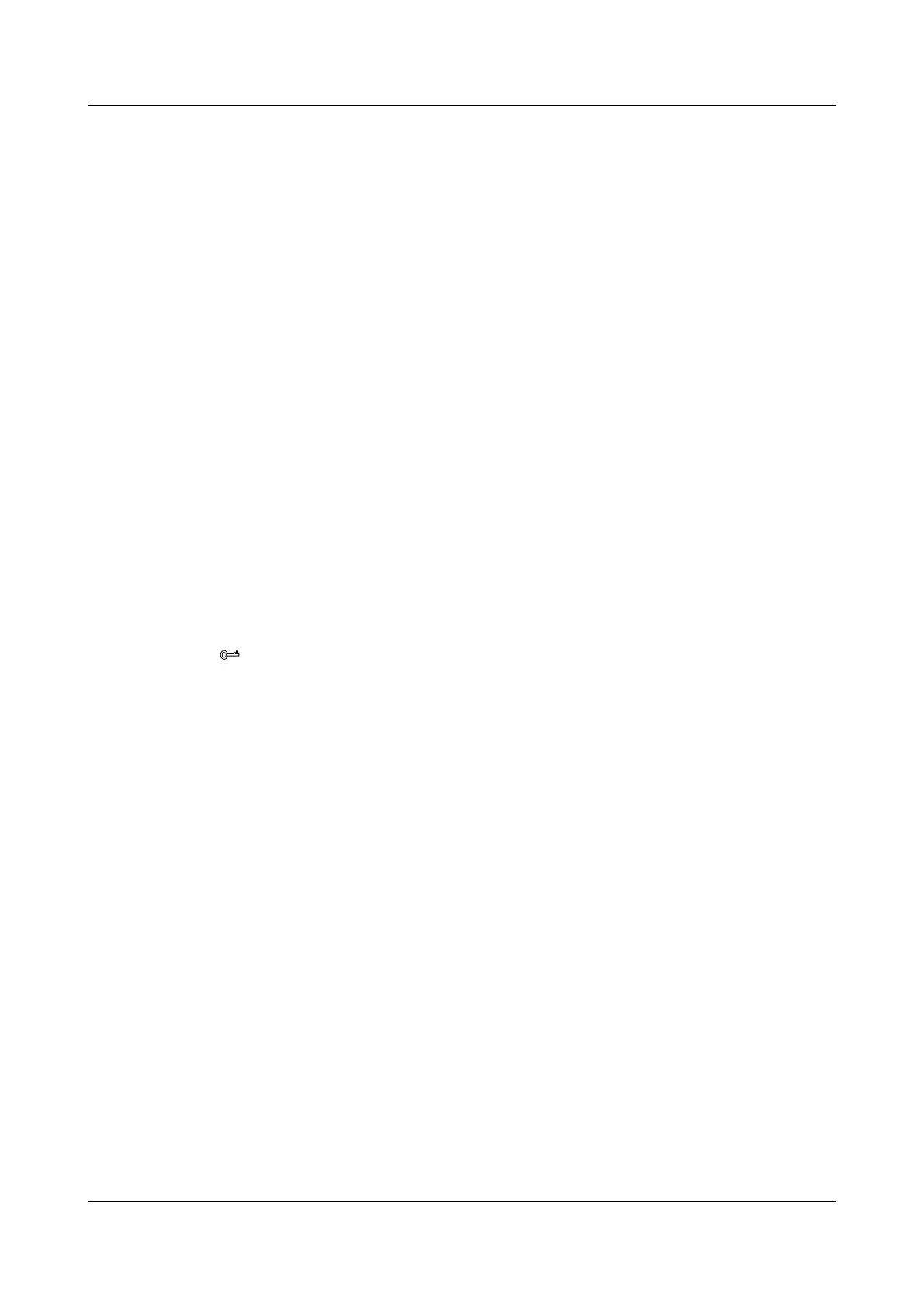4. Expand the Controller Enclosure 00 node and choose Controller A or Controller
B.
5. If the system displays that no disk exists in the slot of the faulty disk, you can determine
that a member disk of the RAID group is removed.
l Cause 2: A member disk of the RAID group is replaced.
1. In the navigation tree, choose the Physical View tab.
2. Expand the All RAID Groups node and click the icon of the invalid RAID group.
3. If the system displays that two or more member disks of the RAID group are offline
and in the Normal health status, you can determine that these member disks of the
RAID group are replaced by other disks.
l Cause 3: A member disk of the RAID group is faulty.
1. In the navigation tree, choose the Physical View tab.
2. Expand the All RAID Groups node and click the icon of the invalid RAID group.
3. If the system displays that two or more member disks of the RAID group are faulty,
you can determine that these member disks of the RAID group are faulty.
Procedure
Step 1 Switch the affected services to another AS.
Step 2 Keep the faulty storage system untouched.
Step 3 Contact technical support engineers through 3.4 Obtaining Technical Support.
TIP
Measures taken to prevent the invalid RAID group:
l Proportional hot-spare disks are configured.
l Before performing any operation on the hardware of the storage device, you need to know the
configurations of the storage system to avoid misoperations.
----End
5.4 Turning On of the Disk Alarm/Location Indicator
This section describes how to handle the fault when the disk alarm/location indicator is on.
Symptom
The disk alarm/location indicator on the disk module is on.
Possible Causes
One of the following causes may arouse the turning on of the disk alarm/location indicator.
l The disk is badly connected to the backplane.
l The disk is faulty.
Fault Diagnosis
You can determine the cause for the fault through the following procedure:
OceanStor S2600 Storage System
Troubleshooting 5 Troubleshooting of Common Faults
Issue 03 (2010-01-28) Huawei Proprietary and Confidential
Copyright © Huawei Technologies Co., Ltd.
5-9