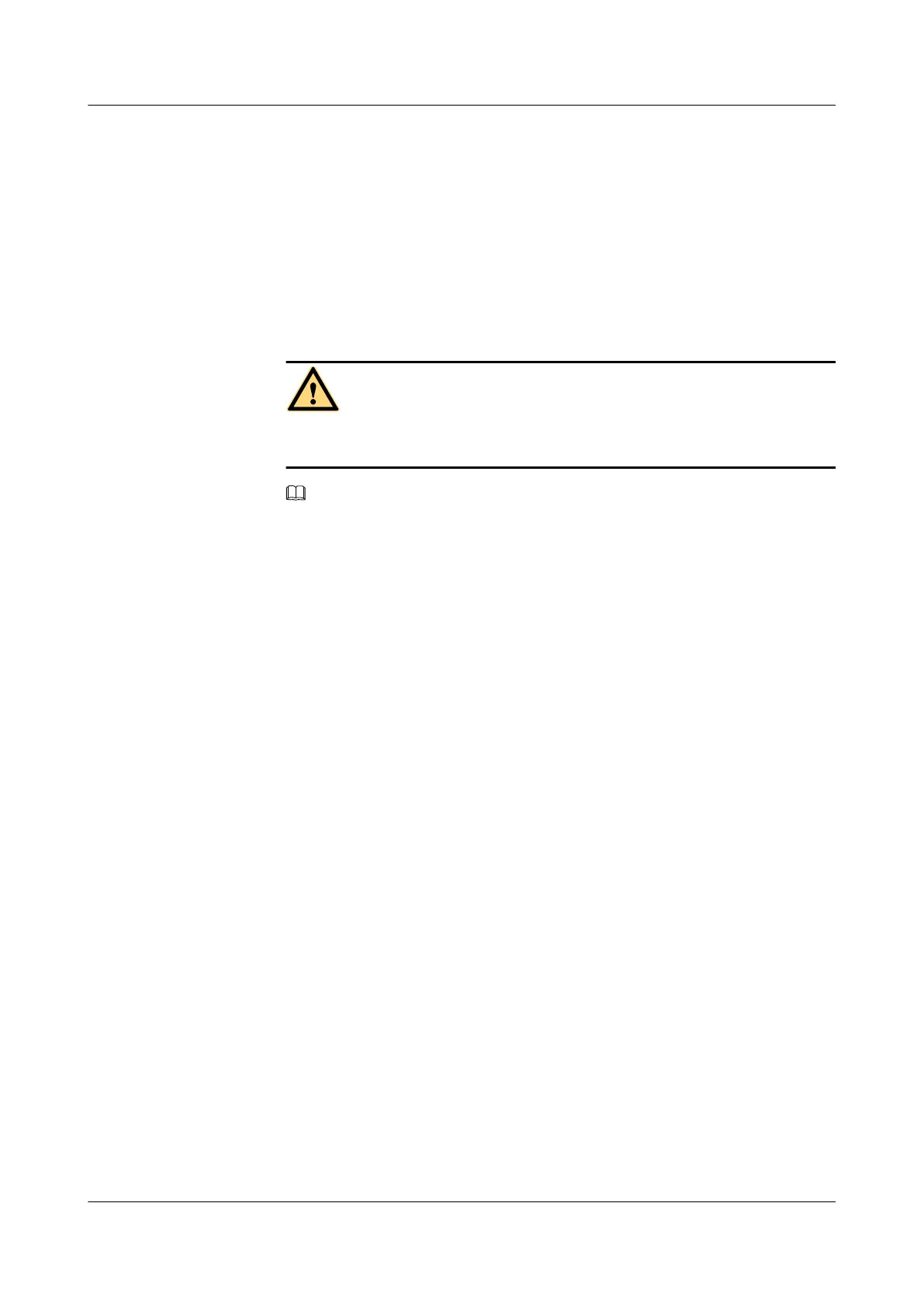l The power module is badly connected to the backplane.
l The power module is faulty.
Fault Diagnosis
You can determine the cause for the fault through the following procedure:
l Cause 1: The power module is badly connected to the backplane.
1. Remove and insert the power module again.
DANGER
To avoid electrical shock, do not touch the connectors of electrical wires and
communication cables.
NOTE
To replace a faulty power module, remove the power module and insert a new one within two
minutes.
2. If the power running/alarm indicator is off minutes after you insert the power module
again, you can determine that the faulty is caused by bad connection between the
power module and the backplane.
l Cause 2: The power module is faulty.
1. Remove and insert the power module again.
2. If the power running/alarm indicator is on after you insert the power module again,
you can determine that the power module is faulty.
Procedure
l Cause 1: The power module is badly connected to the backplane.
1. Remove and insert the power module again.
2. After the power module is inserted again, the power running/alarm indicator is off
minutes later. The fault is handled.
l Cause 2: The power module is faulty.
1. Replace the faulty power module by a new one.
2. After the power module is inserted again, the power running/alarm indicator is off
minutes later. The fault is handled.
----End
5.7 Failing to Discover LUNs on the AS
This section describes how to handle the fault that no LUNs are discovered on the AS.
Symptom
Mappings and ports are added to the host, but the mapped LUNs cannot be displayed on the AS.
5 Troubleshooting of Common Faults
OceanStor S2600 Storage System
Troubleshooting
5-12 Huawei Proprietary and Confidential
Copyright © Huawei Technologies Co., Ltd.
Issue 03 (2010-01-28)