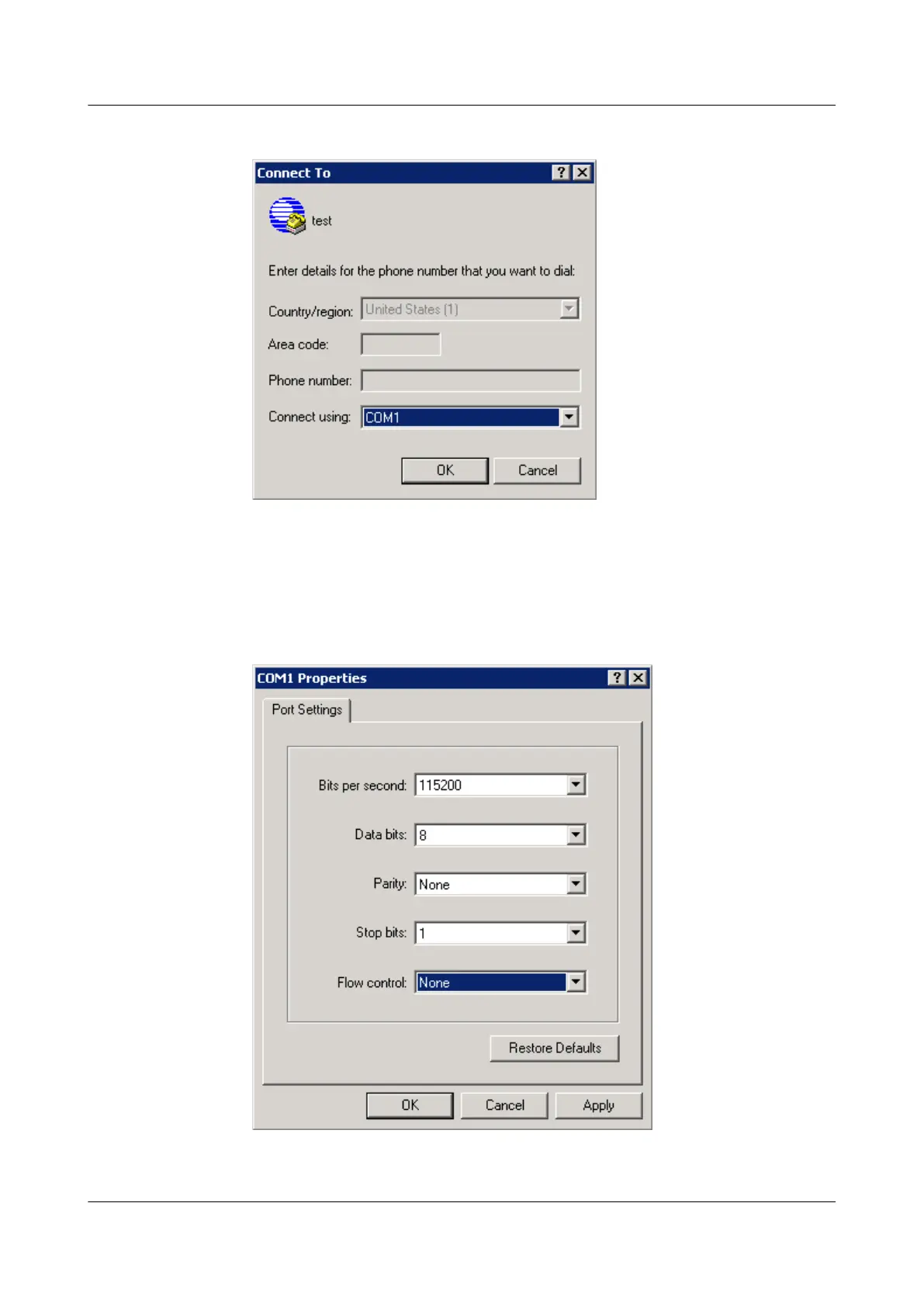Figure 2-3 Connect To dialogue box
4. The system displays the COM1 Properties dialogue box. In the COM1 Properties
dialogue box, set parameters, as shown Figure 2-4, click OK to return to the home interface
of the HyperTerminal.
Figure 2-4 COM1 Properties dialogue box
2 Troubleshooting Preparation
OceanStor S2600 Storage System
Troubleshooting
2-6 Huawei Proprietary and Confidential
Copyright © Huawei Technologies Co., Ltd.
Issue 03 (2010-01-28)