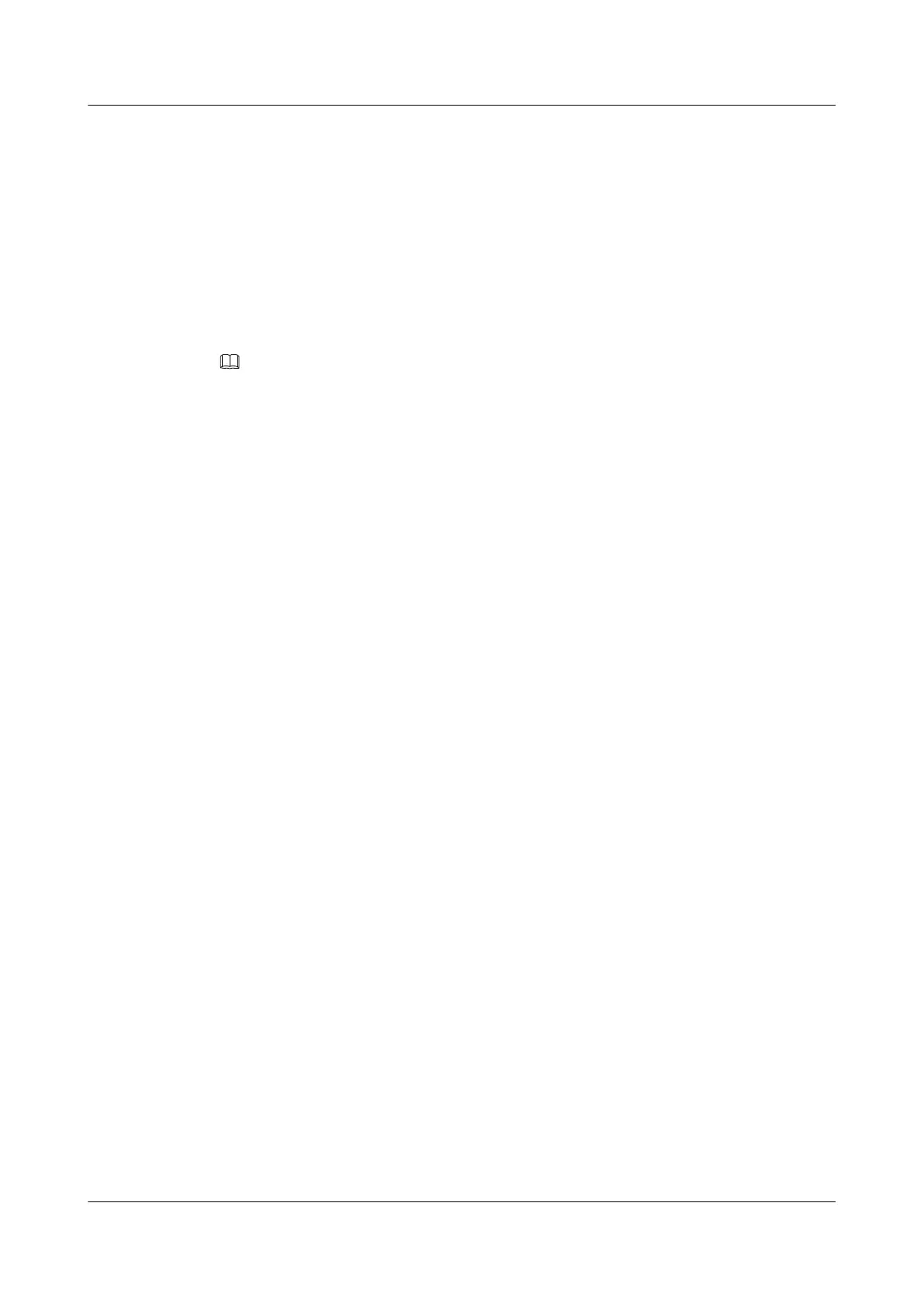Procedure
Step 1 Log in to the TE30 web interface. Choose System Settings > Installation.
The Installation page is displayed.
Step 2 Click Import License.
The File Upload dialog box is displayed.
Step 3 Select the license file you wish to import and click Import.
Step 4 Click Back when OK is displayed.
NOTE
The new license file takes effect after you restart the TE30.
----End
11.4.4 Customizing Shortcut Bar and Desktop Icons
You can customize the shortcut bar and desktop icons on the TE30 web interface so you can
conveniently perform desired operations using these icons.
Background
The following procedure uses customizing shortcut bar icons as an example.
Procedure
Step 1 Log in to the TE30 web interface. Choose System Settings > Display.
Step 2 Click the User defined tab.
Step 3 Click Shortcut Bar Icons.
The Shortcut Bar Icons dialog box is displayed.
Step 4 Add or delete shortcut bar icons.
Step 5 Click Save.
----End
11.4.5 Accessing the Site Map
You can quickly navigate to a desired page using the site map.
To access the site map:
Log in to the TE30 web interface. Choose Help > Site Map.
11.4.6 Using the Site List
If there are multiple sites on the address book page, conference-related pages, or other pages,
you can sort the sites based on their attributes, such as by name, number, line type, and start
time.
From the site lists on certain pages, you can click the letter range (such as A-E) in the upper
right corner to display the sites whose names start with letters within that range.
HUAWEI TE30 Videoconferencing Endpoint
User Guide 11 Web-based Remote Management
Issue 01 (2013-03-27) Huawei Proprietary and Confidential
Copyright © Huawei Technologies Co., Ltd.
96
