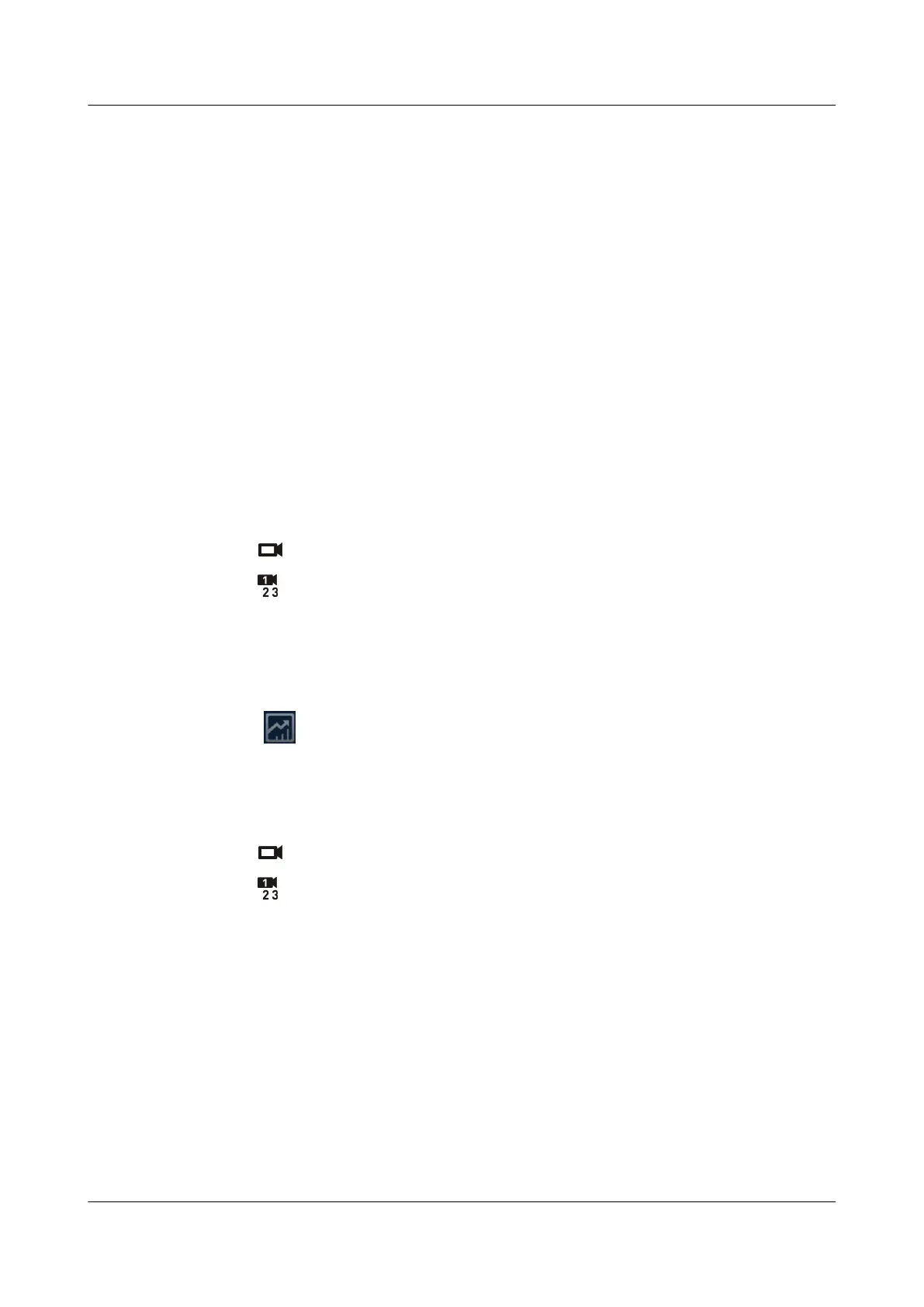In addition to the six layout icons shown in the preceding figure, you may see the icon for the
local or remote presentation if:
l A presentation source is connected to your site. When this happens, the icon for the local
presentation is displayed.
l Your site receives a presentation shared by a remote site. When this happens, the icon for
the remote presentation is displayed.
The icon for the local presentation disappears if the local presentation source is disconnected
from the TE30. The icon for the remote presentation disappears if the remote presentation sharing
stops.
Before a conference starts, you can set the position of the PiP window on the screen. For details,
see Table 4-4.
8.5 Selecting Video Sources
You can specify video input ports for the local video, local presentation, and remote video.
Selecting the Local Video Source
Step 1 Press
on the remote control to switch to the local video mode.
Step 2 Press on the remote control. In the lower right corner of the screen, select a video feed as the
local video source.
----End
Selecting the Local Presentation Source
Select
from the option bar. Then specify a video feed as the local presentation source.
Selecting the Remote Video Source
During a conference, you can select a remote video source to view this remote video.
Step 1 Press on the remote control to switch to the remote video mode.
Step 2 Press on the remote control. In the lower right corner of the screen, select a video feed as the
remote video source.
----End
8.6 Hiding the Local Video
During a conference, you can hide the video of your site if you do not want the video to be seen
by remote sites. When this function is enabled, the video of your site is displayed as a blue screen
at remote sites.
Background
The TE30 is in use during a conference.
HUAWEI TE30 Videoconferencing Endpoint
User Guide 8 Video and Audio
Issue 01 (2013-03-27) Huawei Proprietary and Confidential
Copyright © Huawei Technologies Co., Ltd.
78
