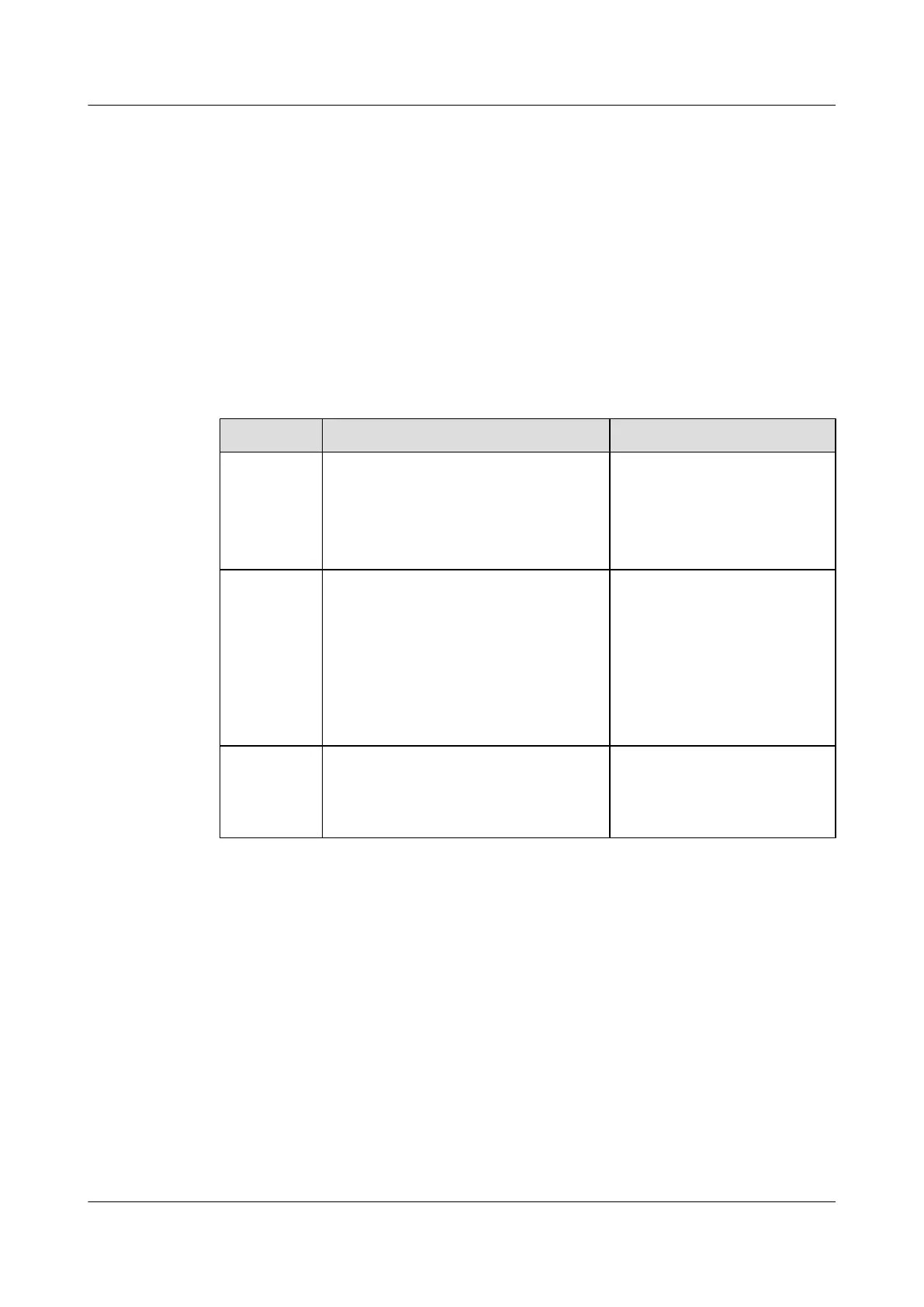3.1 Setting IP Parameters
To use your TE30 on an IP network to implement video communication, correctly set IP
parameters, which include the domain name system (DNS) server address, network interface
mode, and gateway address.
Procedure
Step 1 Choose Advanced Settings > Settings > Network > IP > IP. Set the IP parameters by referring
to Table 3-1.
Table 3-1 IP parameters
Parameter Description Setting
IPv6 Specifies whether IPv6 is used.
If you use IPv6, you must also set
Connection type, Local IP address,
Subnet prefix length, and Gateway
address.
This parameter is deselected by
default.
DNS server
address
Specifies the IP address of the active DNS
server.
After you set this parameter, domain
names can be used as the addresses of
Gatekeeper (GK) and SIP servers. The
DNS server will translate the domain
names into the IP addresses of the GK and
SIP servers.
Example: 202.98.192.67
Alternate
DNS server
IP address
Specifies the IP address of the standby
DNS server. The standby DNS server is
used when the active DNS server is
unavailable or responds slowly.
Example: 202.98.198.167
HUAWEI TE30 Videoconferencing Endpoint
User Guide 3 Network
Issue 01 (2013-03-27) Huawei Proprietary and Confidential
Copyright © Huawei Technologies Co., Ltd.
12
