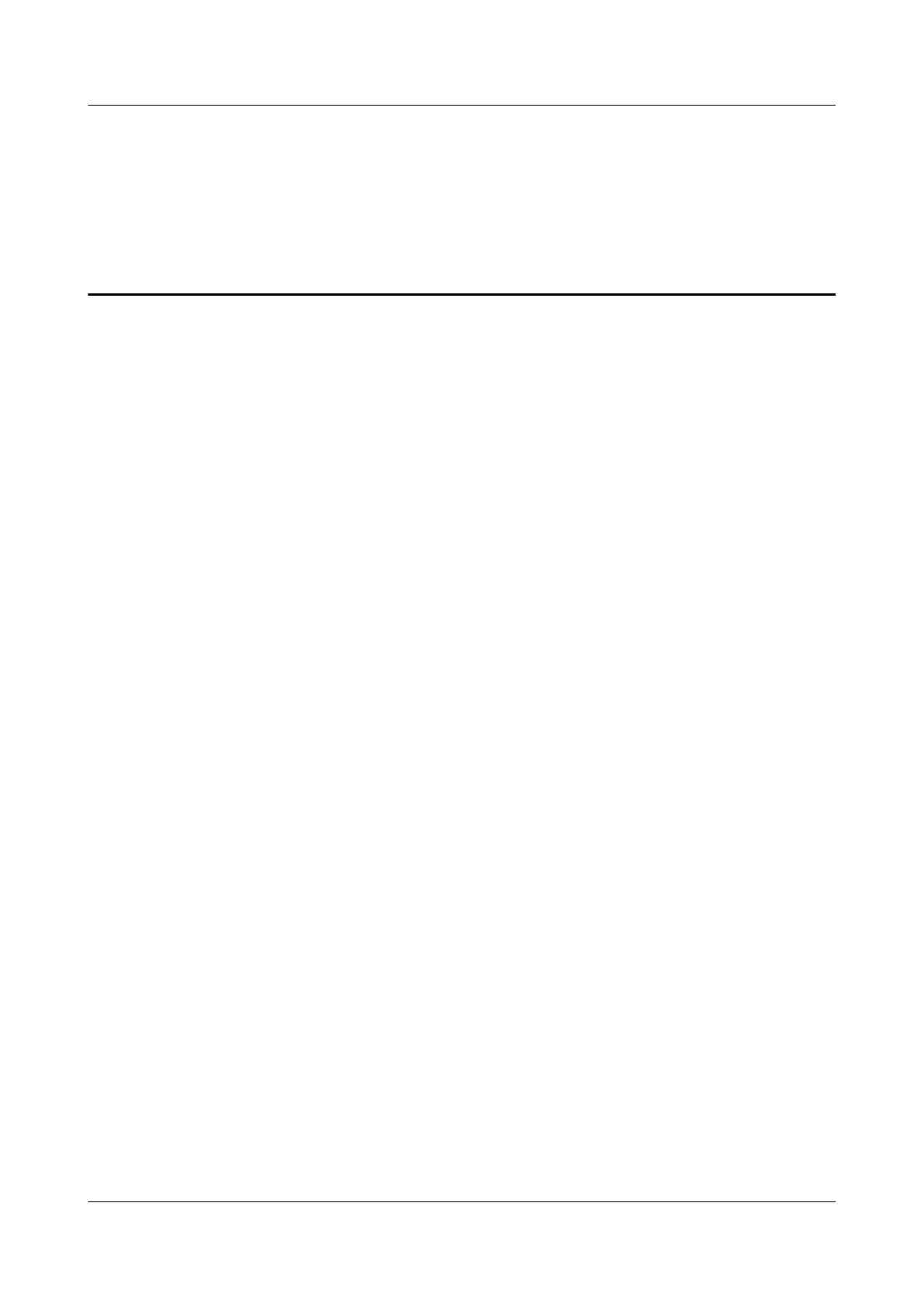Contents
About This Document.....................................................................................................................ii
1 TE30 Introduction..........................................................................................................................1
2 Installation and Initial Configuration.......................................................................................3
2.1 Installing Your TE30..........................................................................................................................................4
2.2 Connecting Cables..............................................................................................................................................4
2.3 Powering On and Off..........................................................................................................................................5
2.4 Using the Wizard................................................................................................................................................7
3 Network.........................................................................................................................................11
3.1 Setting IP Parameters........................................................................................................................................12
3.2 Setting H.323 Parameters.................................................................................................................................15
3.3 Setting SIP Parameters.....................................................................................................................................17
3.4 Setting Wi-Fi Parameters..................................................................................................................................20
3.5 Setting QoS Parameters....................................................................................................................................23
3.6 Setting Firewall Parameters..............................................................................................................................25
3.7 Setting Network Diagnostics Parameters.........................................................................................................27
4 Display and Camera....................................................................................................................28
4.1 Configuring Video Output................................................................................................................................29
4.2 Configuring Video Input..................................................................................................................................33
4.3 Selecting and Controlling a Camera.................................................................................................................34
4.3.1 Selecting a Camera..................................................................................................................................34
4.3.2 Adjusting the Focal Length.....................................................................................................................35
4.3.3 Controlling a Camera...............................................................................................................................35
4.4 Saving and Using Camera Presets....................................................................................................................35
5 Microphone and Speaker...........................................................................................................37
5.1 Connecting an Audio Input Device..................................................................................................................38
5.1.1 Connecting a VPM220............................................................................................................................38
5.1.2 Connecting a VPM220W.........................................................................................................................39
5.1.3 Connecting Other Audio Input Devices..................................................................................................40
5.2 Connecting a Speaker.......................................................................................................................................40
5.3 Configuring Audio............................................................................................................................................41
6 Conference....................................................................................................................................44
HUAWEI TE30 Videoconferencing Endpoint
User Guide Contents
Issue 01 (2013-03-27) Huawei Proprietary and Confidential
Copyright © Huawei Technologies Co., Ltd.
iv
