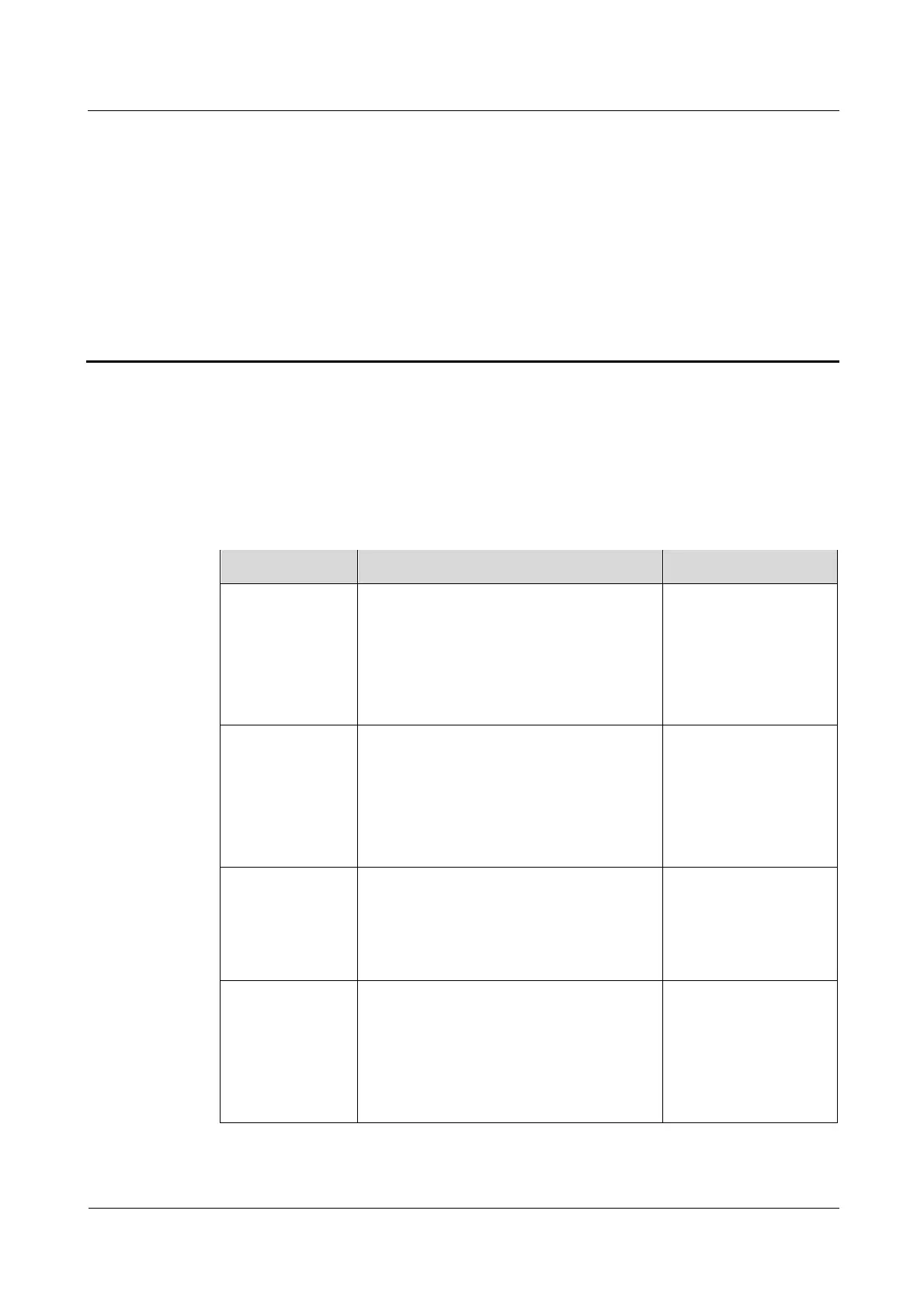FusionModule5000 Smart Modular Data Center
Maintenance Guide (ECC800)
Huawei Proprietary and Confidential
Copyright © Huawei Technologies Co., Ltd.
4 Troubleshooting
4.1 Troubleshooting the Power Supply and Distribution
System
4.1.1 Precision PDC Troubleshooting
The LCD fails to
display branch
currents.
The monitoring board communications
cable or the secondary cable to the
corresponding branch current
transformer is not properly connected.
The current detection module or current
transformer is faulty.
1. Replace the
monitoring board by
referring to 5.1.1.5
Replacing the
Monitoring Board.
2. Contact Huawei
technical support.
The LCD fails to
display the circuit
breaker status.
The communications cable of the
Boolean value collection module or the
corresponding branch Boolean value
signal cable is not properly connected.
The Boolean value collection module or
auxiliary switch contact is faulty.
1. Replace the
monitoring board by
referring to 5.1.1.5
Replacing the
Monitoring Board.
2. Contact Huawei
technical support.
The LCD is black
or blinks.
The input N wire is disconnected.
The LCD is faulty.
Secure the input N
wire.
Replace the LCD by
referring to 5.1.1.6
Replacing an MDU.
The indicators of
the monitoring
board module do
not light up.
Cables are not properly connected.
The monitoring board is faulty.
1. Replace the
monitoring board by
referring to 5.1.1.5
Replacing the
Monitoring Board.
2. Contact Huawei
technical support.
