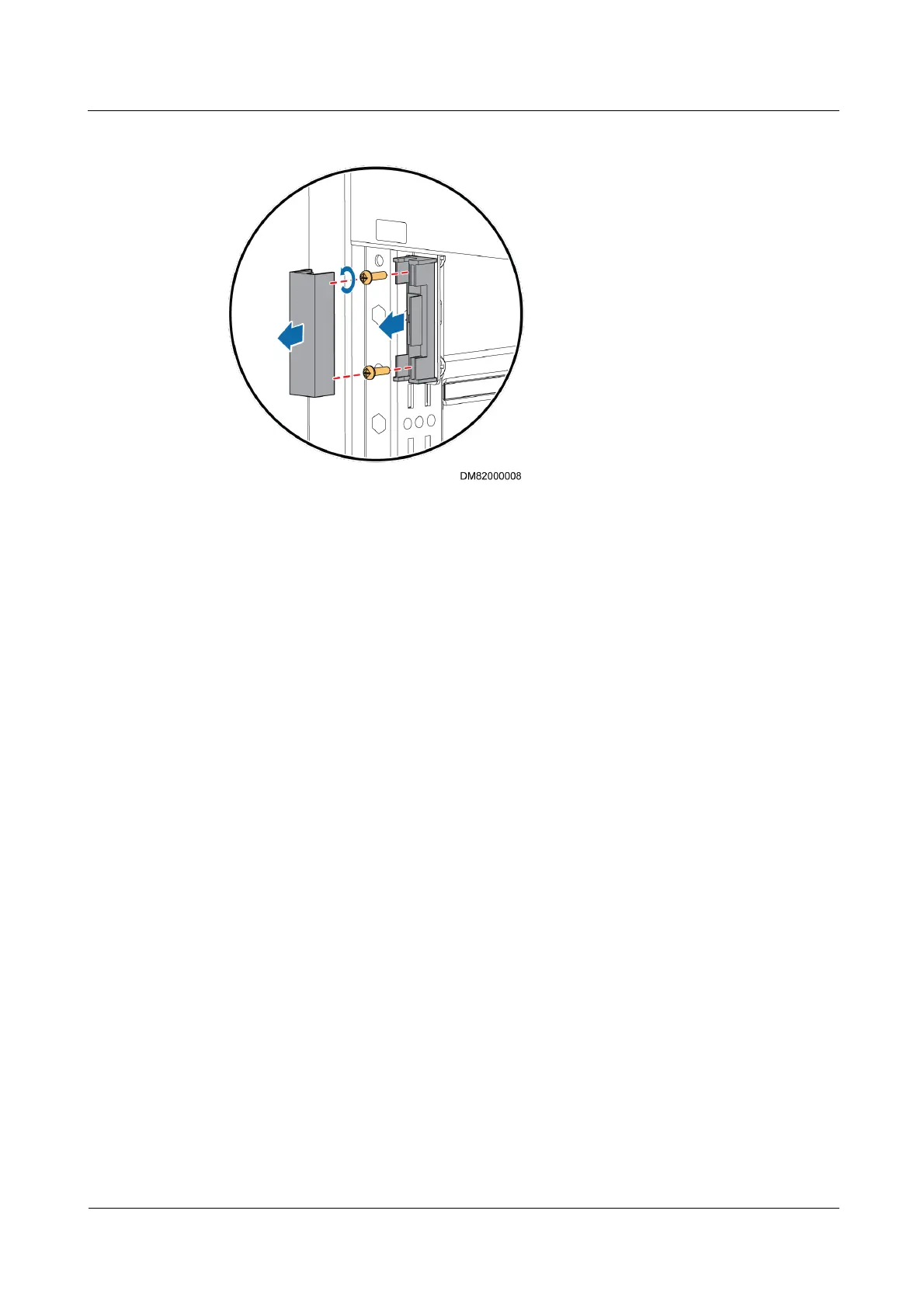FusionModule5000 Smart Modular Data Center
Maintenance Guide (ECC800)
Huawei Proprietary and Confidential
Copyright © Huawei Technologies Co., Ltd.
Figure 5-87 Removing a door status sensor
Step 4 Install a new door status sensor.
Step 5 Install the new door status sensor by performing operations prior to Step 4 in a reverse order.
----End
Follow-up Procedure
Check whether the new door status sensor works properly. If the status information of the
door status sensor is displayed on the main screen of the management system client after you
open or close the corresponding cabinet door, the new door status sensor works properly.
5.5.24 Replacing a Pad
Prerequisites
Tools: ESD wrist strap, ESD gloves, labels, and marker
Materials: a reserved undamaged and undeformed pad of the appropriate model
Procedure
1. Install the APP on the reserved pad and connect the pad to the network over the WiFi
hotspot of the data center.
2. Specify the user name and password for the APP on the reserved pad and log in to check
that the APP works properly.
3. Remove the failure pad from the support and install the reserved pad on the support.
5.5.25 Replacing a Camera
Prerequisites
Tools: ESD wrist strap, ESD gloves, step ladder, labels, marker
