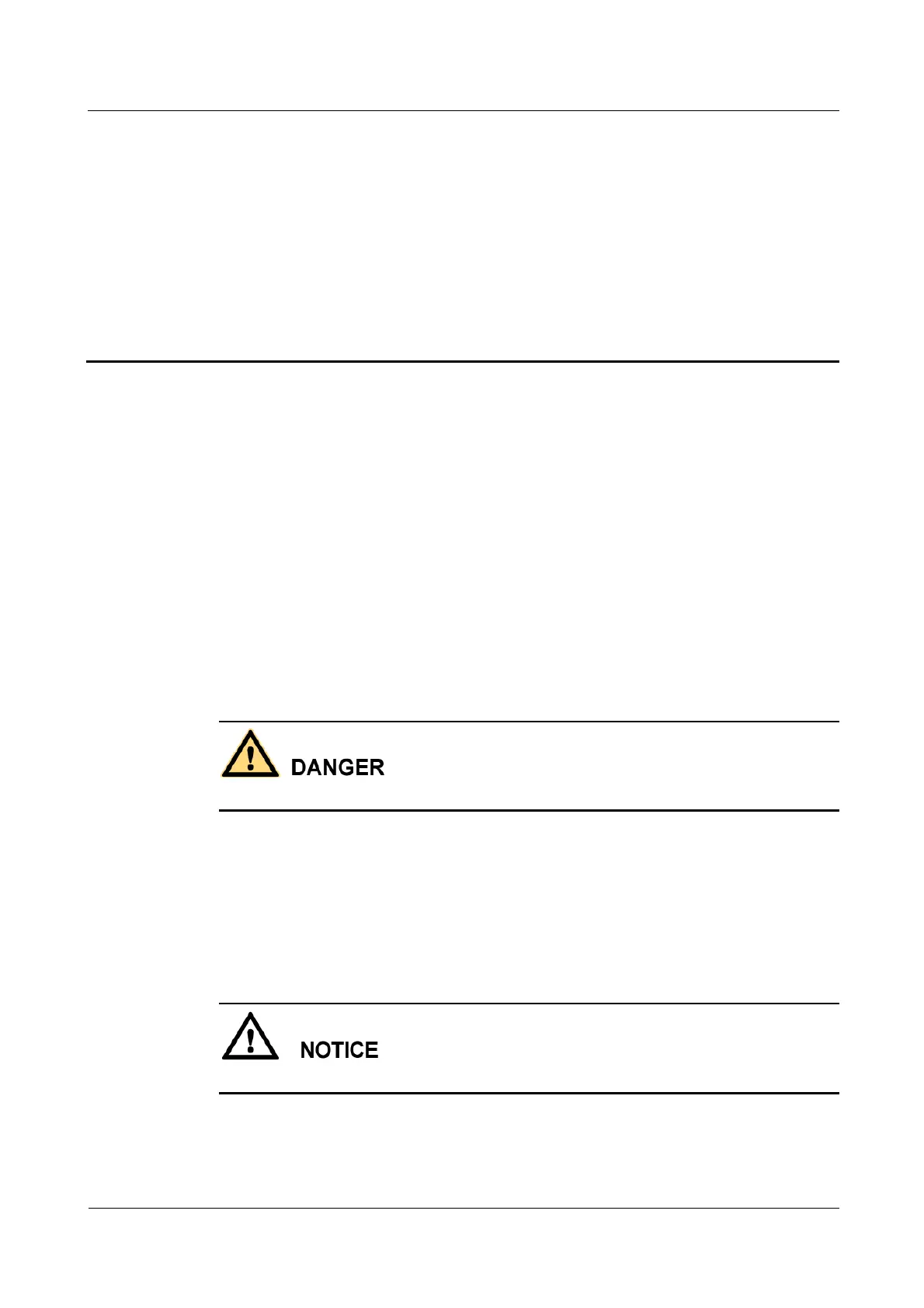FusionModule5000 Smart Modular Data Center
Maintenance Guide (ECC800)
Huawei Proprietary and Confidential
Copyright © Huawei Technologies Co., Ltd.
5 Parts Replacement
5.1 Replacing Power Supply and Distribution System
Components
5.1.1 Parts Replacement for the Precision PDC
This document describes only the replacement method for certain components. If a faulty
component to be replaced is not covered in this document, contact Huawei technical support.
5.1.1.1 Replacing an SPD Module
Prerequisites
Do not replace an SPD module during a thunderstorm.
Tools: electrical tester pen, key to the PDC cabinet door, Phillips screwdriver, flat-head
screwdriver
Materials: new SPD module
Procedure
Step 1 Remove the protective panel of the SPD.
Avoid touching any charged body when removing the panel.
