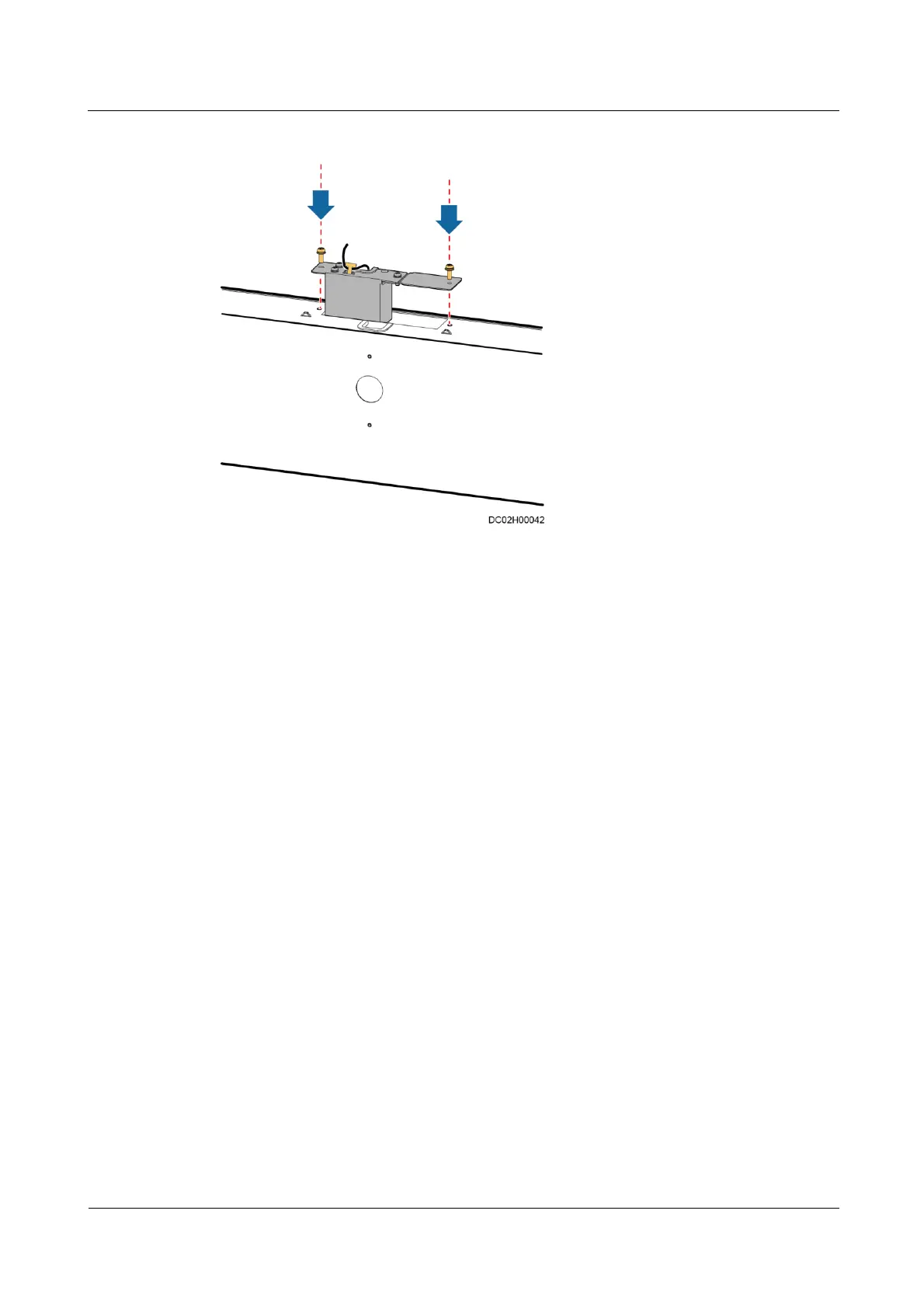FusionModule5000 Smart Modular Data Center
Maintenance Guide (ECC800)
Huawei Proprietary and Confidential
Copyright © Huawei Technologies Co., Ltd.
Figure 5-71 Securing a pad power connector holder
----End
5.5.11 Replacing a Smart ETH Gateway
Prerequisites
Tool ESD wrist strap, ESD gloves, Phillips screwdriver, step ladder, labels, and marker
Materials: a reserved undamaged and undeformed smart ETH gateway of the appropriate
model
Procedure
1. Label each cable based on the corresponding ports on the smart ETH gateway.
2. Disconnect cables from the smart ETH gateway.
3. Remove the failure smart ETH gateway from the guide rails.
4. Install the reserved smart ETH gateway in the original position and connect the cables.
5. On the WebUI of the ECC800, choose Monitoring > System > ECC800 > Controls >
Delete device with communication failure, and click Submit.
6. Check the parameters and communication status of the smart ETH gateway to ensure
normal communication.
5.5.12 Replacing a WiFi Converter
Prerequisites
Tool ESD wrist strap, ESD gloves, step ladder, labels, and marker
Materials: a reserved undamaged and undeformed WiFi converter of the appropriate
model
