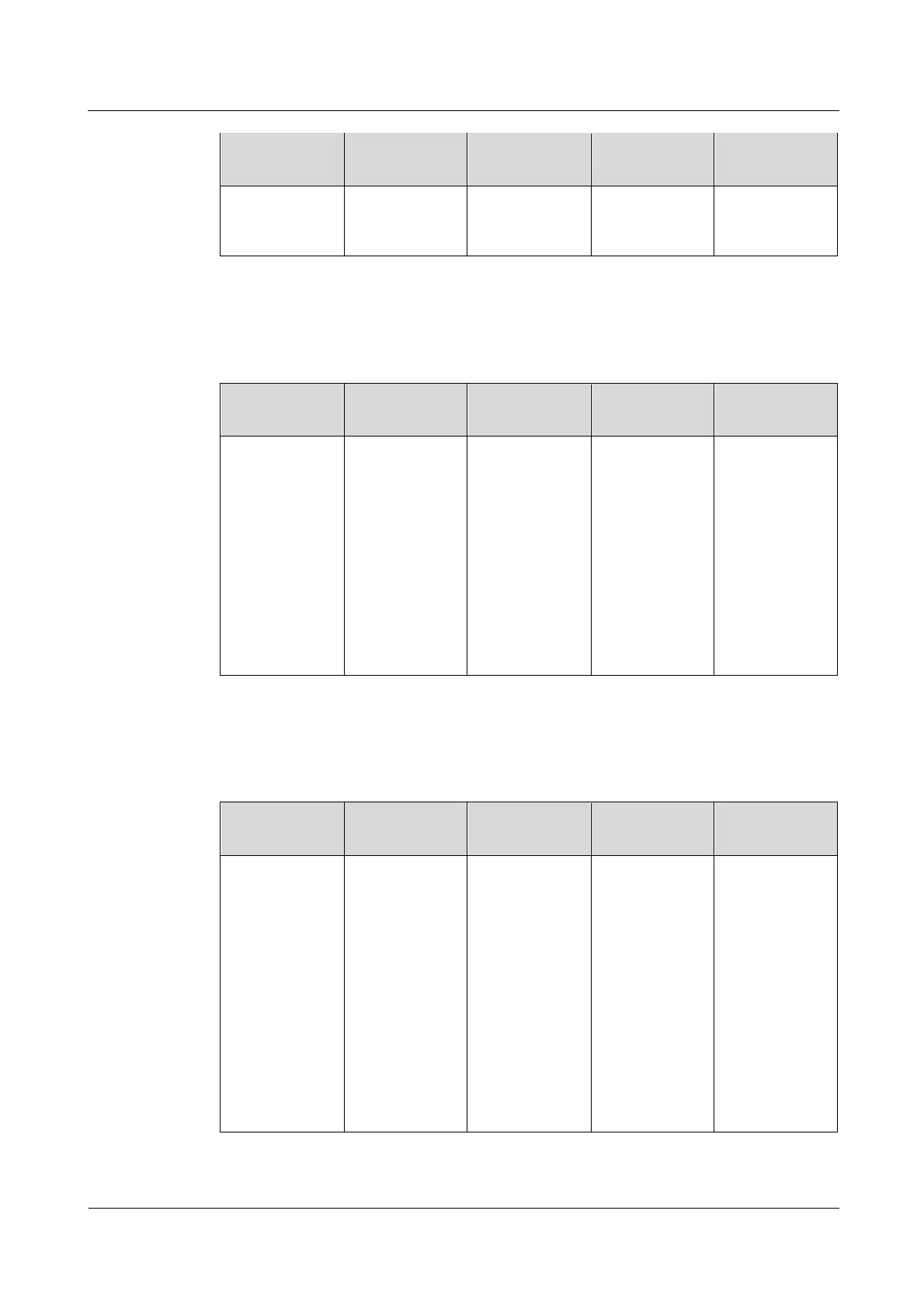FusionModule5000 Smart Modular Data Center
Maintenance Guide (ECC800)
Huawei Proprietary and Confidential
Copyright © Huawei Technologies Co., Ltd.
Check the
VCN500
indicator.
Observe the
VCN500
indicator.
The VCN500
indicator is
steady green.
See the
delivered
documents.
2.6.4 Routine Maintenance for the 2.4G Antenna
Table 2-18 Routine maintenance for the 2.4G antenna
Check the
availability of
the 2.4G
antenna.
Check the
communication
status of the AC
actuator.
The
communication
status of the AC
actuator is
normal.
If the
communication
is not normal,
check whether
the antenna is
shielded. If so,
install the
antenna to a
different
position. If not,
replace the
antenna.
2.6.5 Routine Maintenance for the 3G Antenna
Table 2-19 Routine maintenance for the 3G antenna
Check the
availability of
the 3G antenna.
After a
simulated alarm
is generated, an
alarm message
will be sent to
the mobile
phone number
bound on the
WebUI.
The bound
mobile phone
number
receives the
alarm message.
If the bound
mobile phone
number fails to
receive the
alarm message,
check whether
the antenna is
shielded. If so,
install the
antenna to a
different
position. If not,
replace the
antenna.
