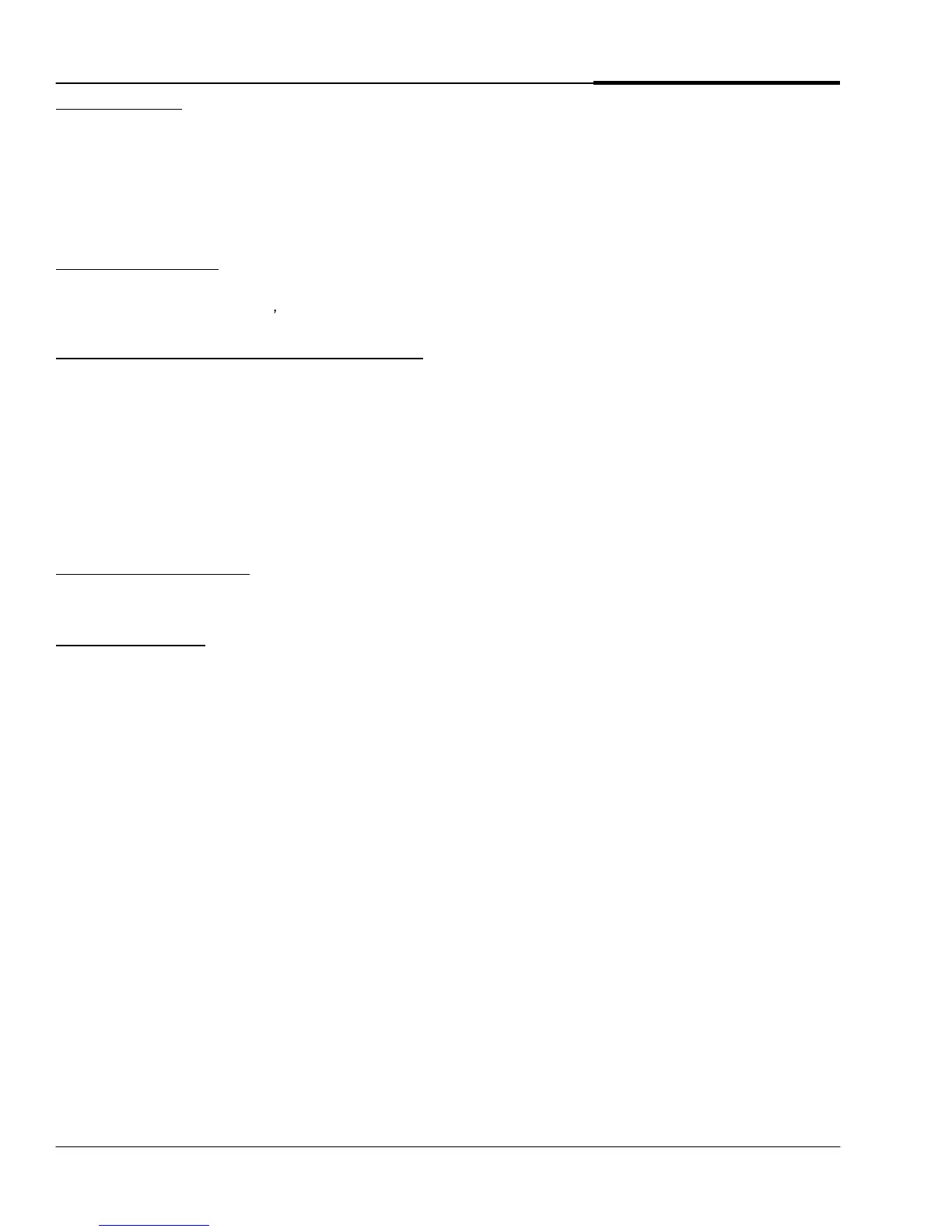GENESIS OPERATIONS MANUAL
8
Option #5: Cycles
Set a Program/Start to repeat from one to nine times, or continuously (0). For example, 2 indicates two cycles of
all Run Times. The number 1 indicates one cycle, or normal programmed operation. Caution
: A zero causes the
cycles to repeat continuously.
To safeguard against unwanted cycles, set an End time. This can be a useful feature for greenhouse applications
or for germinating seed.
Option #6: Cycle Delay
Set the length of the delay between repeated cycles in a cycle program. May be up to 24 hrs:mins or 24 min:secs,
depending on the Program start s time setting.
Option #7: P# Independent? (Program Classification)
Assign one of three classifications that control the Program Start:
Independ
ent
-
Start times run exactly when programmed.
Couple
-
Start times within a Program are not allowed to overlap. If you set times that overlap, the second Start
time begins immediately after the first Start time finishes, the third after the second, and
so on.
MasterCouple
-
Start times within the entire
field controller are not allowed to overlap. Programs and Starts follow
in their originally programmed order, but no two Programs or Start times can run simultaneously.
Option #8: Pump (YES/NO)
Enab
le or disable (turn on or off) the controller pump output by Program.
Option #9: Skip Days
Set the Program to skip irrigation days, from one to 999. This causes the Program to suspend for the entered
number of days; after the days pass, the Program auto
matically resumes.
DISPLAY DEFINITIONS
These are the abbreviations used in display messages:
P
= Program
T
= Start
E
= End Time
Snnn = Station (nnn is station
number)
TOT
= Total Run Time
S
= Minutes:Seconds Mode
M
= Hours:Minutes Mode
Y
= (Yes) Irrigation Days
N
= (No) Non
-
irrigation Days
A/P
= Auto Program Running
M/P Seq = Sequential Manual Prog.
R/P
=
Remote Prog. Running
M/P Sim = Simultaneous Manual
Program Running
Dly
= Delay Time Remaining
Between Cycles
MR
= Genesis Maintenance Radio
