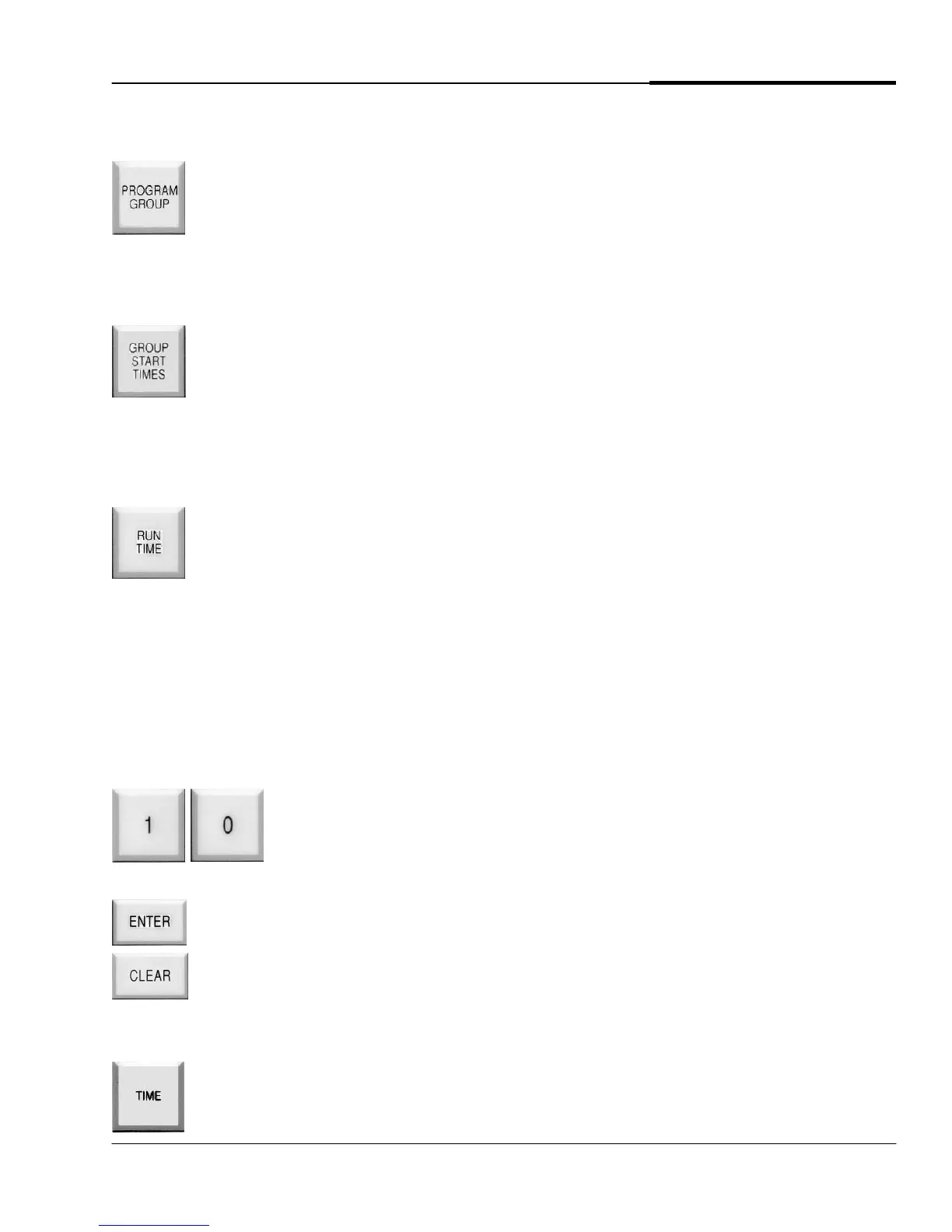GENESIS OPERATIONS MANUAL
13
5. SET RUN TIME
First, set up a Program with at least one Start time.
Puts the controller in the proper mode for entering or changing a Run Time setting. The display
shows:
Program. . . 1
The cursor is at the Program number. If you press PROGRAM again, the number advances. Continue pressing
PROGRAM until the n
umber showing is the Program you want to change.
When you press START TIME, the display shows the
Program number, Start number, and actual Start time. For example:
P2 T1 = 03:45 PM
If you press the START TIME key again, the Start or End time number a
dvances (such as P1 T1, P1 T1E, P1 T2,
P1 T2E, and so on). Continue to press START TIME until the number showing is the Start you want to set the
Run Times for.
Press RUN TIME once. The display shows:
P2 T2 TOT = <off >
This message shows the total
minutes of Run Time set for the Program/start. In this example, no Run Time is
programmed yet. Press RUN TIME again. This display shows:
P2 T2 S01 = <off>
S01 indicates station #1. If you press RUN TIME again, that number advances. Continue pressin
g RUN TIME
until the number showing is the station you want to set the Run Time for.
Press number keys for the amount of time you want this station to run. (You can use the Option feature after
entering all the Run Times to change between the minutes:sec
onds and hours:minutes modes.)
The cursor stays in the far right number position. As you press number keys, each
number you enter moves previous ones to the left. This example shows ten minutes:
P2 T2 S02 = 0:10M
Accepts the Run Time setting and
advances to the next station. Set the Run Time for the next station
or keep pressing RUN TIME until you reach the station you want to enter a Run Time for.
To clear a Run Time, press Clear while the station you want to clear is displayed. The display w
ill
change to zeroes. Pressing ENTER again will store <off> as the Run Time, and the station will be
skipped.
To access the option features, press OPTIONS and continue with How to Use the Program/Options. To leave the
programming function:
Exits the
function, and restores the time display.
