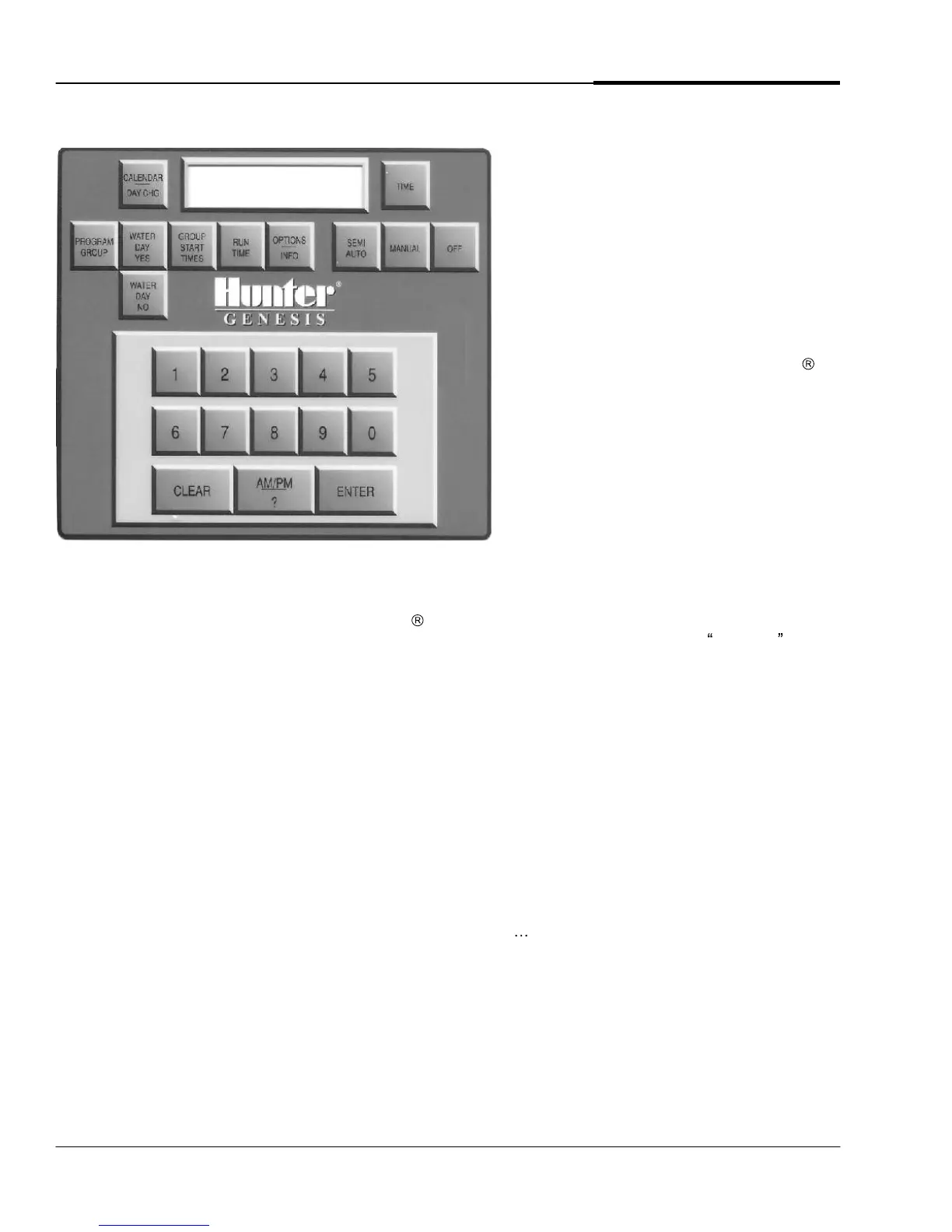GENESIS OPERATIONS MANUAL
4
KEYBOARD AND DISPLAY
This is the keyboard and display of a
typical Genesis Controller. The
rectangular window at the top displays
messages a
nd other information about the
operation of the controller. The keys in
the top portion affect programming
functions such as Start times, Run Times,
schedule, and so on. The keys in the
bottom portion are used mostly for data
entry.
If you are using the
optional WalkPad
portable keypad with a Drone, it will look
and function exactly as the permanently
installed keypad does, when connected to
the controller.
This section explains how to use the
various keys and how to interpret the
messages that appear
in the display
window.
START
-
UP SEQUENCE AND MESSAGES
Upon power
-
up (or when the optional WalkPad
is first connected to a Drone unit), the display window
shows a series of messages that identify and describe the controller (this is called the billboard ).
These messages tell the type, version number, size, and address of the controller as well as other
important information. Although the type of controller determines the actual messages, the display
follows this general format:
... testing ...
Vx.xx
(version number)
Size = (nn number of stations)
AC =.(nn Hz frequency of power supply)
Address = (nnn) (communications versions only)
MR RunTime =.00:30
MR Pump = Yes
Default Prg = No
(Current Time of Day)
POWER OUTAGE
(if this is the first time you have p
owered up the unit, or power has been interrupted).
Checking for Irrigation .
