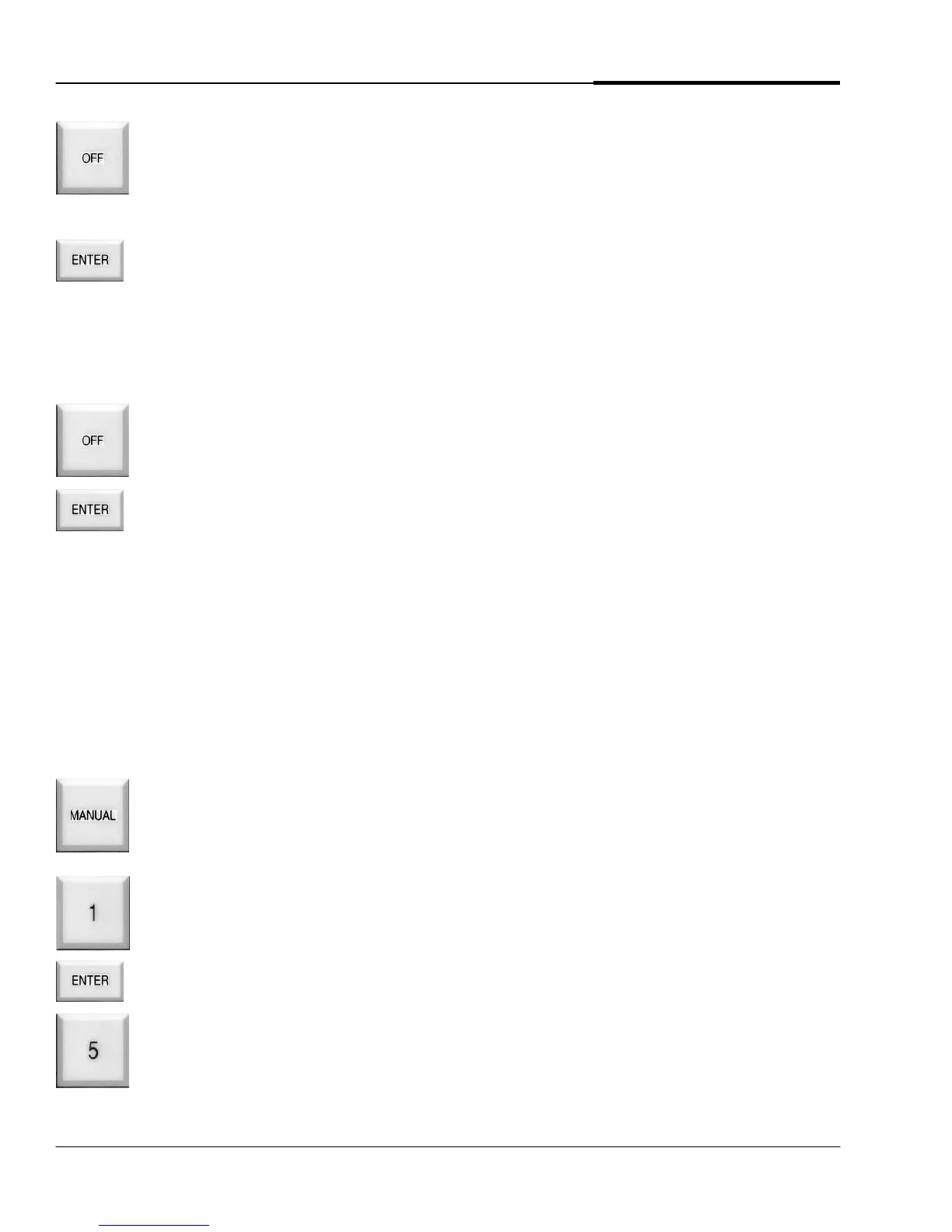GENESIS OPERATIONS MANUAL
16
4. USE THE RAIN SHUTDOWN FEATURE
When you press OFF without selecting a Program, all irrigation is stopped and the display shows:
Rain Shutdown?
Press ENTER to engage the Rain Shutdown feature. The display alternates between the time an
d this
message:
RAIN SHUTDOWN!
All current irrigation is stopped as well as any programmed starts until you return the controller to Auto Operation.
To restart normal operation after a rain shutdown:
The display shows:
Auto Operation?
Press ENTER
to restore the system to normal, programmed operation. The time display returns.
Note: To shut down all irrigation for a specified number of days and automatically resume, use Option #6
-
Skip
Days.
5. OPERATE STATION(S) MANUALLY
The Manual key allow
s you to operate from 1 to 6 stations manually, either simultaneously or in sequence, for a
Run Time of your choosing. If you choose to operate multiple stations manually, Genesis will temporarily assign
the manual stations a letter (A through F) for your
reference while in the manual displays.
Note: In the Manual function, you can exit by pressing TIME.
To turn on a station in Manual:
Puts the controller in the proper mode for operating a manual sequence. The display shows:
M/P A Sta
- -
Press
the number key for the first station you want to operate, then press ENTER. The display for
this example (station #1) shows:
M/P A Sta01 0:00
Press the number key(s) for the length of Run Time you want at this station. The display for this
exam
ple shows five:
M/P A Sta01 0:05
