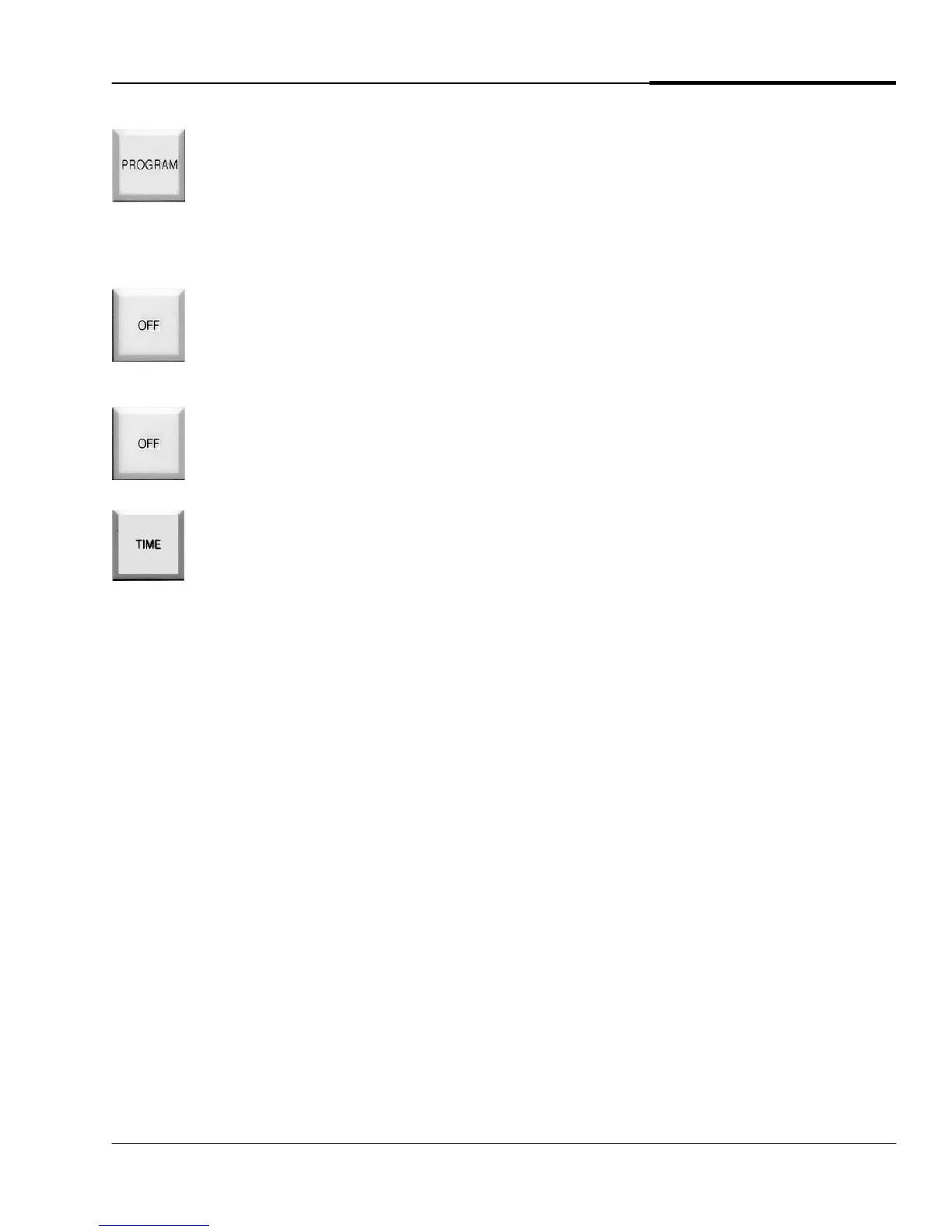GENESIS OPERATIONS MANUAL
15
2. TURN OFF A SPECIFIC PROGRAM
When you press PROGRAM (GROUP), the display shows:
Program. . . 1
The cursor is at the Program number. If you press PROGRAM again, the number advances. Continue pressing
PROGRAM until the number showing is the Program you want to turn off ... or press a number key from 1 to 5.
The time display r
eturns. All Starts in the Program you selected are off. If other Programs are set to
run at the same time, they will continue to run. The Program you stopped will resume normal
operation at the next Start time.
3. TURN OFF ALL PROGRAMS
When you pre
ss OFF without selecting a Program, the display shows:
Rain Shutdown?
The time display returns. All Programs are off. This function affects all current Starts within all
Programs. The Programs you stopped will resume normal operation at the next Start time.
