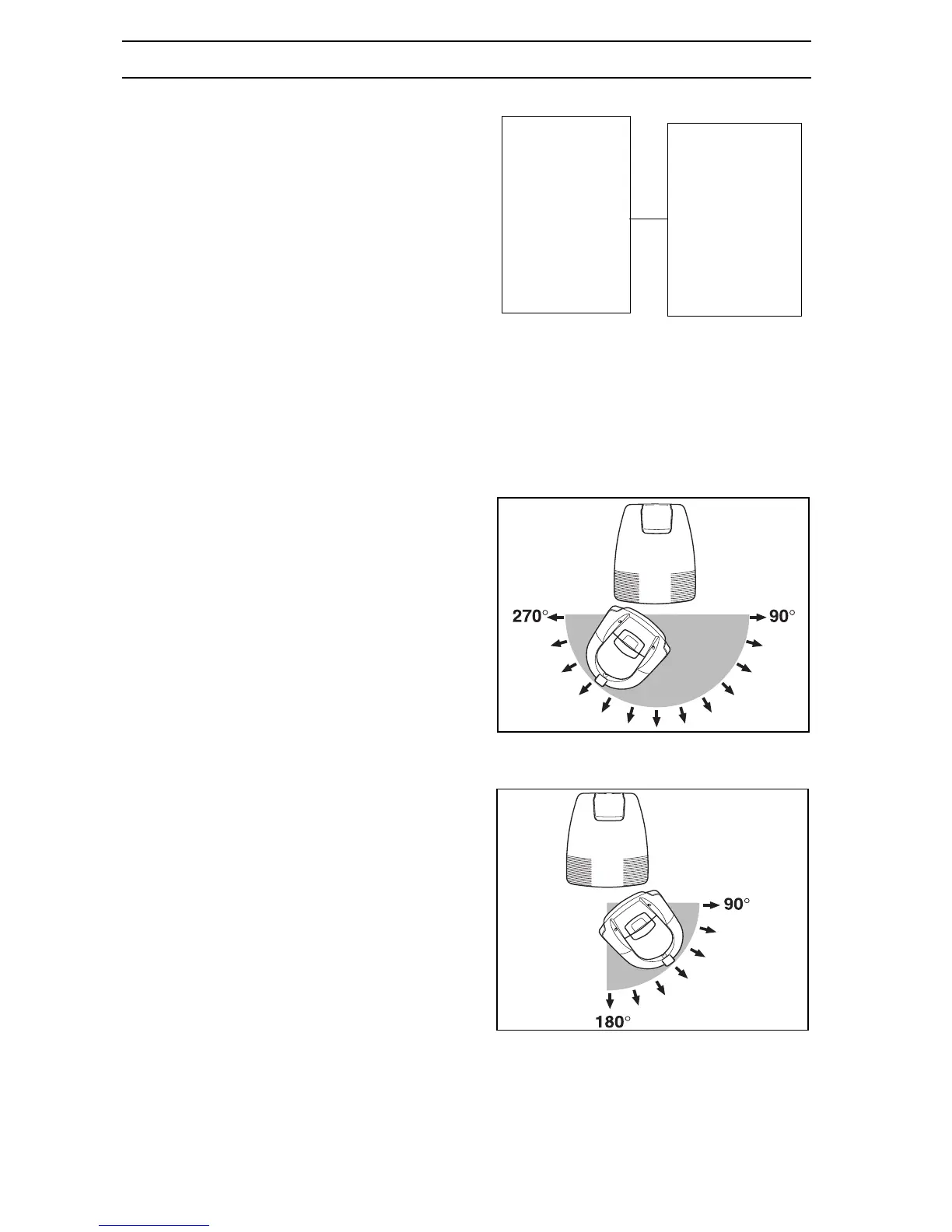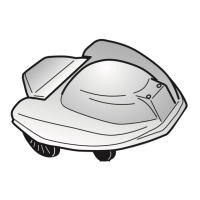English-32
MENU FUNCTIONS
3. Installation
Via this option in the main menu you access the driving
settings. Select among the submenus:
• Charge exit settings (3-1)
to set how far the Auto Mower should reverse out of
the charging station before it turns and in what
direction the mower should leave the charging sta-
tion.
• Drive past wire (3-2)
to set the distance over the boundary wire that the
Auto Mower should drive.
• Garden shape (3-3)
to tell the Auto Mower which type of garden you
have.
• Check loop (3-4)
to check that the loop is intact or exactly where in
the lawn the wire is.
Charge exit settings (3-1)
Normally the Auto Mower leaves the charging station in
a direction within the exit sector 90°-270°, where 90° is
called the begin angle and 270° is called the end angle.
By manually setting the exit direction you can control
how the Auto Mower should leave the charging station.
If the charging station is located in a passage you can
get the best access to all lawns by using this function.
Auto Mower can be set for one or two exit sectors.
Use begin and end angle 1 in the menu ”Customized” if
you want to use one sector.
Charge exit settings
Drive past wire
Garden shape
Check loop
Commands
Timer
Installation
Settings
3-
3012-225
3012-245
