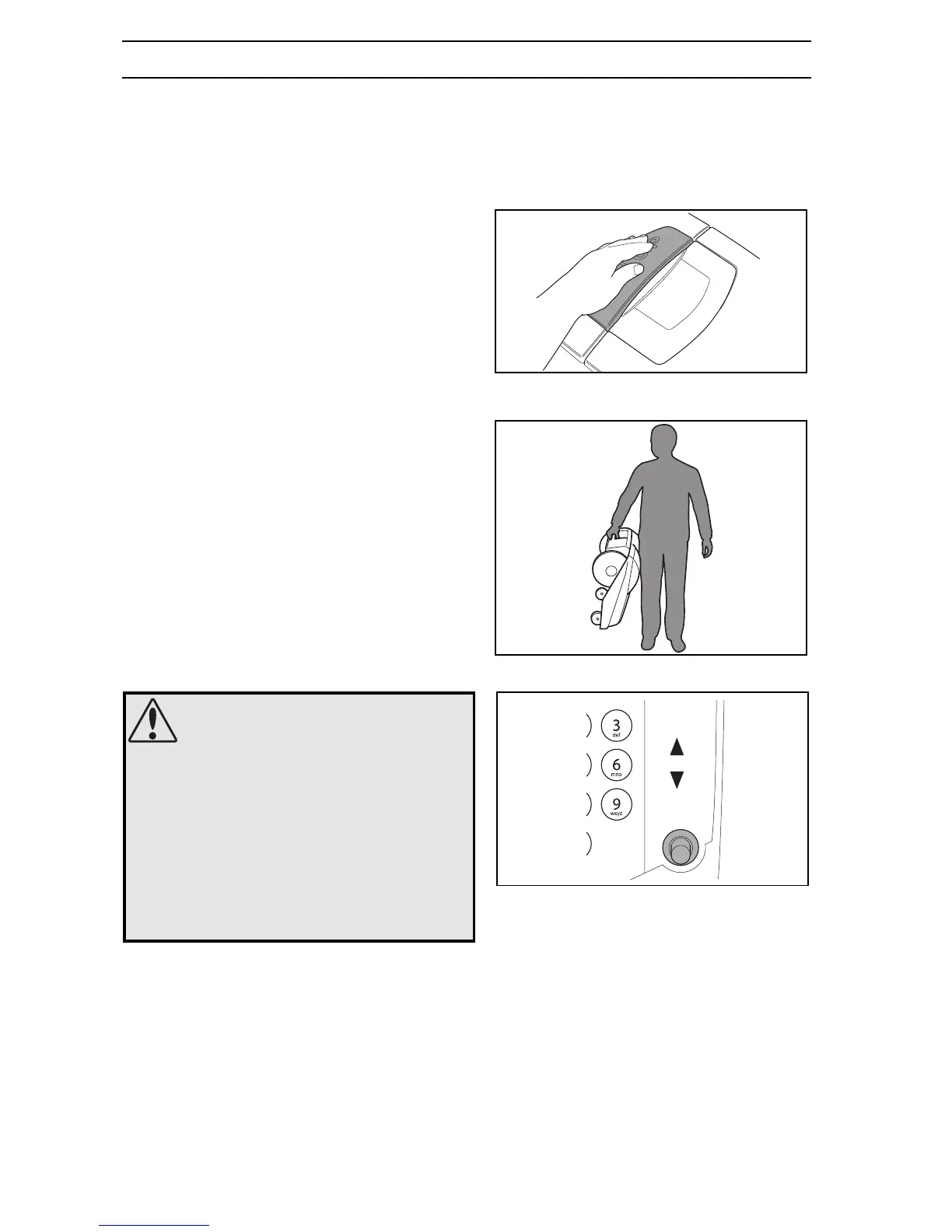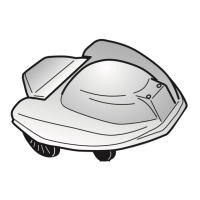English-
8
SAFETY INSTRUCTIONS
Transport
The original packaging should be used when transport-
ing the Auto Mower over long distances.
To safely move from or within the working area:
1. Press the STOP button to stop the mower.
If the stop protection, (see page 36) used as to
prevent theft, has been activated enter the first
number of the PIN-code.
You select the four digit PIN code when you start
the mower for the first time, see page 25.
2. Switch off the main switch if the mower is to be
moved outside of the working area.
3. Carry the mower by the handle at the rear under
the mower. Carry the mower with the top against
your body.
Maintenance
• Inspect the Auto Mower each week and replace any
damaged or worn parts.
Check especially that the blades and blade disc are
not damaged. Replace all blade units at the same
time if necessary so that the rotating parts are bal-
anced, see ”Maintenance” on page 43.
3012-247
3012-261
3012-250
ON
OFF
WARNING
When the mower is turned upside down
the main switch must always be set to
the OFF position.
The main switch should be set to the
OFF position with all work on the
mower’s underframe, such as cleaning
or replacing the blades.
The beeps (5 beeps in 5 seconds) warn
that the blade disc is about to start, if the
beeps are not audible the Auto Mower is
set to sound off.
