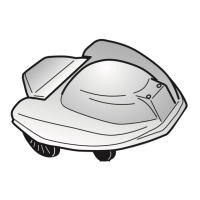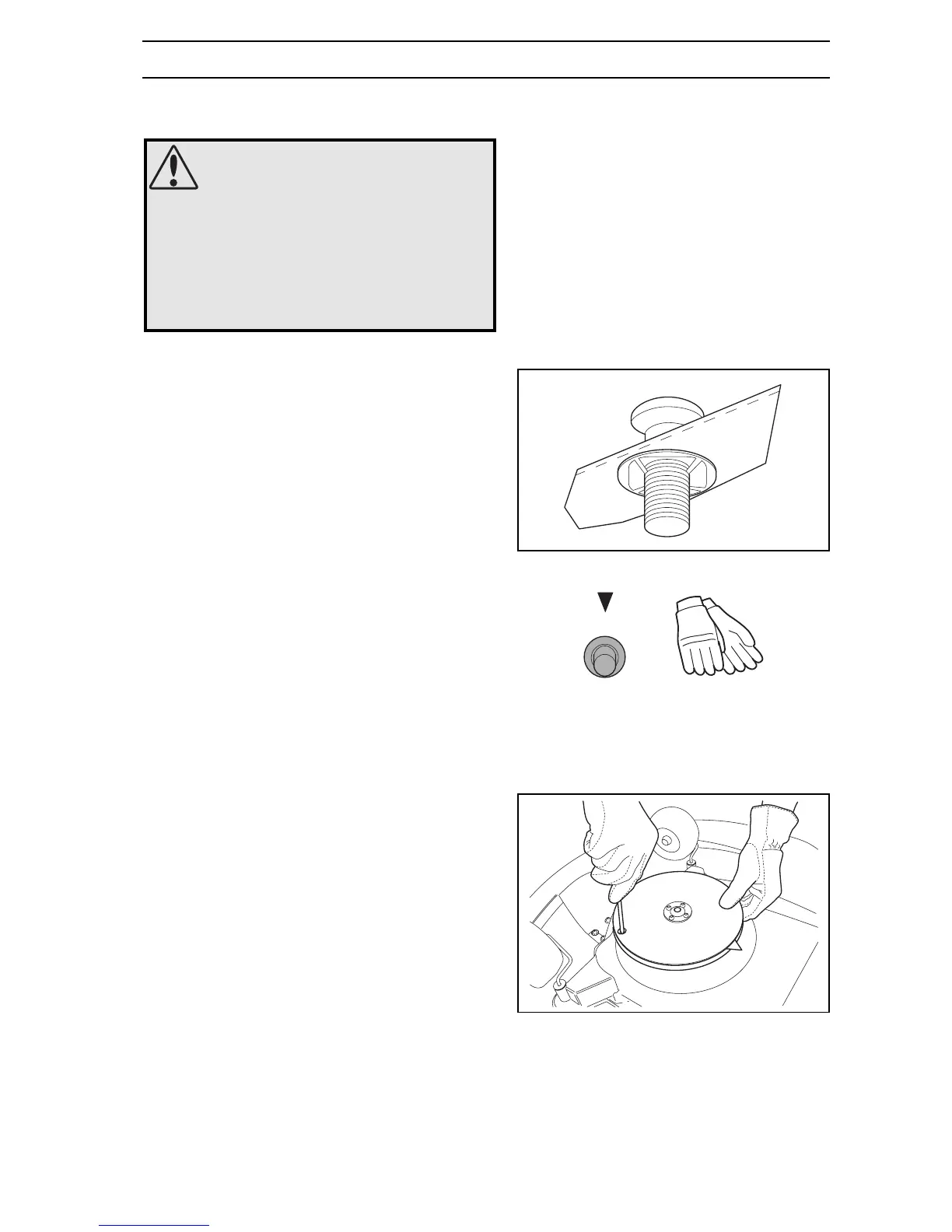 Loading...
Loading...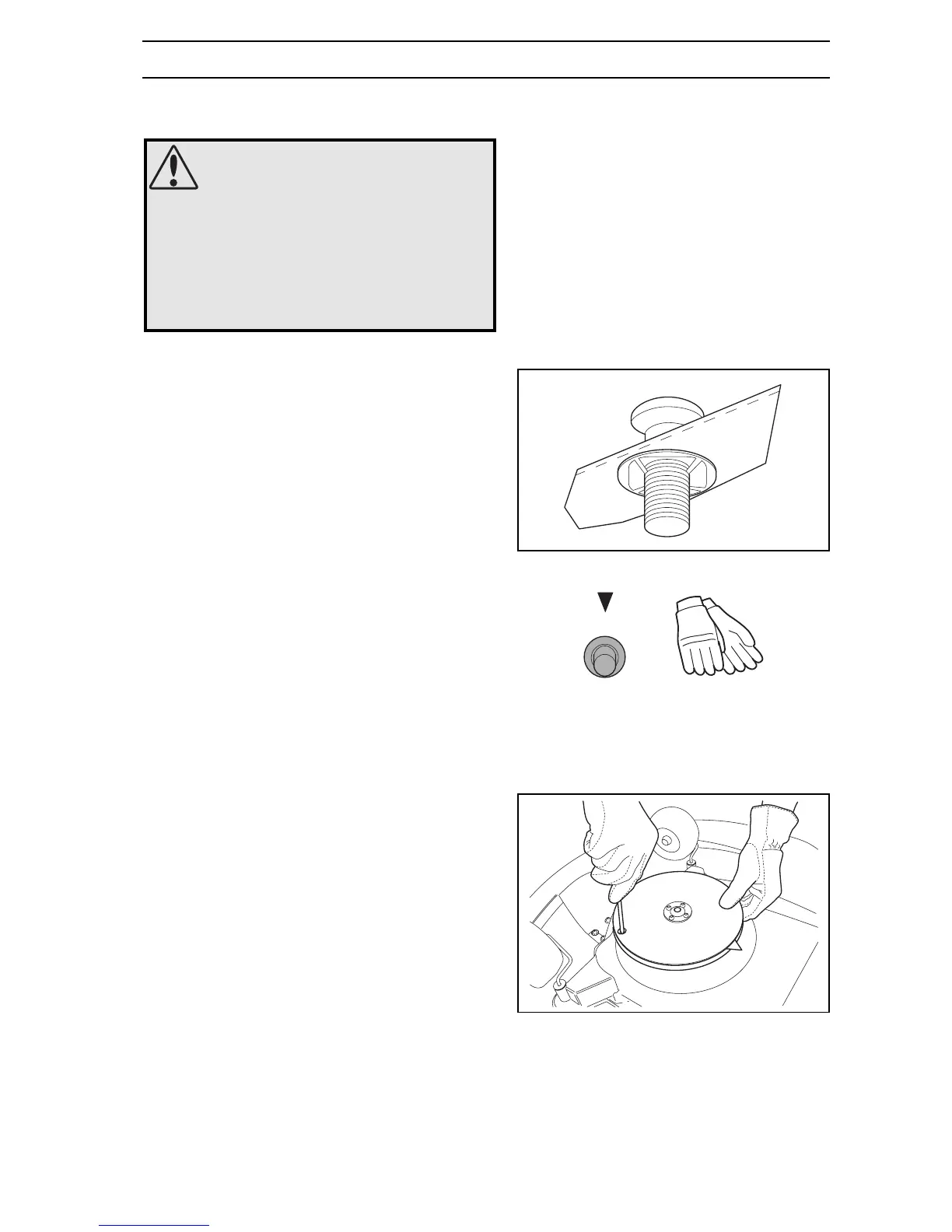
Do you have a question about the Husqvarna Auto Mower and is the answer not in the manual?
| Category | Robotic Lawn Mower |
|---|---|
| Boundary Wire | Yes |
| Lift Sensor | Yes |
| Tilt Sensor | Yes |
| Weather Timer | Yes |
| Cutting Height | 20-60 mm |
| Battery Type | Li-Ion |
| Blade Type | Pivoting razor blades |
| Cutting Height Adjustment | Manual |
| Maximum Slope | 25% |
| Guide Wire | Yes |
| Connectivity | Bluetooth |
| Weather Resistance | Yes |
| Working Time | 60-70 minutes |
Welcome message and overview of the Auto Mower's purpose, benefits, and user-friendliness.
Explanation of symbols found directly on the lawn mower for user understanding and safety.
Explanation of symbols used within the Operator's Manual for clarity and safety instructions.
General safety guidelines for using the Auto Mower, including pre-operation checks and precautions.
Instructions on how to safely move the Auto Mower, including packaging and proper handling procedures.
Safety precautions related to maintenance tasks, such as turning off the mower and blade safety.
Introduction to the Auto Mower, its functions, and the components required for installation.
Explanation of the Auto Mower's working method, including mowing patterns and obstacle handling.
Details on the Auto Mower's control panel, including buttons, display, and sleep mode functionality.
Description of the Auto Mower's irregular mowing pattern and how it adapts to grass length variations.
Information on the Auto Mower's recommended lawn size and mowing performance specifications.
Overview of the installation process, outlining steps from preparations to linking the mower to the station.
Diagram and list identifying the various parts of the Auto Mower and its associated accessories.
Guidelines for planning the installation, focusing on charging station placement and electrical connections.
Examples and descriptions of different garden shapes for optimal mower setup and operation.
Guidance on planning and laying the boundary wire, including length requirements and placement rules.
Step-by-step instructions for physically positioning and connecting the charging station.
Instructions for charging the Auto Mower's battery prior to initial use or after storage.
Detailed steps for laying the boundary wire, including securing methods and wire splicing procedures.
Procedure for connecting the boundary wire ends to the charging station terminals.
Method to verify the boundary wire loop signal using the charging station's LED indicator.
Steps to link the Auto Mower to its charging station, including initial PIN code setup.
Overview of the Auto Mower's control panel, display, keypad, and primary functions.
Explanation of the "Home" and "Operating mode" shortcut buttons on the control panel.
How to save, use, and change program settings (A, B, C) for mower configuration.
Functions of the "Clr", "YES", and arrow buttons for menu navigation and selection.
Usage of the numeric keypad for entering settings, PIN codes, and menu shortcuts.
Operation of the main power switch for starting, stopping, and ensuring safety.
Description of the main menu structure and its four primary options for setting up the mower.
How to navigate through the Auto Mower's menus using buttons and available shortcuts.
Explanation of number series displayed for menu selection and direct function access.
Information on how selections and status are indicated within the mower's submenus.
Access to main functions like charging, viewing faults, and resetting factory settings.
Settings for the timer function, including override, day timer, and week timer options.
Setting specific start and stop times for mowing on a daily basis within the timer function.
Setting start and stop times for mowing specifically for Friday through Sunday.
Selecting which specific days of the week the Auto Mower is permitted to operate.
Access to driving settings such as charge exit, drive past wire, and garden shape selection.
Configuring how the mower exits the charging station, including direction and sector settings.
Setting the mower to automatically follow preselected exit settings from the charging station.
Detailed customization of exit sectors, reversing distance, and proportion for mower departure.
Adjusting the distance the mower travels over the boundary wire before turning.
Setting the mower's operating mode based on the garden's complexity (open, complex 1, complex 2).
Function to check the boundary wire signal reception and determine wire location.
Access to general settings like security, sounds, user info, language, and time/date.
Settings related to PIN code, time lock, stop protection, and settings lock for mower security.
Setting a PIN code requirement after a predetermined number of mowing days.
Activating an alarm if the STOP button is pressed and the PIN is not entered promptly.
Preventing unauthorized changes to mower settings or program selection.
Adjusting the volume level for various audio alerts and notifications from the mower.
Determining the amount of information displayed on the screen for basic or advanced users.
Selecting the display language for the Auto Mower's menus and operational messages.
Setting the current time, date, and preferred format for the mower's operation.
Instructions for charging the Auto Mower's battery prior to initial use or after storage.
Step-by-step guide to start the Auto Mower, including PIN code entry if security is active.
How to use the timer function to schedule mowing times for optimal lawn health and mower life.
Procedure for manually stopping the Auto Mower using the dedicated STOP button.
How to restart the Auto Mower after it has been stopped, with different procedures for short/long intervals.
Steps to completely turn off the Auto Mower, especially for maintenance or relocation.
How to adjust the mower's cutting height using the integrated adjustment knob.
General advice on regular checking and cleaning of the Auto Mower for optimal reliability.
Information on the battery's lifespan, replacement procedures, and factors affecting its longevity.
Guidelines for storing the Auto Mower and its accessories safely during the winter period.
Recommended methods for cleaning the Auto Mower, advising against high-pressure water use.
Specific instructions for cleaning the mower's underframe and the critical blade disc area.
How to clean the outer body of the Auto Mower using appropriate materials.
Step-by-step guide on how to safely remove and replace the mower's blade units.
Lists common fault messages displayed by the mower, their causes, and recommended actions.
Lists further fault messages, their causes, and recommended actions for troubleshooting.
A guide correlating symptoms like uneven cutting or vibration to their causes and solutions.
Specifications for dimensions, electrical system, noise emissions, and mowing capabilities.
Formal declaration of compliance with EU directives and standards for the Auto Mower.