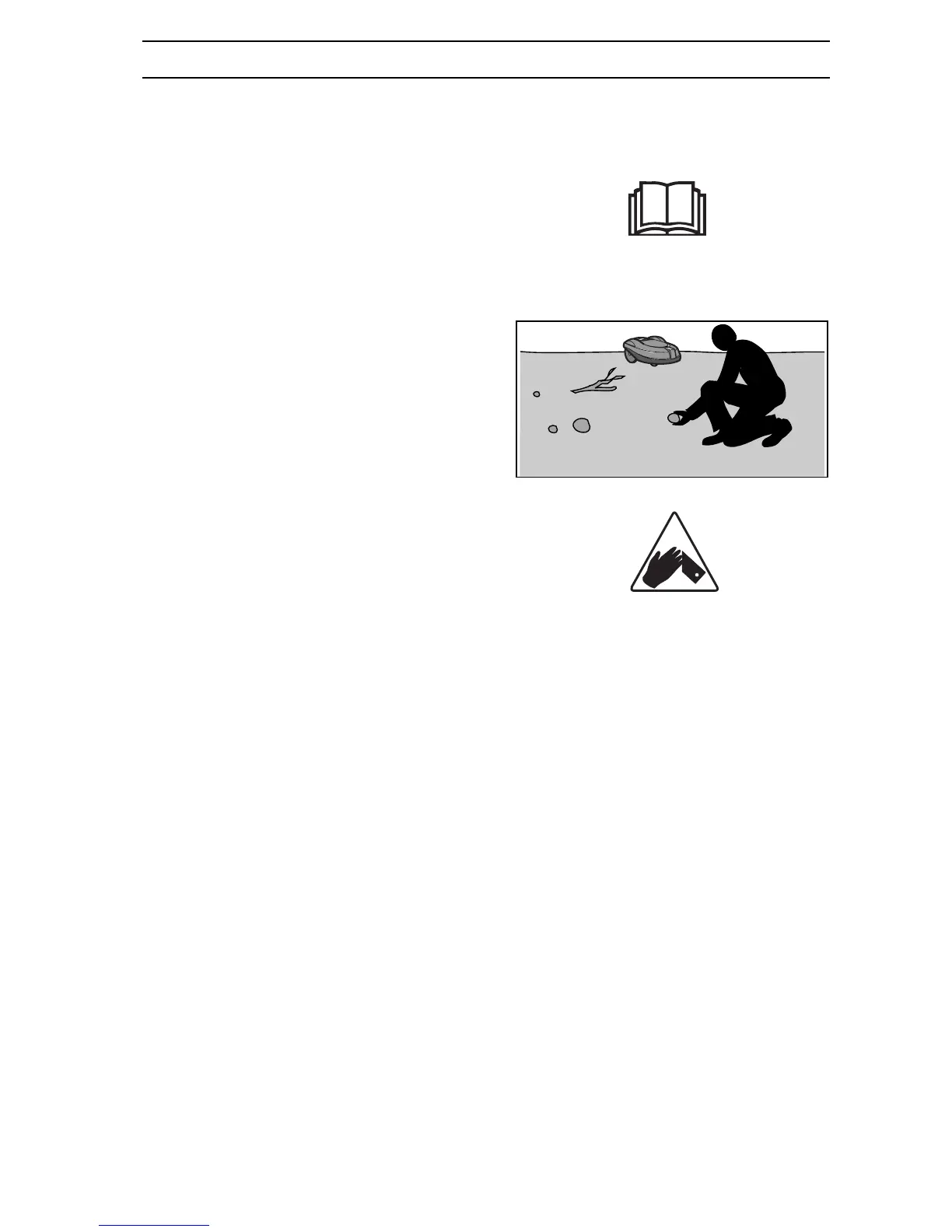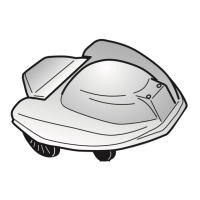English-
7
SAFETY INSTRUCTIONS
Safety Instructions
Use
• Read through the Operator’s Manual carefully and
understand the content before using the Auto
Mower.
• Check that there are no stones, branches, tools,
toys or other objects on the lawn that can damage
the blades and cause the mower to stop.
• Start the Auto Mower according to the instructions.
When the main switch is in the ”ON” position; make
sure you keep your hands and feet away from the
rotating blades. Never put your hands and feet
under the mower.
• Never lift up the Auto Mower or carry it around
when it is running.
• Do not let persons who do not know how the Auto
Mower works and behaves use the mower.
• Do not put anything on top of the Auto Mower or its
charging station.
• Do not allow the Auto Mower to be used with a
defective blade disc or body. Neither should it be
used with defective blades, screws, nuts or cables.
• Do not use the Auto Mower if the main switch does
not work.
• Always switch off the Auto Mower using the main
switch when you do not intend to use the mower.
• The Auto Mower must never be used at the same
time as a sprinkler. In this case use the timer func-
tion, see ”2. Timer” on page 30, so the mower and
sprinkler never run simultaneously.
1001-003
3012-275
3012-274
