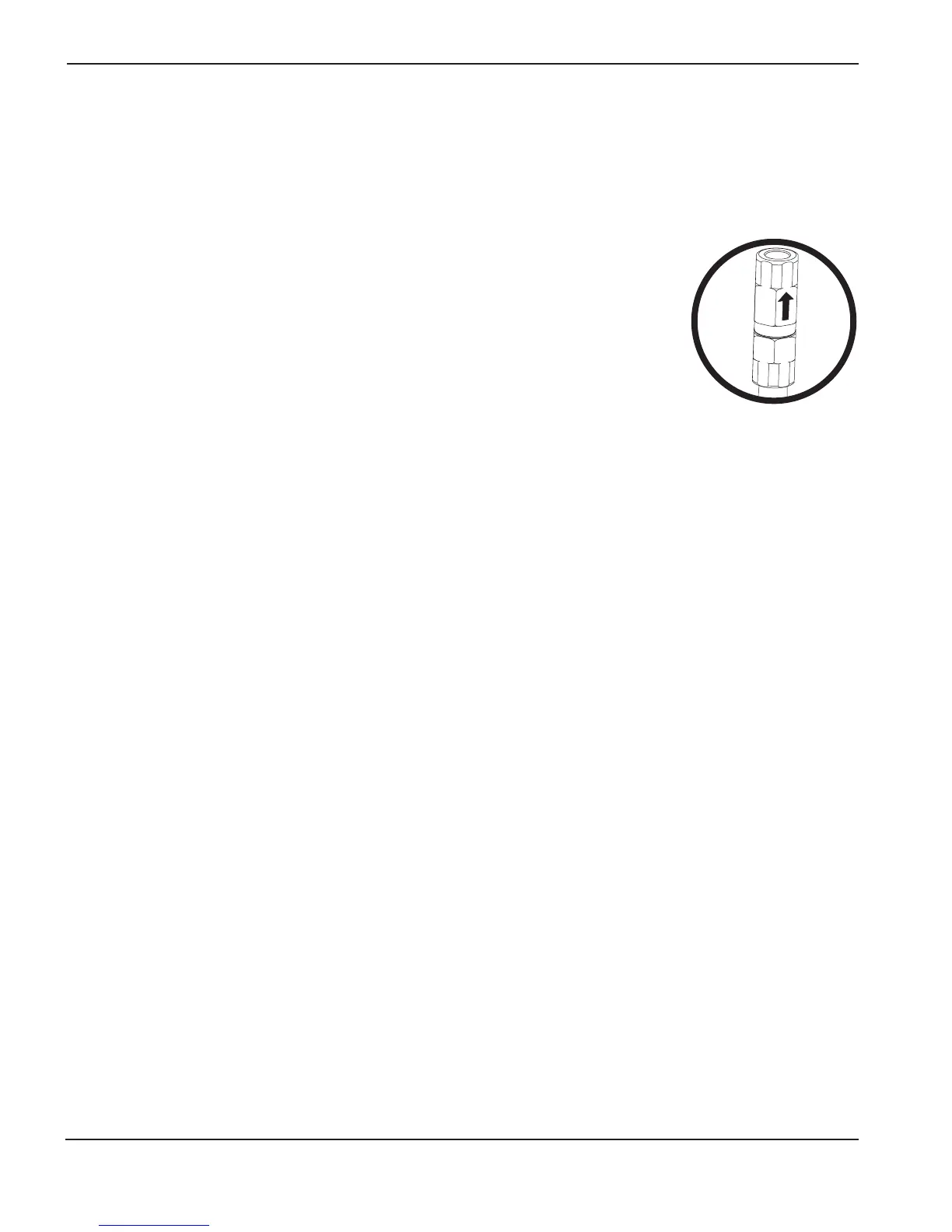MAINTENANCE
5-34 HPR130 Manual Gas Instruction Manual
6
Test 7 – continued
5. Turn ON the power supply, and note the coolant flow rate shown on the LED display on the gas console.
If the flow shown on the LED display is more than 0.8 gpm, replace the check valve. Coolant will drain out of the torch
during every consumable change if the check valve is bypassed.
If the flow shown on the LED display is less than 0.8 gpm, replace the flow switch.
Note: the check valve must be oriented correctly. The arrow points up, as shown.
Check valve orientation
Pump and motor troubleshooting
Is the motor LED illuminated on the control board?
Is the motor on?
If the LED is illuminated, but the pump is not running, turn the pump on manually.
If the motor will not turn on, verify that the fuse is OK, and make sure there is power to the motor.
If you are still not getting flow from the pump, verify that the solenoid valve and check valve are working correctly.
