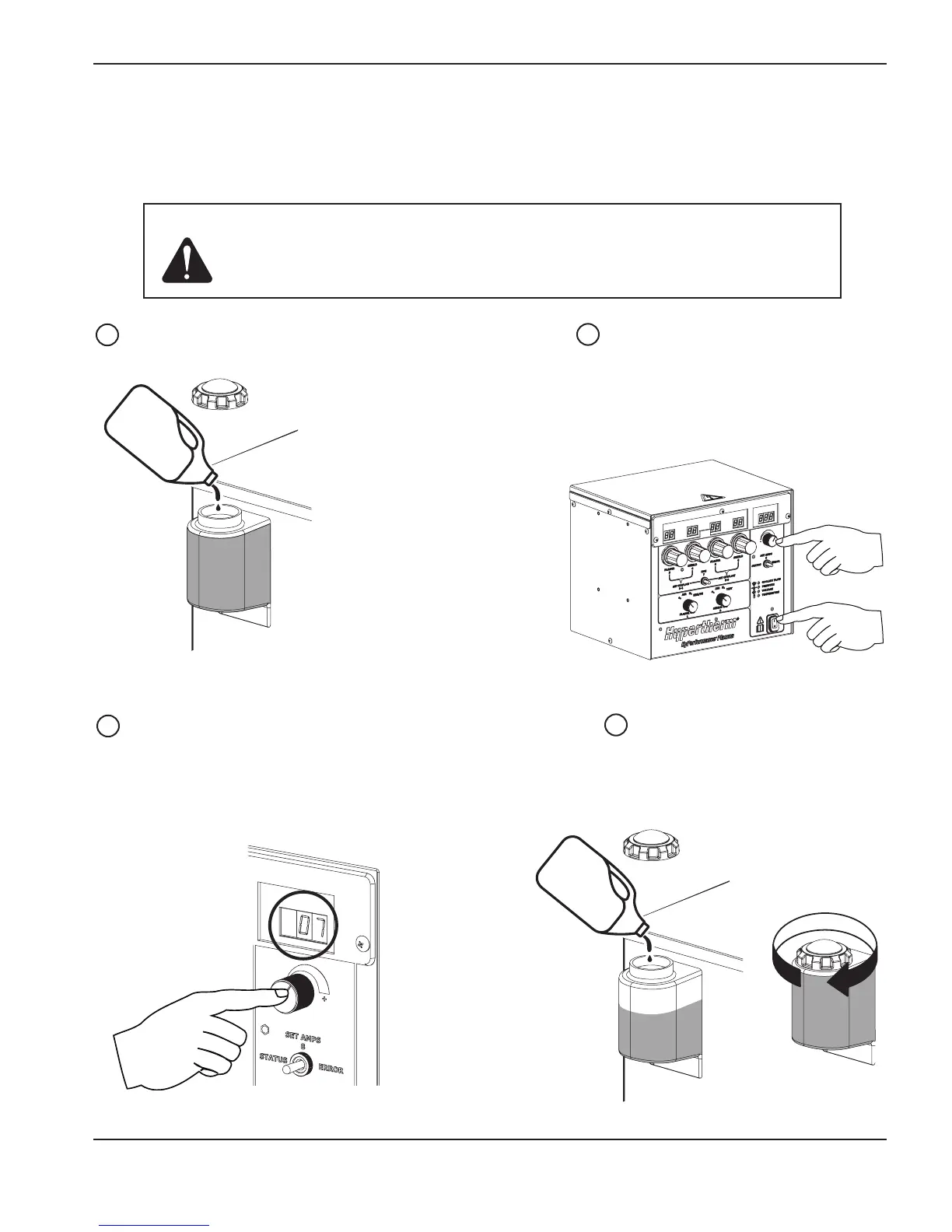INSTALLATION
HPR130 Manual Gas Instruction Manual 3-41
Fill the power supply with coolant
The system will take 11.4 – 15.1 liters (3 to 4 gallons) of coolant depending on the length of the torch leads and if the
system has a local or remote ignition console.
The current display shows the flow rate.
When the flow rate is constant and
greater than 22.7 lpm (0.6 gpm), release
the knob. The display will show the
current again. The pump will continue to
run.
Add coolant to the power supply
until the tank is full and replace the
filler cap.
Add coolant to the power supply until
the tank is full.
Press and hold the current selection
knob (8) and press power switch on
the gas console. The pump will
run continuously while (8) is pressed.
Caution: Using the wrong coolant can cause damage to the system. Refer to torch
coolant requirements in this section for more information.
Do not over fill the coolant tank.
6
