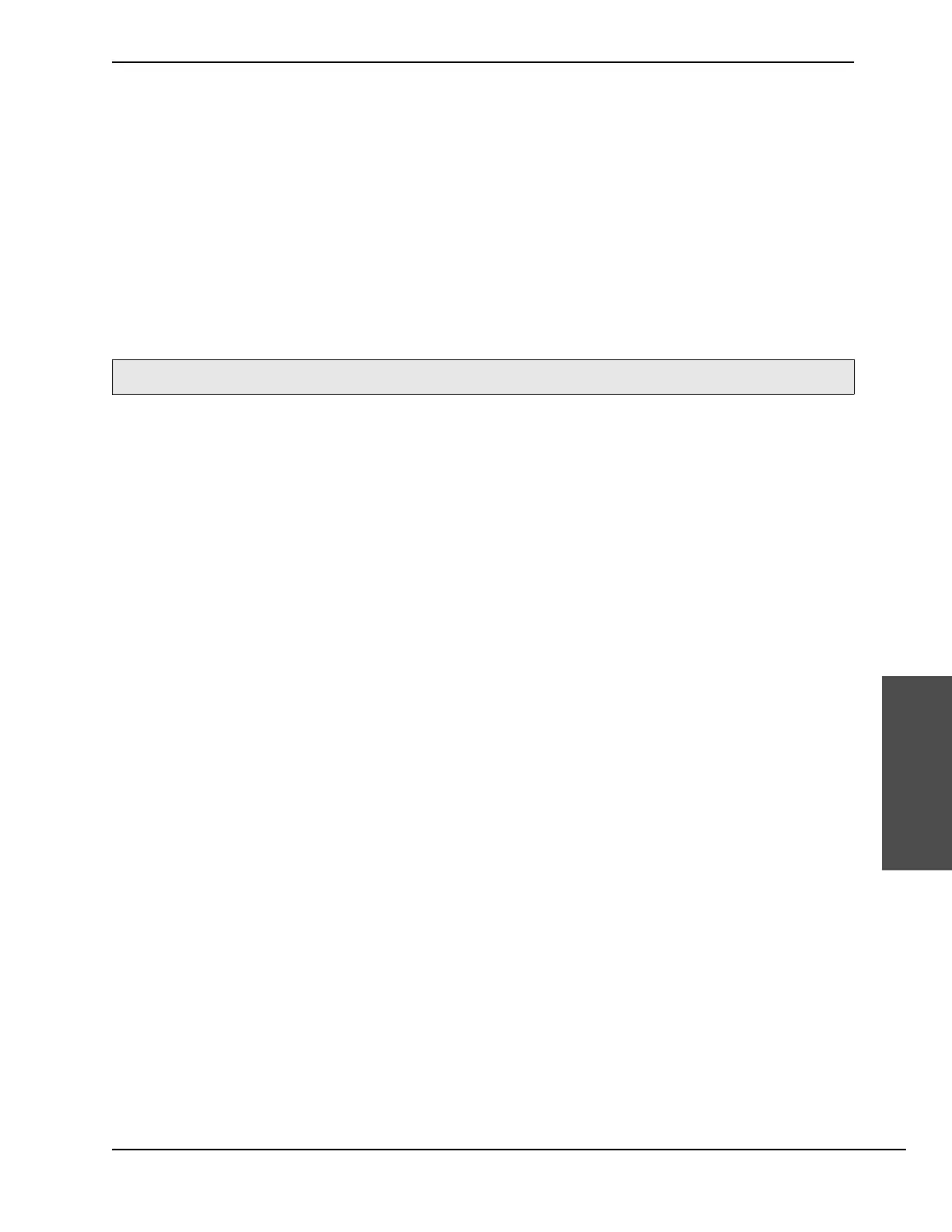HyPrecision Predictive waterjet pump Operator Manual 810120 159
7 – Troubleshooting
Troubleshooting
Low-pressure poppet or check valve
Examine the face of the poppet and the mating face on the check valve. Make sure that the faces are
smooth and flat and have an almost mirrored finish. Refer to Repair the check valves and the
low-pressure poppets on page 105.
Repair or replace the low-pressure poppet.
Make sure that the low-pressure poppet fits in the poppet basket without sticking.
Repair or replace the check valve.
High-pressure poppet
Replace the high-pressure poppet, the spring, and the seat.
Monitor the temperature of the output adapter on the intensifier end opposite the direction of overstroke.
If the output adapter is hot, remove it from the check valve and examine the high-pressure poppet, the
spring, and the seat.
The orifice is worn, has failed, or is imcorrectly installed.
A worn or damaged orifice can increase the demand for high-pressure water from the intensifier. Replace the
orifice.
The high-pressure water seals are worn or damaged.
Replace the high-pressure water seals.
The high-pressure tubing or a fitting is leaking.
Identify the source of a leak and correct the problem.
The bleed-down valve is leaking.
Repair or replace the bleed-down valve.
The needle and the seat in the cutting head are leaking.
Repair or replace the cutting head.
Repair or replace the on/off valve.
Replace the needle and the seat.
The low-pressure water relief valve is venting water to the drain.
Remove the 3/8-inch tube from the valve at the outlet fitting and monitor for leaks.
The postfilter water-pressure gauge shows that the low-pressure water is lower than 2.8 bar (280 kPa / 40 psi).
Replace the water filters if the difference between the values on the prefilter water-pressure gauge and the
postfilter water-pressure gauge is lower than 0.7 bar (70 kPa / 10 psi).
The prefilter water-pressure gauge shows that the low-pressure water is lower than 2.8 bar (280 kPa / 40 psi).
The intensifier can starve for water without starting the low-pressure alarm for the low-pressure water.
Make sure that the water to the pump is turned on.
While the pump is operating, make sure that the LED on the low-pressure water drain valve solenoid is
on. The light shows that the solenoid is closed.
Make sure that the low-pressure water is connected to the intensifier.
Examine the 10-micron water filter. If the filter is black, the boost pump has failed and must be replaced.
Contact a Hypertherm Technical Service Associate for information and support.
The intensifier overstrokes in both direction
