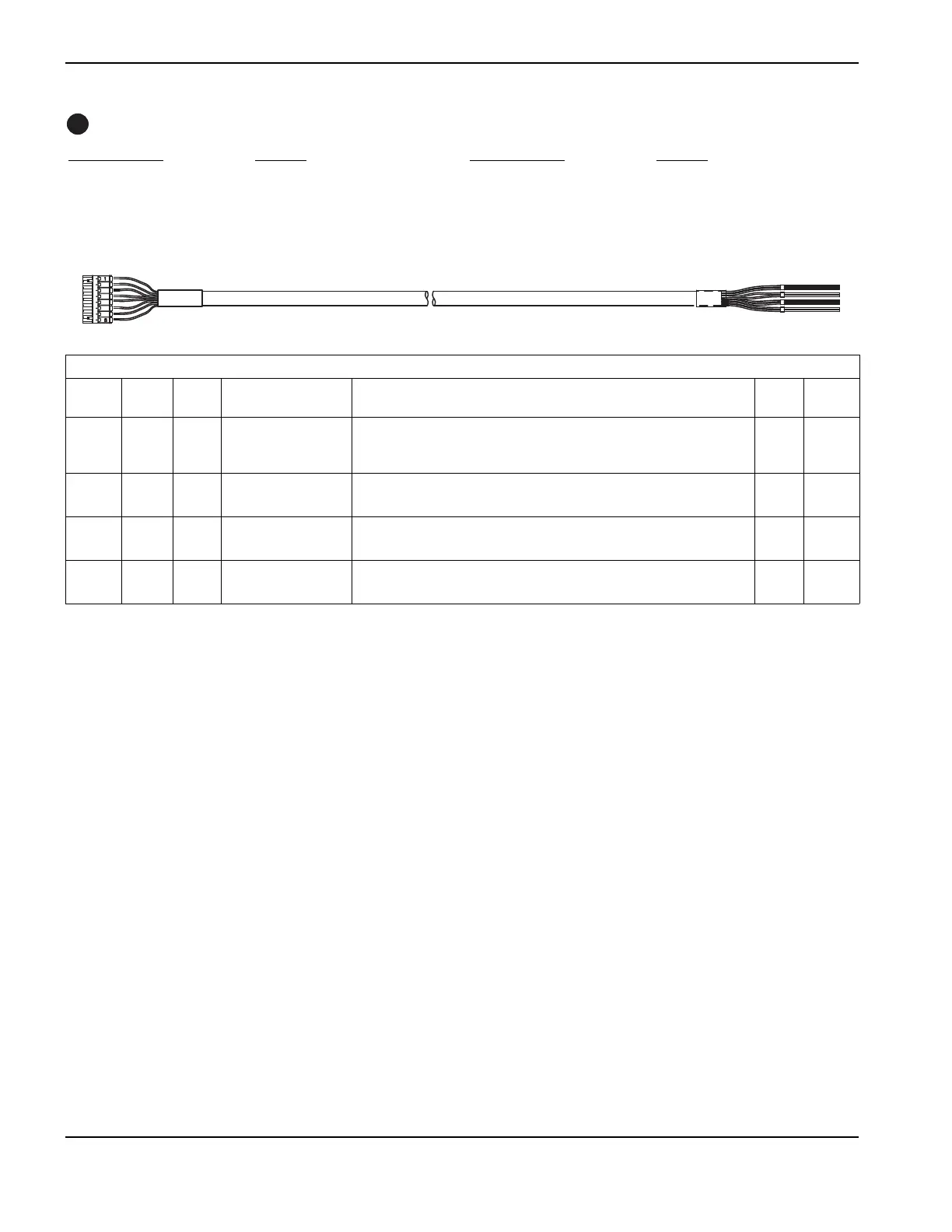56 MAXPRO200 Instruction Manual 807700 Revision 1
Installation
CNC interface cable
Notes to CNC interface cable run list
1. Inputs are optically isolated. They require 24 VDC at 12.5 mA, or dry-contact closure at 8 mA.
2. Outputs are optically isolated, open-collector, transistors. The maximum rating is 24 VDC at 10 mA.
3. Although the power supply has an output capability, it is normally used solely as an input.
4. There is no +24 VDC power available at the J6 CNC connector.
5. The wire clips on the center panel should be used to help route the CNC cable from the rear panel opening of the
power supply to J6 on the control board. Open the clips by depressing the release tab, and add the CNC cable to
the wires that are already present in the clip. See the figure on the next page.
Part Number
Length Part Number Length
223327 1.3 m (5 feet) 223330 15 m (50 feet)
223328 3.0 m (10 feet) 223331 23 m (75 feet)
223329 7.5 m (25 feet) 223332 30 m (100 feet)
Power supply end CNC end
Wire
color
Pin
number
Input/
Output Signal name Function
Input/
Output Notes
Orange 1 Input Start + The CNC initiates preflow, and if the hold input is not active,
continues with the plasma arc. The system will stay in preflow if the
hold input remains active.
Output
1
White 2 Input Start – Output
Brown 3 Input Hold + The CNC delays plasma arc initiation. This signal is normally used
in combination with the start signal to synchronize multiple torches.
Output
1 and 3
White 4 input Hold – Output
Black 5 Output Motion + Notifies the CNC that an arc transfer has occurred and to begin
machine motion once the CNC’s pierce delay has timed out.
Input
2
White 6 Output Motion – Input
Red 7 Output Error + Notifies the CNC that an error has occurred. Input
2
White 8 Output Error – Input