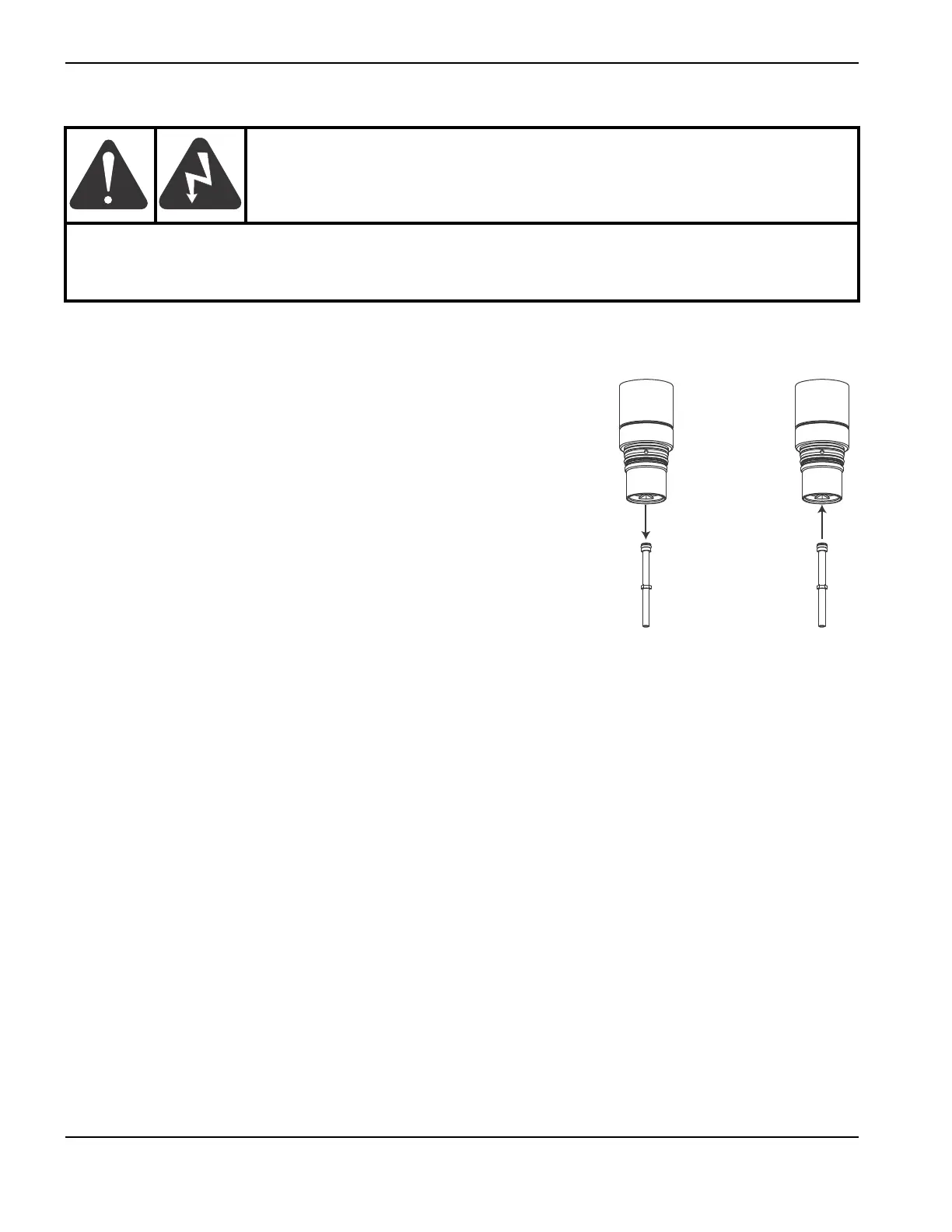94 MAXPRO200 Instruction Manual 807700 Revision 1
Operation
Replace the torch water tube
Note: The water tube may seem loose when correctly inserted, but any side-to-side looseness will disappear after
the electrode is installed.
1. Turn OFF all power to the system.
2. Remove consumables from torch. See Install and inspect consumables on
page 90.
3. Remove the old water tube.
4. Apply a thin film of silicone lubricant on the o-ring, and install a new water
tube. The o-ring should look shiny, but there should not be any excess or
built-up lubricant.
5. Replace consumables. See Install and inspect consumables on page 90.
WARNING!
DO NOT CHANGE CONSUMABLE PARTS WHILE IN THE IDLE MODE. Always disconnect power to the
power supply before inspecting or changing torch consumable parts. Use gloves when removing
consumables. The torch might be hot.
