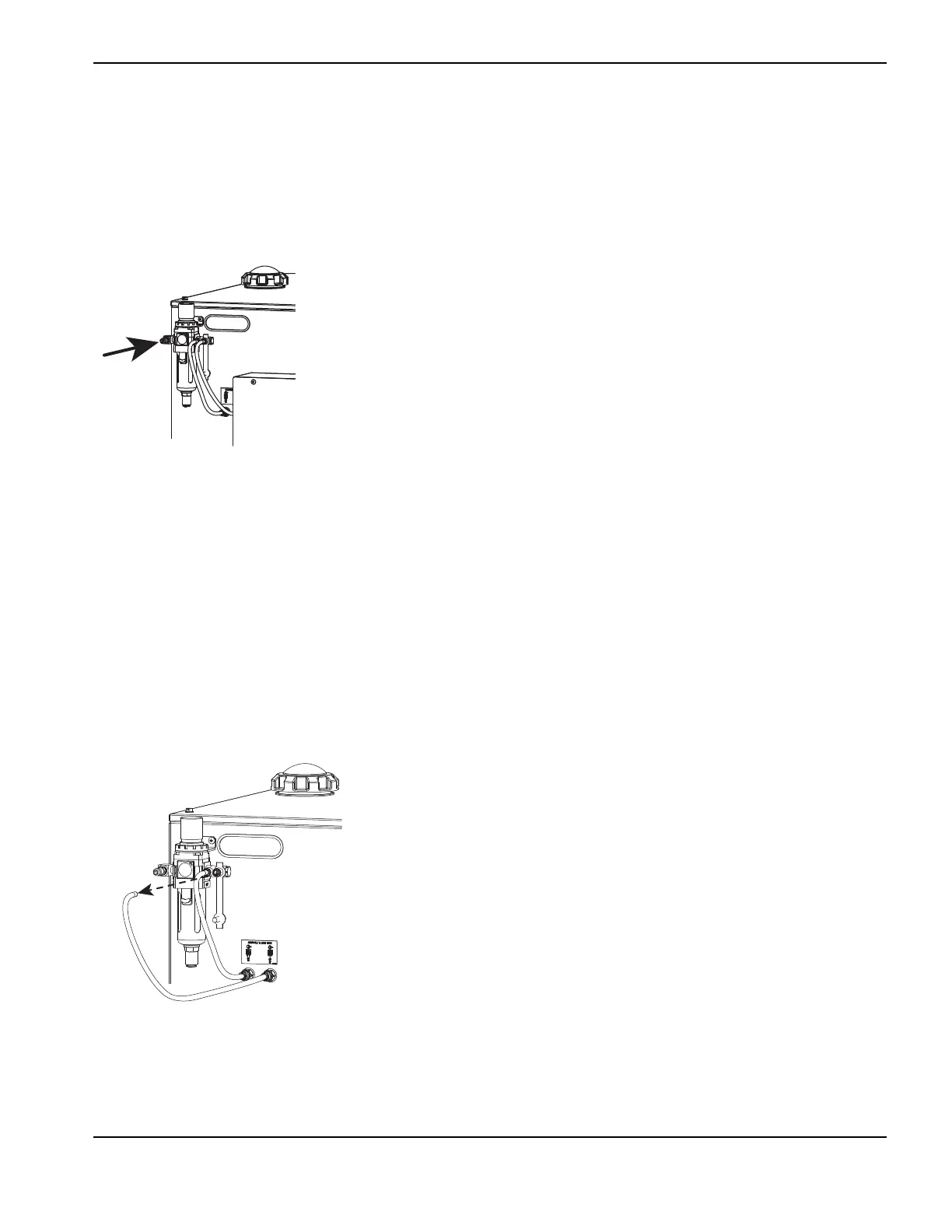MAXPRO200 Instruction Manual 807700 Revision 1 67
Installation
Connect the supply gases
Air/air cutting
Note: Verify that the plasma gas line and the shield gas line are properly connected before connecting the air
supply hose and supplying pressurized gas to the system.
Connect the air supply hose to the filter regulator as shown below.
N
2
/N
2
supply gas connection
1. Disconnect the air supply hose from the filter regulator.
2. Remove the Air fitting 015012 (1/4 inch NPT X #6 MALE) from the filter/regulator.
a. Install an 015103 adaptor to use the nitrogen supply gas hose offered by Hypertherm.
b. Use the 1/4 inch NPT Female port from which the air fitting was removed to connect a user supplied N
2
supply
gas hose.
3. Set the gas pressure regulators. See Setting the supply gas regulators on page 71.
O
2
/Air Supply gas hook up
1. Disconnect the air supply from the system.
2. Remove the plasma supply tube from filter/regulator output port.
