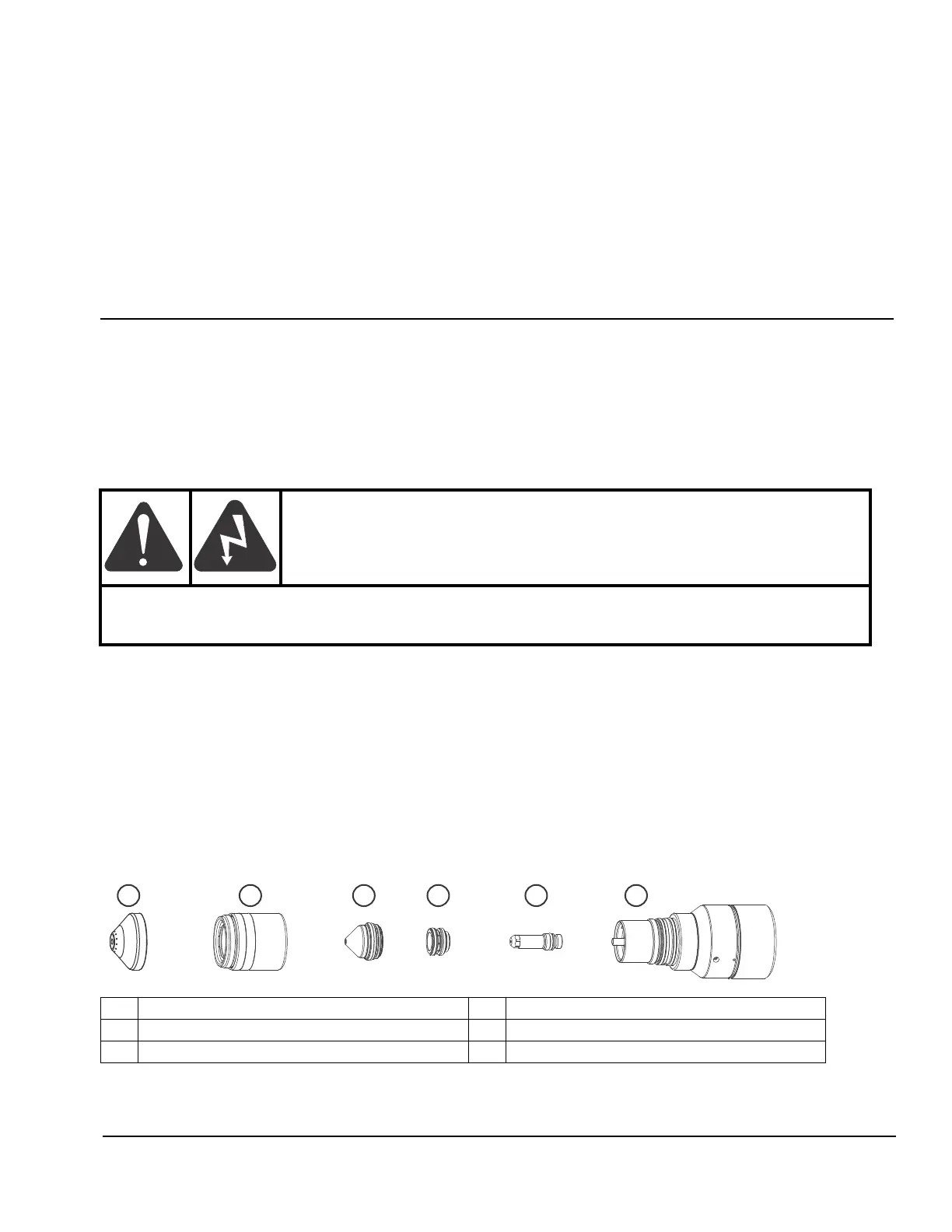MAXPRO200 Instruction Manual 807700 Revision 1 75
Operation
Daily start-up
Before turning on the power to the system make sure that the cutting environment and clothing worn by users in that
environment meet all the safety requirements outlined in Safety on page 9.
1. Turn OFF the main disconnect switch to the power supply.
2. Remove the consumables from the torch and check for worn or damaged parts. Always place the consumables
on a clean, dry, oil-free surface after removing. Dirty consumables can cause the torch to malfunction
and can shorten the life of the coolant pump.
• See Install and inspect consumables on page 90 for details.
• Refer to Cut charts to choose the correct consumables for your cutting needs.
3. Replace consumable parts. See Install and inspect consumables on page 90 for details.
4. Make sure that the torch is perpendicular to the workpiece.
DANGER!
ELECTRIC SHOCK CAN KILL
Before operating this system, you must read the safety section thoroughly. Turn OFF the power
supply’s main disconnect switch before proceeding with the following steps.
1 Shield 4 Swirl ring
2 Nozzle retaining cap 5 Electrode
3 Nozzle 6 Torch main body (quick-disconnect torch shown)
