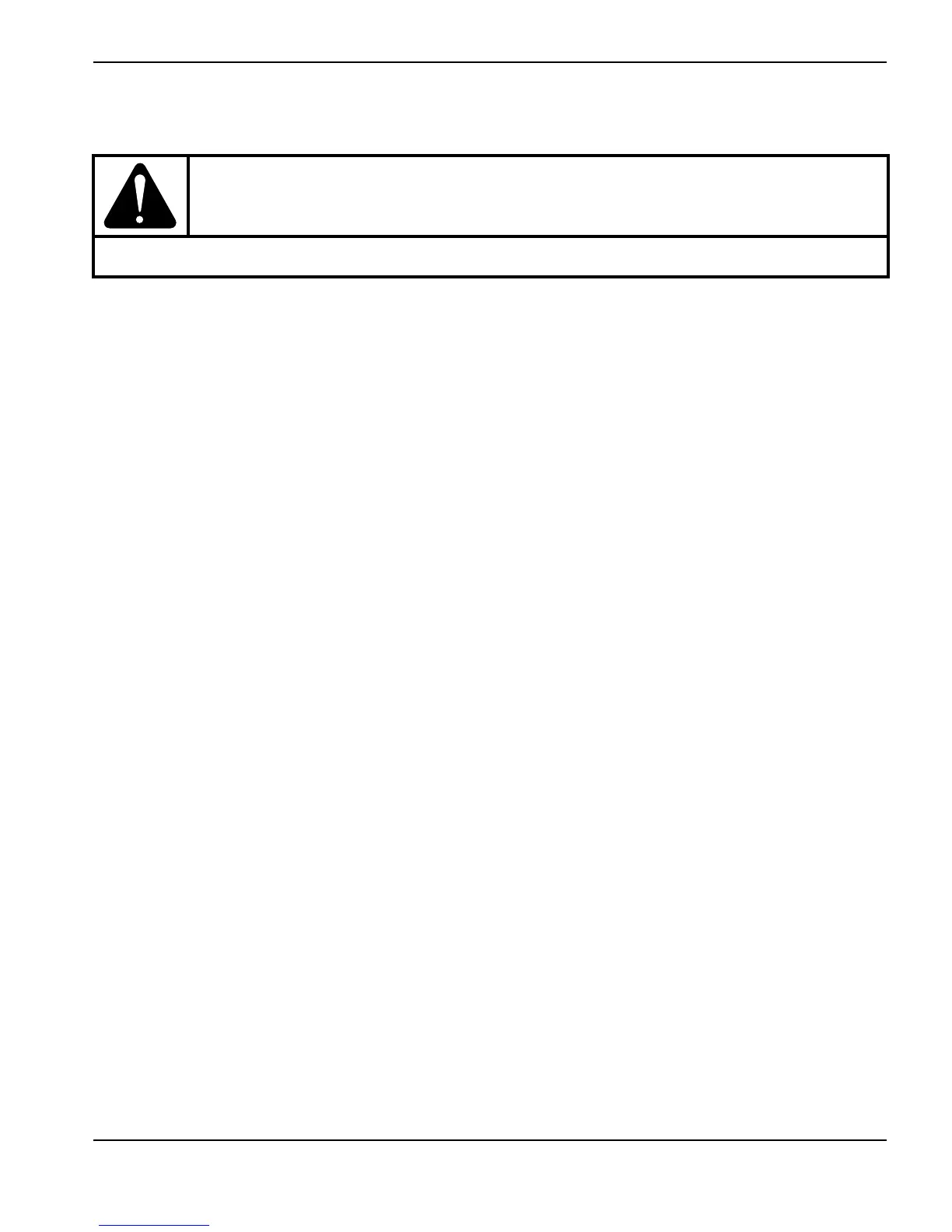Powermax30 XP Service Manual 808150 Revision 0 115
6 – Power Supply Component Replacement
11. Replace the 2 screws and the spring clip that you removed from the snubber resistor. Tighten the screws to
17.3 kg-cm (15 inch-pounds). See Figure 49 on page 112.
12. On the power board side of the power supply, reconnect the wires to the transformers and inductors at J13, J14, J15,
J18, J19, J20, J21, and the work lead ring terminal at J22. Tighten the screws to 23.0 kg-cm (20 inch-pounds).
13. On the component side of the power board, reconnect the connector TORCH START (J12) and the connectors at
J4, J5, and J6.
14. Reconnect the ribbon cable from the control board to the power board (J7).
15. On the fan side of the power supply, reconnect the ring connectors for the red and white wires to the studs labeled
“RED” and “WHT,” and reinstall the nuts.
If you removed any other wires from the WHT and RED studs, reinstall them on the studs
as well.
16. Complete the following procedures:
a. See Reattach the front panel on page 94.
b. See Install the component barrier on page 91.
c. See Install the power supply cover on page 89.
d. Reconnect the gas supply and power cord, and set the power switch to ON (I).
CAUTION!
A torque setting higher than 17.3 kg-cm (15 inch-pounds) can damage the resistor.
