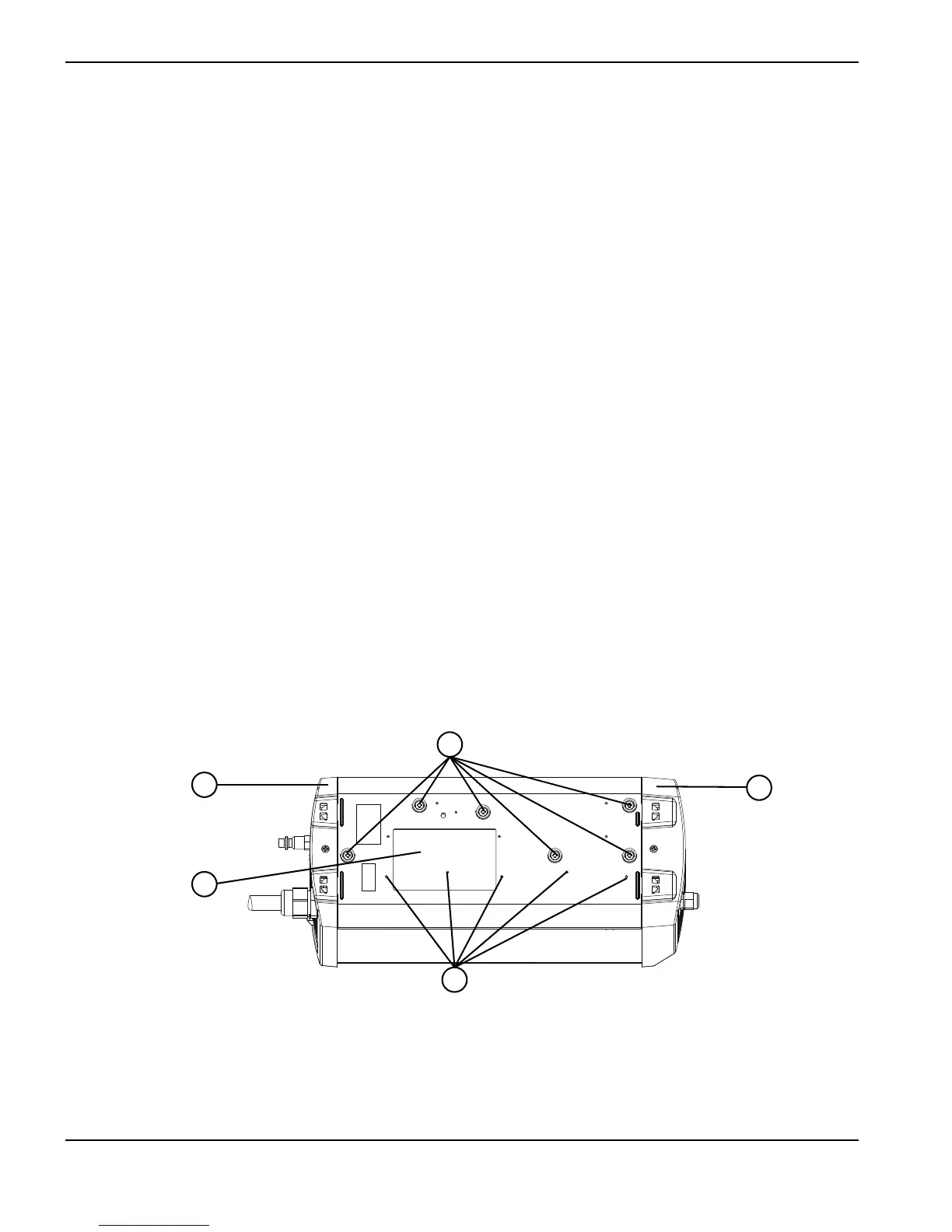160 Powermax30 XP Service Manual 808150 Revision 0
6 – Power Supply Component Replacement
Replacing the base
1. Verify that the serial number on the bottom of the old base matches the one on the new base. Contact Hypertherm if
the serial numbers do not match. The serial number can be found on the data plate.
2. Complete the following procedures:
a. Set the power switch to OFF (O), disconnect the power cord from the power source, and disconnect the gas
supply.
b. See Remove the power supply cover on page 88.
c. See Remove the component barrier on page 90.
d. See Detach the front panel on page 92.
e. See Detach the rear panel on page 95.
3. On the fan side of the power supply, disconnect the air filter/regulator’s drain hose from the hole in the bottom of the
base.
4. Lay the power supply on its side, with the fan side facing up.
5. Remove the six screws that attach the plastic base to the components at the bottom of the power supply.
6. Place the wooden end of a swab, a stiff wire, or other similar item with a 0.23 cm (0.092-inch) diameter in each of the
five holes on the power board side of the base. Press each one until the clips release and you can pull the base away
from the center panel.
Figure 92
Kit number Description
228139 Kit: Plastic base
1
Rear panel
2
Data plate location
3
Holes
4
Front panel
5
Bottom component screws
