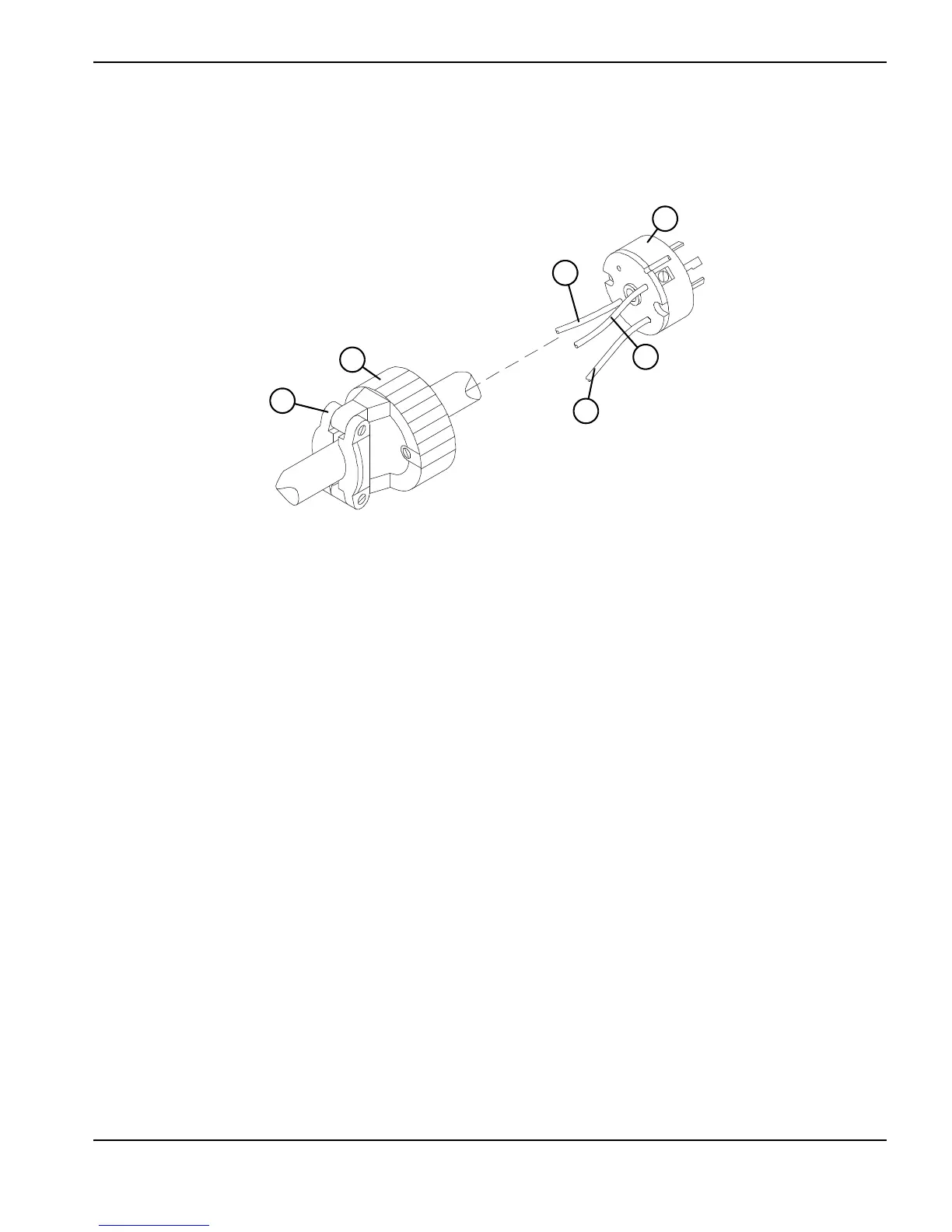Powermax30 XP Service Manual 808150 Revision 0 27
2 – Power Supply Setup
CE and CCC power cords
CE and CCC configurations ship without a plug on the power cord. To operate at 220 V (CCC) or 230 V (CE), obtain
the correct plug for your unit and location and have it installed by a licensed electrician.
1. Strip back the cord insulation to separate wires 3, 5, and 6.
2. Remove each wire’s insulation to allow good contact with the plug terminals.
3. Make the connections.
4. Reinstall the outer shell and cord grip, and tighten the cord grip’s screws until snug. Do not overtighten.
1
Cord grip
2
Outer shell
3
To line 1 terminal (brown)
4
220 V (CCC) or 230 V (CE) plug
5
To line 2 terminal (blue)
6
To ground terminal (green/yellow)
